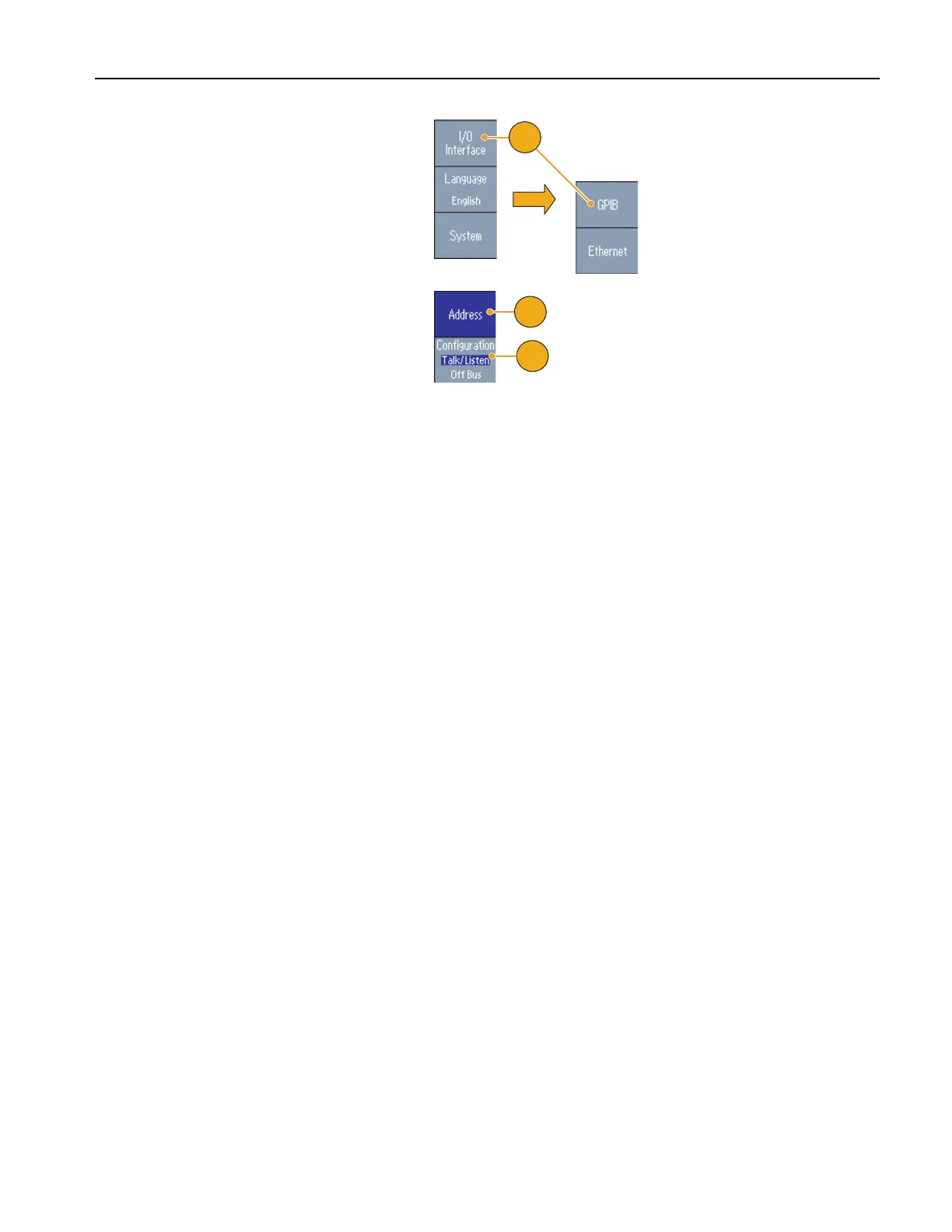Getting Started
AFG3000 Series Quick Start User Manual
19
Quick Tip
■ Refer to the AFG3000 Series Arbitrary/Function Generators Reference Manual for information on remote control
commands.
3. Push the I/O Interface > GPIB bezel
buttons.
4. Push the Address bezel button to
assign a unique address to the instru-
ment.
The GPIB address defines a unique
address for the instrument. Each device
connected to the GPIB bus must have a
unique GPIB address. The GPIB
address must be from 0 to 30.
5. Push the Configuration bezel button
to toggle the instrument bus communi-
cations on and off.
■ Talk/Listen – Select this mode to
remotely control the instrument
from an external host computer.
■ Off Bus – Select this mode to dis-
connect the instrument from the
GPIB bus.
3
4
5
