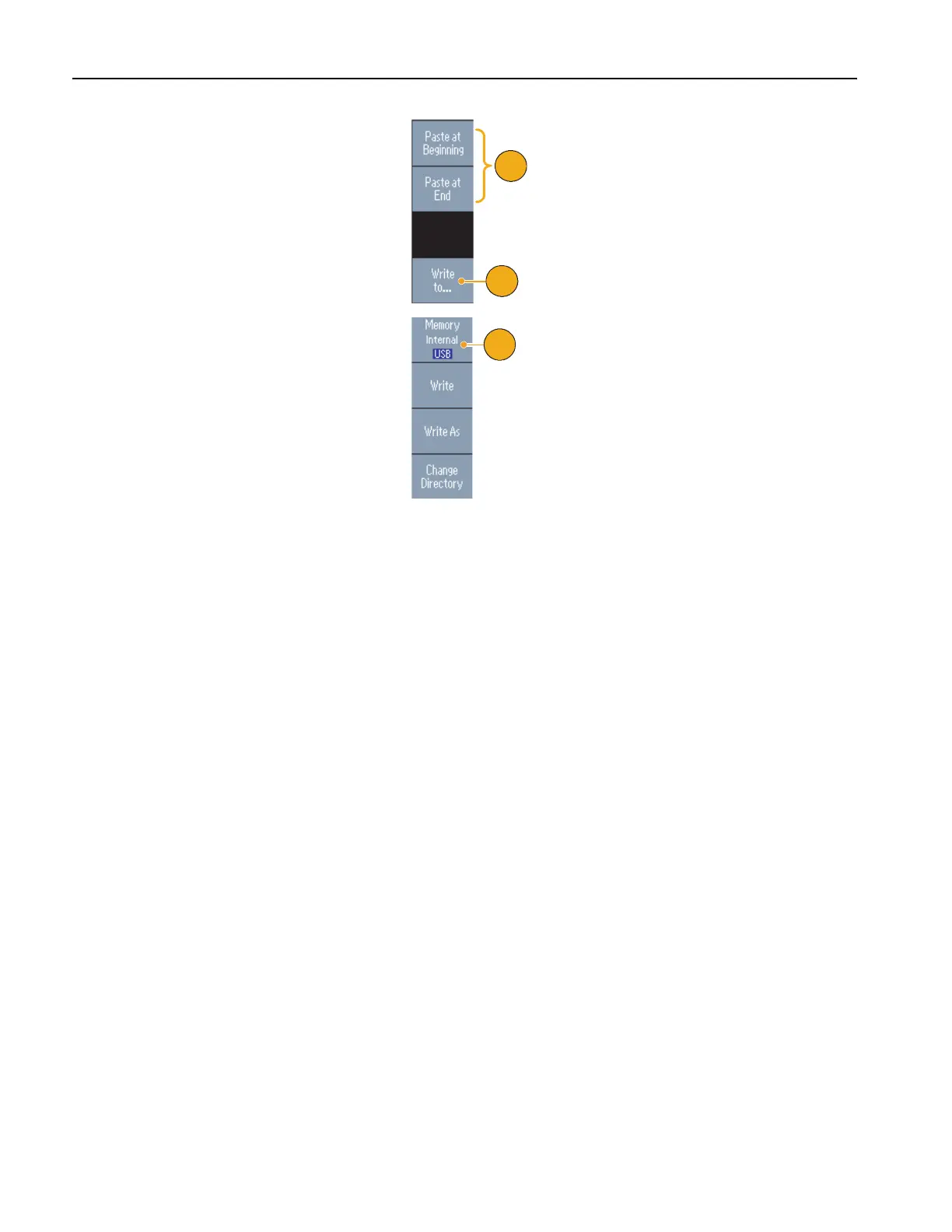Operating Basics
36 AFG3000 Series Quick Start User Manual
Quick Tips
■ If you edit an arbitrary waveform data while the instrument generates a waveform from Edit Memory, the edited data
will be automatically reflected to the generated waveform.
■ Push the front-panel View button in the Edit Menu to toggle between edit texts and graphical views.
■ Push the -more- bezel button in the Write to... submenu to display the Lock/Unlock and the Erase menu.
■ The Lock/Unlock function allows you to lock the file against accidental overwrite.
■ Refer to the AFG3000 Series Arbitrary/Function Generators Reference Manual for more information on the Edit Menu.
8. Select Paste at Beginning to append
a waveform at the beginning of the edit
waveform.
Select Paste at End to append a wave-
form at the end of the edit waveform.
9. Select Write to... to display a submenu
to write waveform data to.
10. Use Write to... submenu to write an
arbitrary waveform to the internal
memory or a USB memory.
■ Select Internal to write a wave-
form file to the internal memory.
■ Select USB to write a waveform
file to the USB memory.
9
8
10
