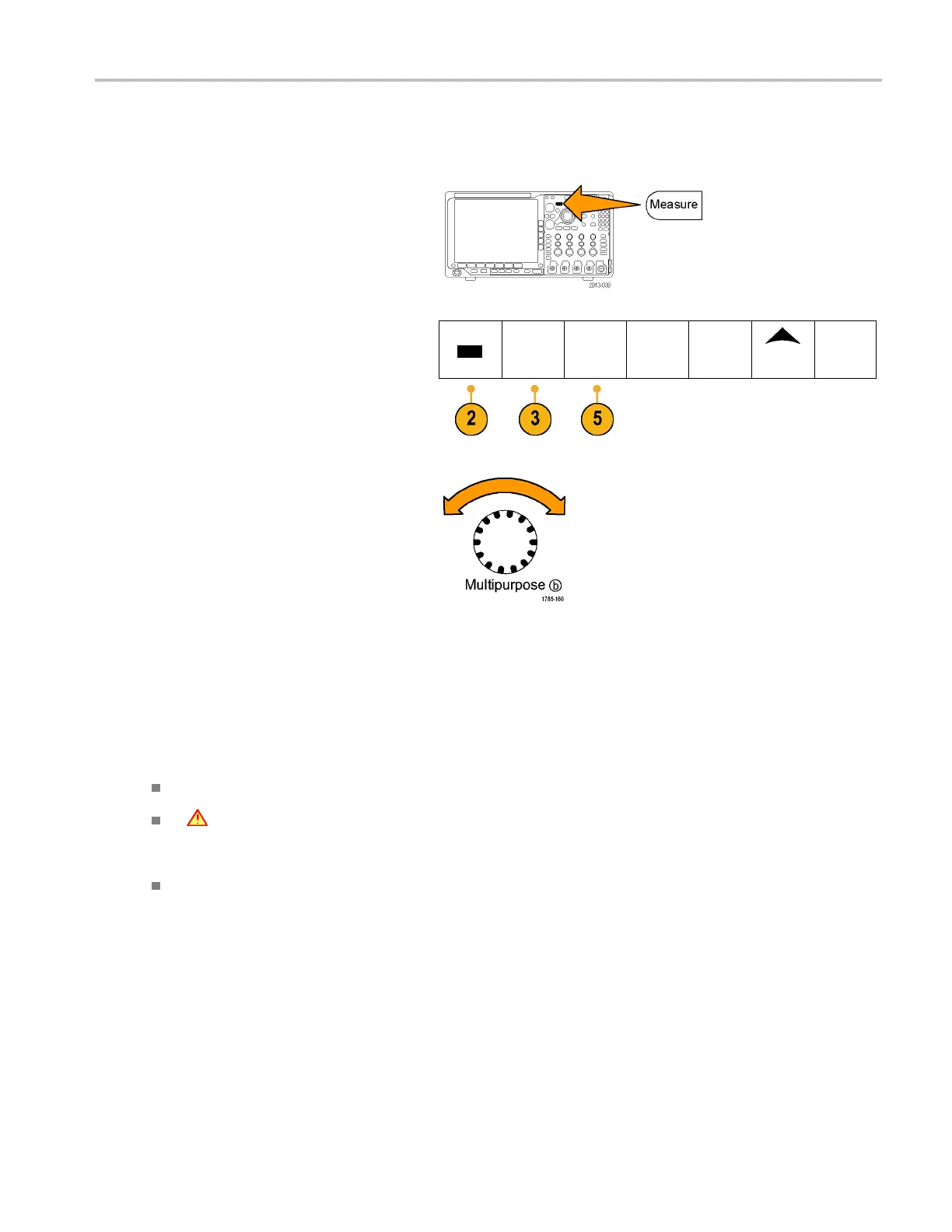Analyze Wavefor
morTraceData
Taking Automatic Measurements in the Time Domain
To take an automatic measurement in the time domain:
1. Push Measure.
2. Push Domain to select Time domain
measurements.
Domain
Time
Frequency
Add Mea-
surement
Remove
Measure-
ment
Indicators
Waveform
His-
tograms
More
Bring
Cursors on
Screen
3. Push Add Measurement.
4. Turn multi
purpose knob b to select the
specific measurement. If needed, then turn
multipurpose k nob a to select the channel to
measure o
n.
5. To remove a measurement, push Remove
Measurement, turn multipurpose knob a
to selec
t the specific measurement, and
push OK Remove Measurement on the
side-bezel menu.
Quick Tips
To remove all measurements, select Remove All Measurements.
A symbol appears instead of the e xpected numerical measurement if a vertical clipping condition exists. Part of the
waveform is above or below the display. To obtain a proper numerical measurement, turn the vertical scale and position
knobs to make all of the waveform appear in the display.
If the oscilloscope displays a Low Resolution message, increase the record length of the acquisition so that the
oscilloscope has more points from w hich to calculate the measurement.
MDO4000 Series Oscilloscopes User Manual 121
