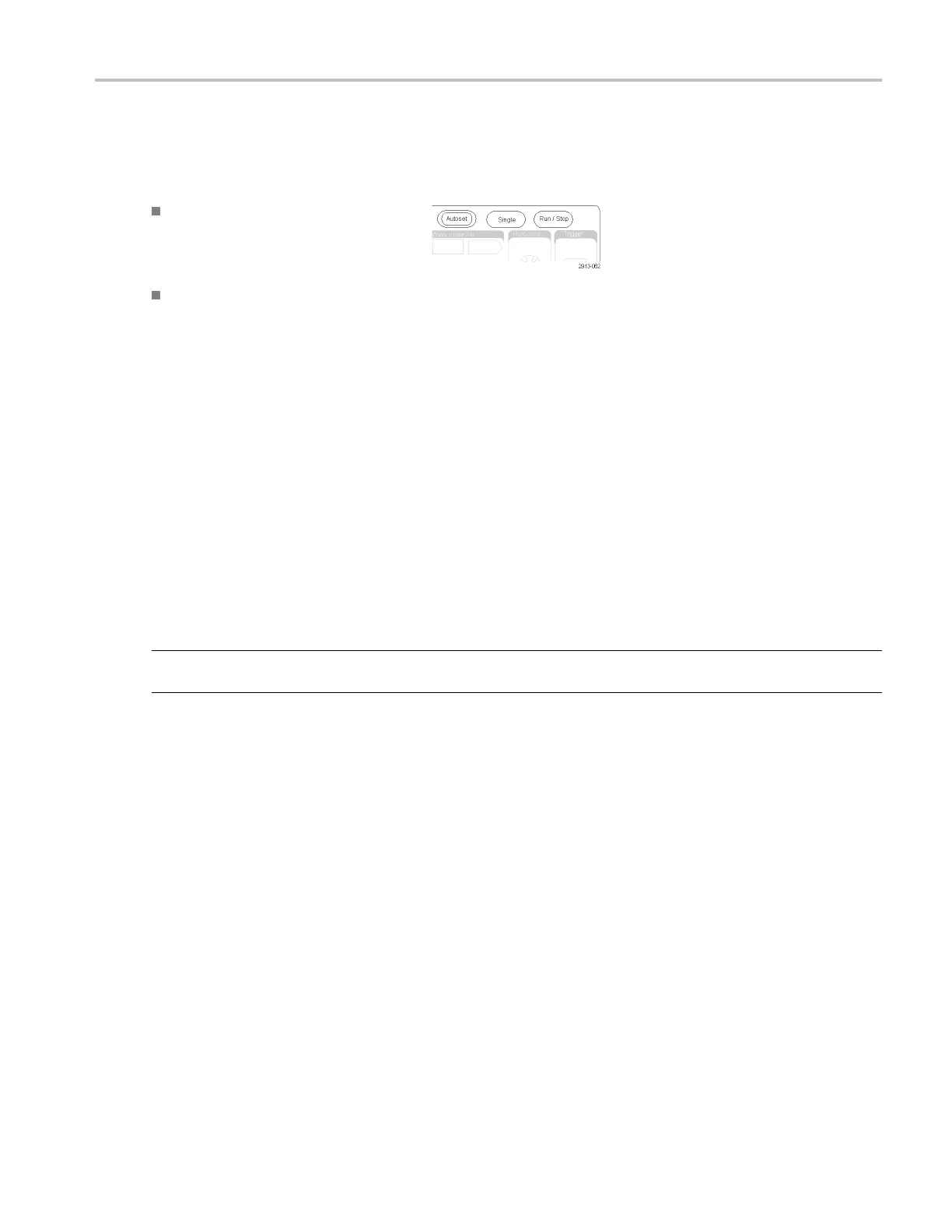Trigger Setup
StartingandStoppinganAcquisition
After you have defined the acquisition and trigger parameters, start the acquisition with Run/Stop or Single.
Push Run/Stop to start acquisitions.
The oscilloscope acquires repeatedly
until you push the button again to stop
the acquisition.
Push Single to take a single acquisition.
Single sets the trigger mode to No rmal
for the single acquisition.
Triggering on the RF Input
Overview
With the MDO4000, a single event triggers all of the analog, digital, and RF acquisitions, regardless of whether that event
came from an analog, digital, or RF input.
The MDO4000 allows you to trigger at the precise time that a frequency domain e vent of interest occurs. This is because
the triggered acquisition system is fully integrated with both the RF and the time domain channels. A single trigger event
coordinates the acquisitions from both the time and frequency domains.
What’s more, the MDO4000 allows you to trigger on a change in the power envelope of the RF input. The RF power being
triggered on is the total power acquired w ithin the band, not just the current span.
NOTE. The MDO4000 acquisition system uses one of three frequency bands to acquire RF data depending on where you
set Center Frequency and Span. The bands are: 50 kHz to 3.75 GHz, 2.75 GHz to 4.5 GHz, and 3.5 GHz to 6.0 GHz.
The MDO4000 Series provides RF Power as a source for Edge triggering. This enables your oscilloscope to trigger as the
RF power envelope passes through a specific power level. To do this, set the oscilloscope to trigger on a rising edge in
order to trigger on events where the RF turns on. Conversely, s et it to trigger on a falling edge in order to trigger on events
where the RF turns off.
With the MDO4TRIG application module installed, the MD4000 also provides RF Power as a source for Pulse Width,
Timeout, Runt, Logic, and Sequence triggers.
Limitations
By understanding how the RF Power trigger works and its limitations, you can use it appropriately.
The R F Power trigger drives one input of a comparator with an RF logarithmic power detector. The trigger level provides the
reference to the other comparator input in dBm. Since neither the output of the power detector nor of the comparator can
be directly observed, it is important to recognize how this trigger works. For example, a continuous or swept sine wave
will cause the power detector to output a DC voltage proportional to the sine wave power. Since there is no change in the
power level, the RF Power trigger does not provide a trigger. To get a trigger, there m ust be a change in the detected power
level. A s ignal such as a burst or amplitude modulated sine wave will cause the power detector to produce a varying
output that can be edge triggered.
MDO4000 Series Oscilloscopes User Manual 93
