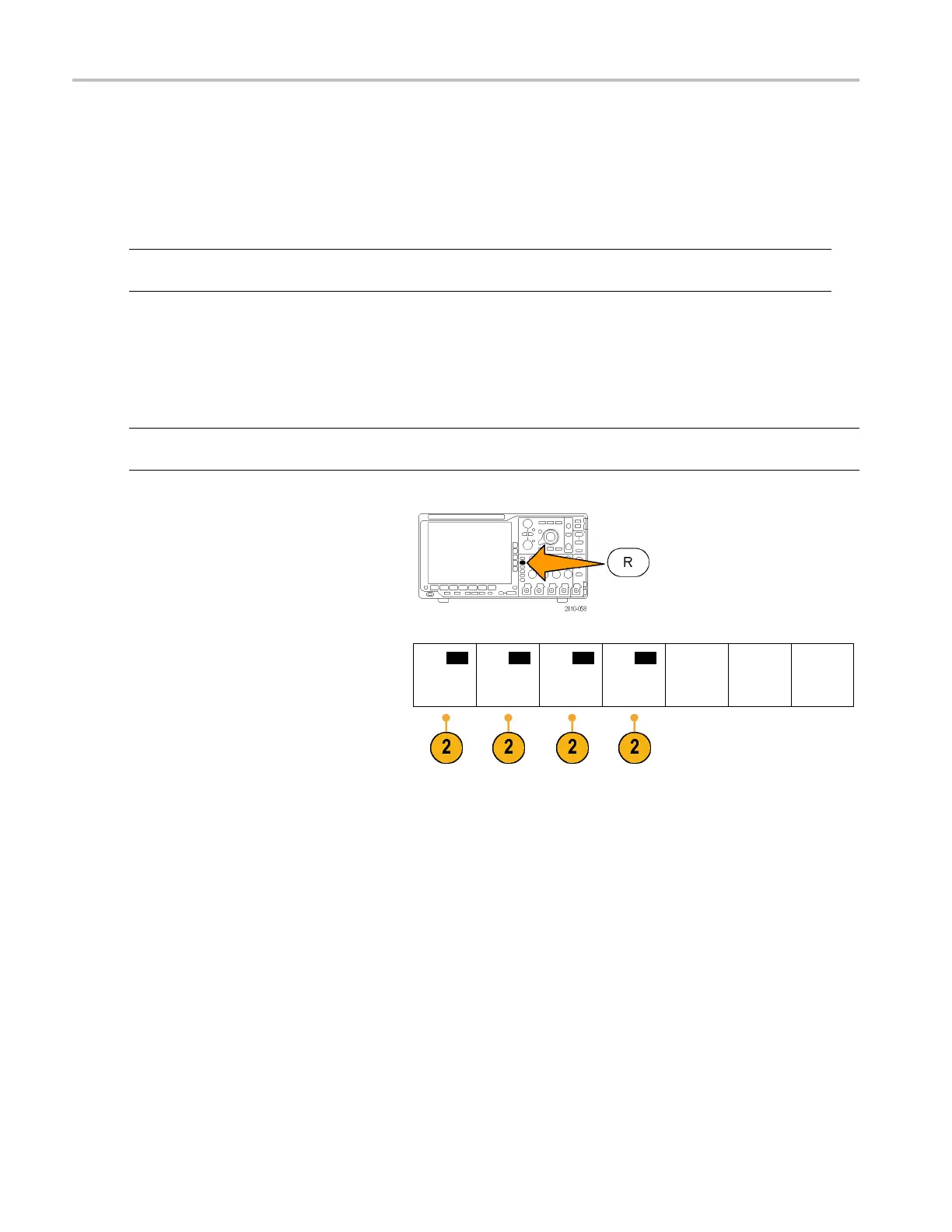Analyze Wavefor
morTraceData
The math waveform will appear on the display
as a red trace.
6. Push Label from the lower-menu and use
the resulting side-menu choices to give your
math trace an
appropriate label.
NOTE. The os
cilloscope will only complete the calculation if the units of measure of the source waveforms, when combined,
make logical sense.
Using R eference Waveforms and Traces
Create and store a reference waveform or trace. For exam ple, you might do this to set up a standard against which to
compare other waveforms. To use the reference w aveforms or traces:
NOTE. 10 M and 20 M reference waveforms are volatile and not saved when the oscilloscope power is turned off. To
keep these waveforms, save them to external storage.
1. Push Ref R. This brings up the lower-bezel
reference menu.
2. Use the resulting lower-bezel menu
selections to display or select a reference
waveform or trace.
(R1) |
(On)
3-May-07
(R2) |
(Off)
(R3) |
(Off)
(R4) |
(Off)
142 MDO4000 Series Oscilloscopes User Manual
