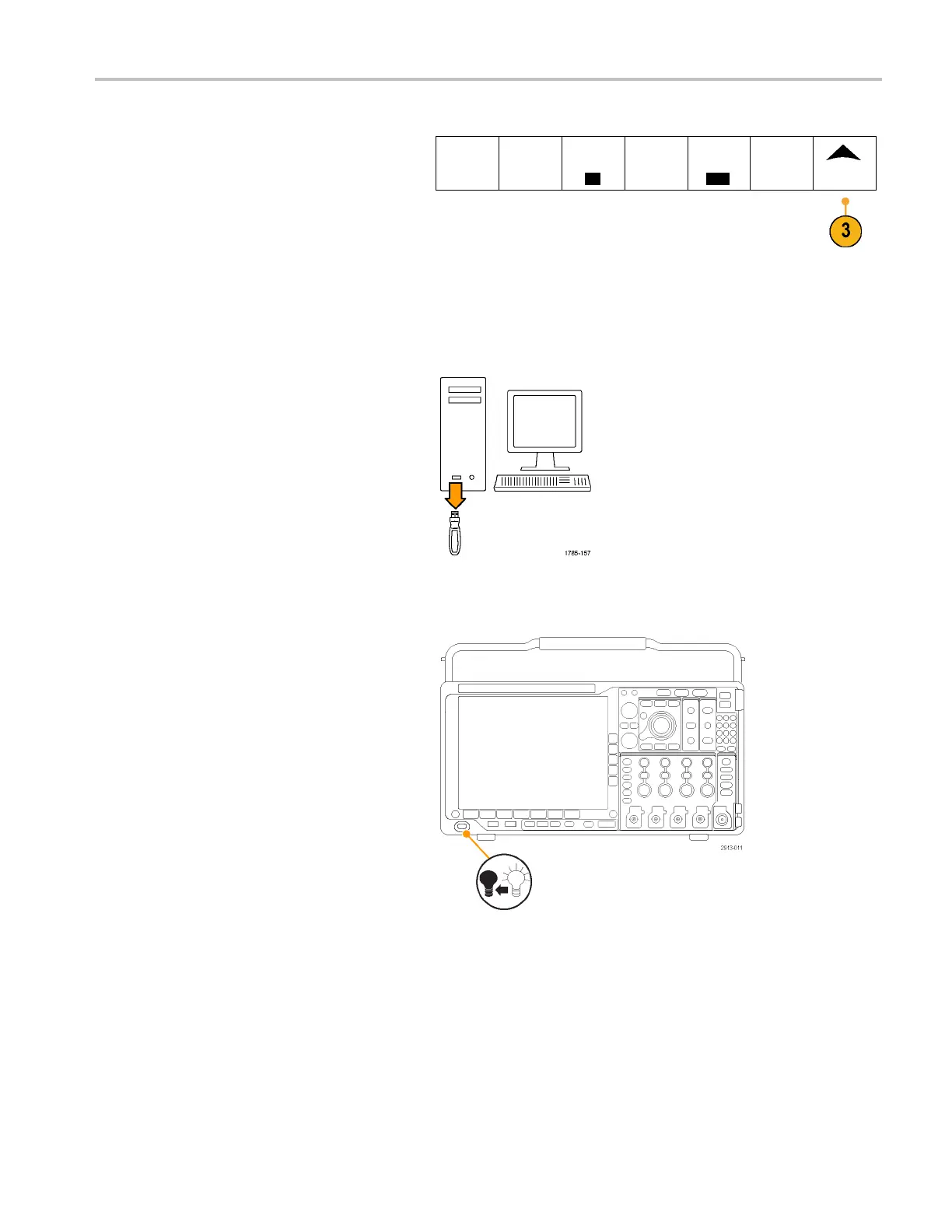Installation
3. Push More to select Compensate SIgnal
Path.
Spectrum
Traces
RF Versus
Time
Traces
Spectro-
gram
On
Spectrum
Triggered
Detection
Method
Auto
Edit Labels
More
4. On the resulti
ng side menu, push OK.
Compensate RF Signal P ath .
Upgrading Firmware
To upgrade the firmware of the oscilloscope:
1. Open up a Web browser and go to
www.tektronix.com/software. Proceed to
the software finder. Download the latest
firmware for your oscilloscope on your PC.
Unzip th
e files and copy the firmware.img
file into the root folder of a USB flash drive
or USB hard drive.
2. Power off your oscilloscope.
MDO4000 Series Oscilloscopes User Manual 21
