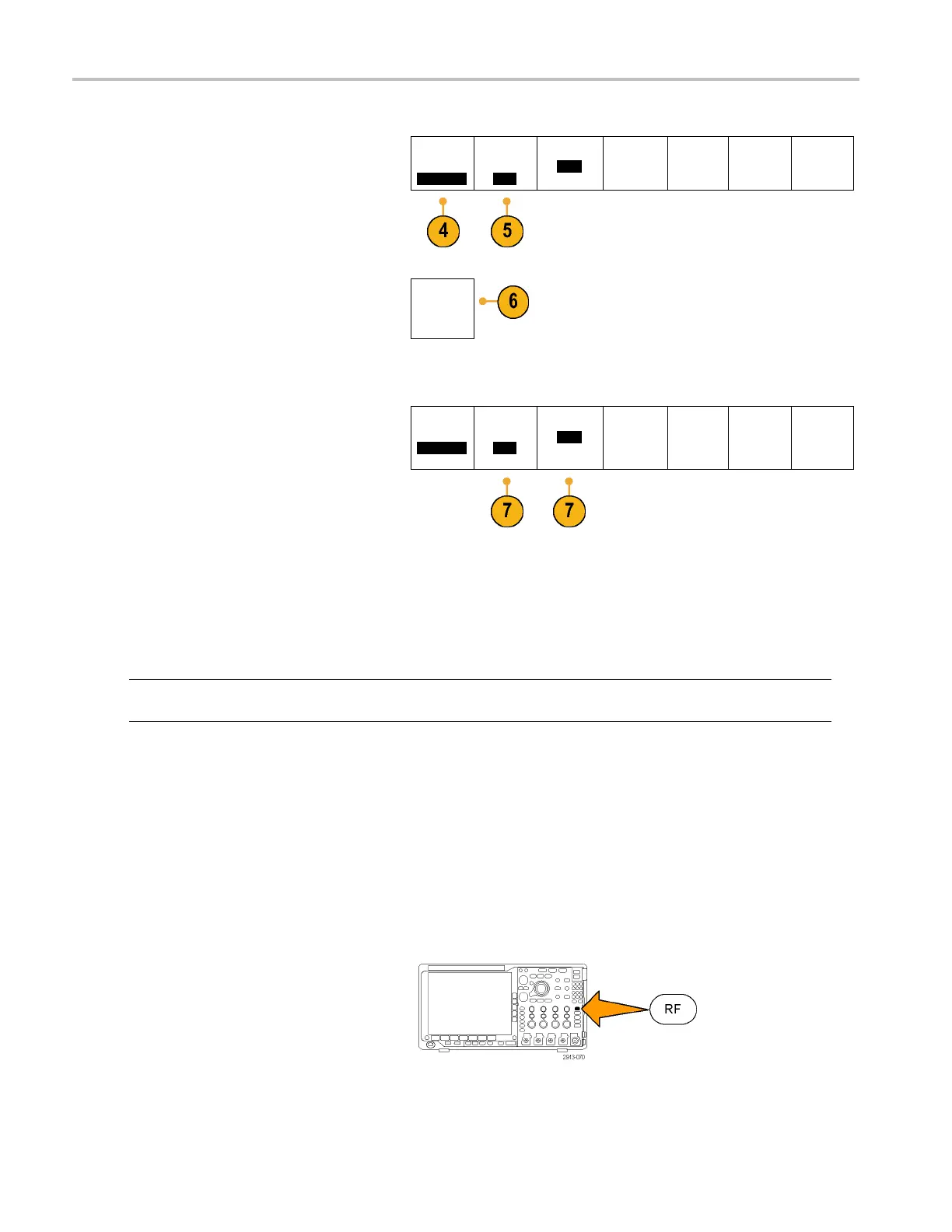Installation
5. Push Signal Path from the lower-bezel
menu.
Utility
Page
Calibration
Signal
Path
Pass
Factory
Pass
6. Push OK Compensate Signal Paths from
the resulting side-bezel menu.
OK Com-
pensate
Signal
Paths
The calibra
tion will take approximately
10 minutes to complete.
7. After cali
bration, verify that the status
indicator on the lower-bezel menu displays
Pass.
Utility
Page
Calibration
Signal
Path
Pass
Factory
Pass
If it does not, then recalibrate the instrument
or have the instrument serviced by qualified
service p
ersonnel.
Service personnel use the factory calibration
functio
ns to calibrate the internal voltage
references of the oscilloscope using
external sources. Contact your Tektronix
field of
fice or representative for assistance
with factory calibration.
NOTE. Signal Path C ompensation does not include calibration to the probe tip. (See page 14, Compensating a
non-TPP0500 or non-TPP1000 Passive Voltage Probe.)
Signal Path Compensation for Frequency Domain Only
The signal path compensation (SPC) described above runs on both the time and the frequency domain inputs. If you only
want to compensate the RF input, you can save time by running SPC only on the RF input and skipping the time domain
part. You can do this as follows:
1. As with the time and frequency calibration,
warm up the oscilloscope for at least
20 minutes. Remove all input signals
(probes and cables) from the RF input.
2. Push RF to bring up the Frequency Domain
menu.
20 MDO4000 Series Oscilloscopes User Manual
