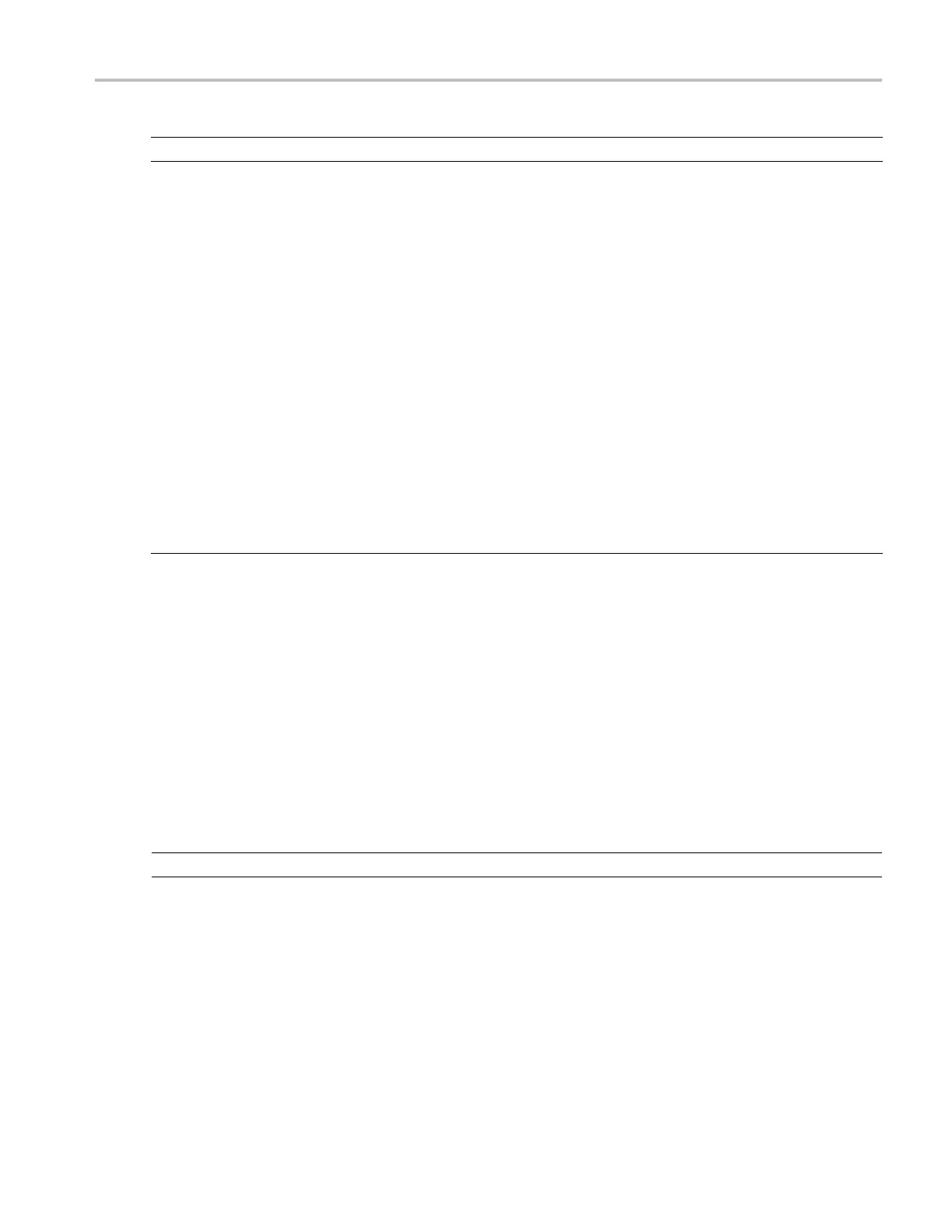Analyze Wavefor
morTraceData
Search Description
Rise/Fall Tim
e
Search for ris
ing and/or falling edges that are >, <, =, or ≠ a user specified time.
Bus
Parallel: Sea
rch for a binary or hex value.
I
2
C: Search for Start, Repeated S tart, Stop, Missing Ack, Address, Data, or Address and
Data.
SPI: Search f
or SS Active, MOSI, MISO, or MOSI & MISO
RS-232, RS-422, RS-485, UART: Search for Tx S tart Bit, Rx Start Bit, Tx End of Packet, Rx
End of Packet, Tx Data, R x Data, Tx Parity Error, Rx Parity Error.
CAN: Search
for Start of Frame, Type of Frame (Data, Remote, Error, Overload), Identifier
(standard or extended), Data, Identifier and Data, End of Frame, or Missing Ack, Bit Stuffing
Error
LIN: Searc
h for Synch, Identifier, D ata, ID & Data, Wakeup Frame, Sleep Frame, Error
FlexRay: Search for Start of Frame, Type of Frame, Identifier, Cycle Count, Header Fields,
Data, ID & Data, End of Frame, Error
Audio: Sea
rch for Word Select or Data
USB: Search for Sync, Reset, Suspend, Resume, End of Packet, Token (Address) Packet,
Data Packet, Handshake Packet, Special Packet, or Error
Ethernet
: Search for Start of Frame, MAC Addresses, MAC Length/Type, MAC Client
Data, End of Packet, Idle, FCS (CRC) Error. If Q -(VLAN) Tagging is turned on, you can
also search for Q-Tag Control Information.
MIL-STD
-1553: Search for Sync, Command, Status, Data, Time (RT/IMG), Error
Auto-magnify
As you adjust the horizontal scale control to faster time/division settings, the MDO4000 Series automatically increases the
sample rate to keep acquiring the same record length in the shorter period of time. Eventually though, the MDO4000 Series
hits its maximum sample rate. Once the instrument is at its fastest sample rate, further changes to faster timebase settings
cause the oscilloscope to operate in A uto-magnify mode, where the oscilloscope shows the fa ster desired time/division
setting and continues to acquire the desired record length. The result is that the oscilloscope cannot show all of the acquired
points within the desired time/division setting.
Instead, the oscilloscope shows you only a portion of the entire record in the time-dom ain graticule. This feature provides you
with a way to magnify a portion of the record without having to use the smaller zoom screen display. This feature g ives you
the maximum benefit of the sample rate / record length combination in your oscilloscope. With Auto-magnify, you have
access to the full record length at the maximum sample rate.
NOTE. Auto-magnify only comes on when the zoom feature is turned off.
MDO4000 Series Oscilloscopes User Manual 149
