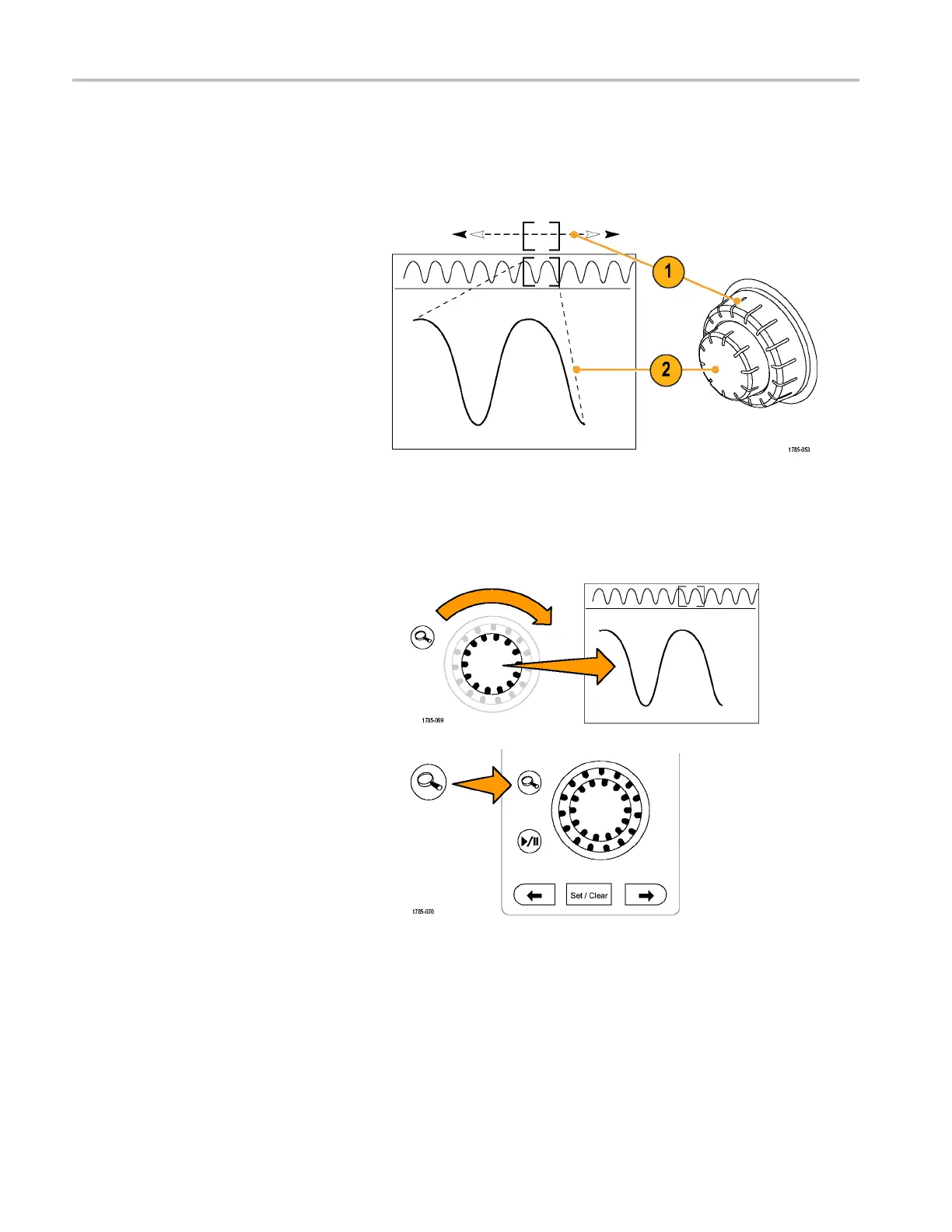Analyze Wavefor
morTraceData
Using Wave Inspector to Manage Long Record Length Waveforms
The Wave Inspector controls (zoom/pan, play/pause, marks, search) help you to efficiently work with long record length
waveforms. To magnify a waveform horizontally, turn the Zoom knob. To scroll through a zoomed waveform, turn the
Pan knob.
The Pan-Zoom Control consists of:
1. An outer pan knob
2. An inner z oom knob
Zooming a Waveform
To use zoom:
1. Rotate the inner knob on the Pan-Zoom
control clockwise to zoom in on a
selected portion of the waveform. Rotate
the knob counterclockwise to zoom back
out.
2. Alternatively, enable or disable the zoom
mode by pushing the zoom button.
144 MDO4000 Series Oscilloscopes User Manual
