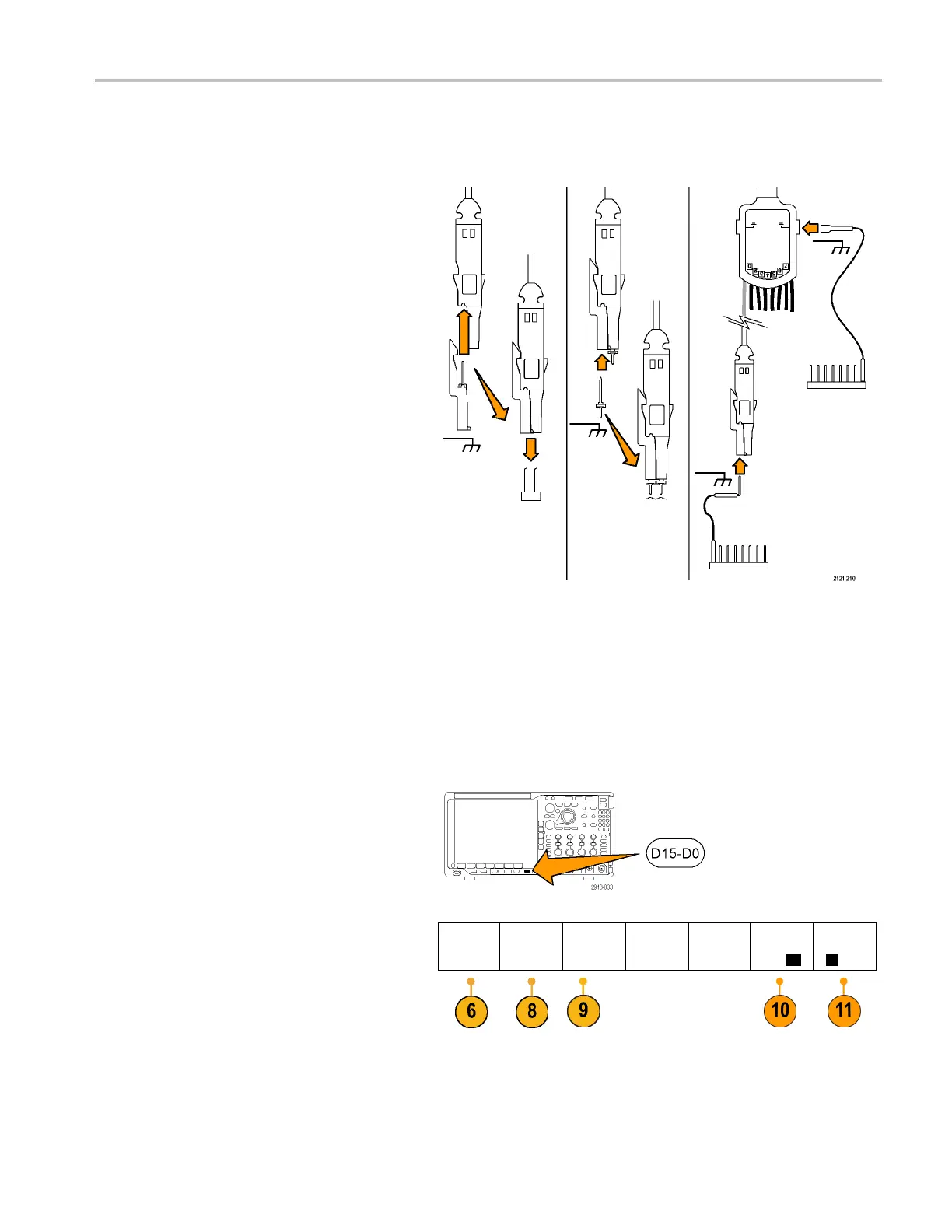Acquire the Sign
al
Setting Up Digital Channels
Use front-panel buttons and knobs to set up your instrument to acquire signals using the digital channels.
1. Connect the P6
616 16-channel logic probe
to the input signal source.
2. Connect the ground lead or leads to the
circuit ground.
You can connect a separate lead for each
channel or a common ground lead for each
group of 8 wires.
3. If needed, connect the appropriate grabber
for each probe to the probe tip.
4. Connect each probe to the desired circuit
test point.
5. Push the D15 - D0 front panel button to
display the menu.
6. Push the l ower-bezel D15 - D0 button to
access the D15 - D0 O n or Off menu.
D15–D0
On/Off
Thresholds Edit Labels MagniVu
On |
Off
Height
S |ML
MDO4000 Series Oscilloscopes User Manual 73
