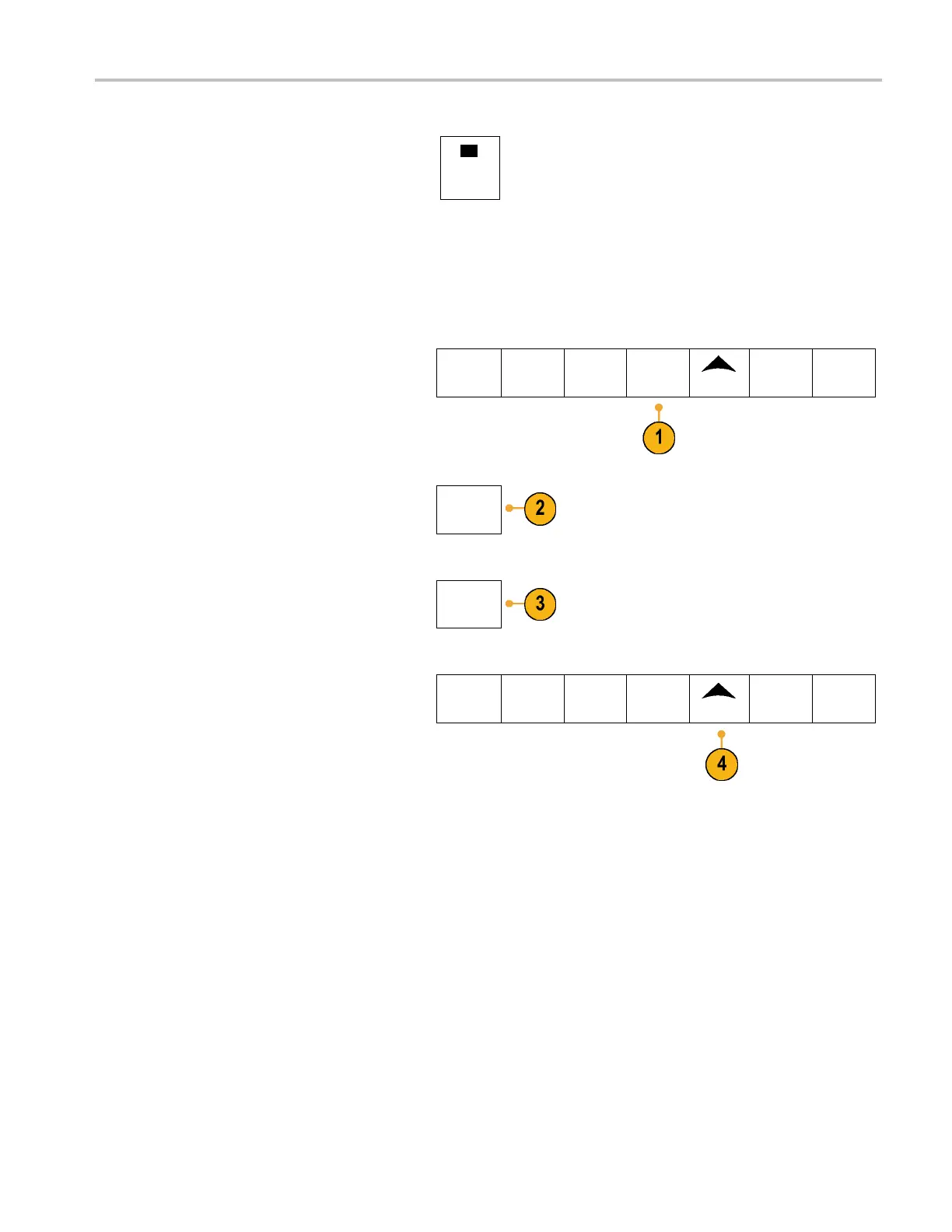Analyze Wavefor
morTraceData
4. Push the OK Add M easurem ent side-bezel
button to add the measurement to the
measurement r
eadout list.
OK
Add Mea-
surement
To Reset His
togram Measurements and Statistics
To reset the histogram measurements and statistics, follow these steps:
1. Push the Waveform Histograms
lower-bezel button.
Add Mea-
surement
Remove
Measure-
ment
Indicator
s
Wave-
form His-
tograms
More
Bring
Cursors
On Screen
2. Push the -more-1of2side-bezel button.
-more-
1of2
3. Push the Reset Histogram Counts
side-b
ezel button.
Reset
Histogram
Counts
4. Push the More lower-bezel button.
Add Mea-
surement
Remove
Measure-
ment
Indicators Wave-
form His-
togram
s
More
Bring
Cursors
On Scre
en
MDO4000 Series Oscilloscopes User Manual 135
