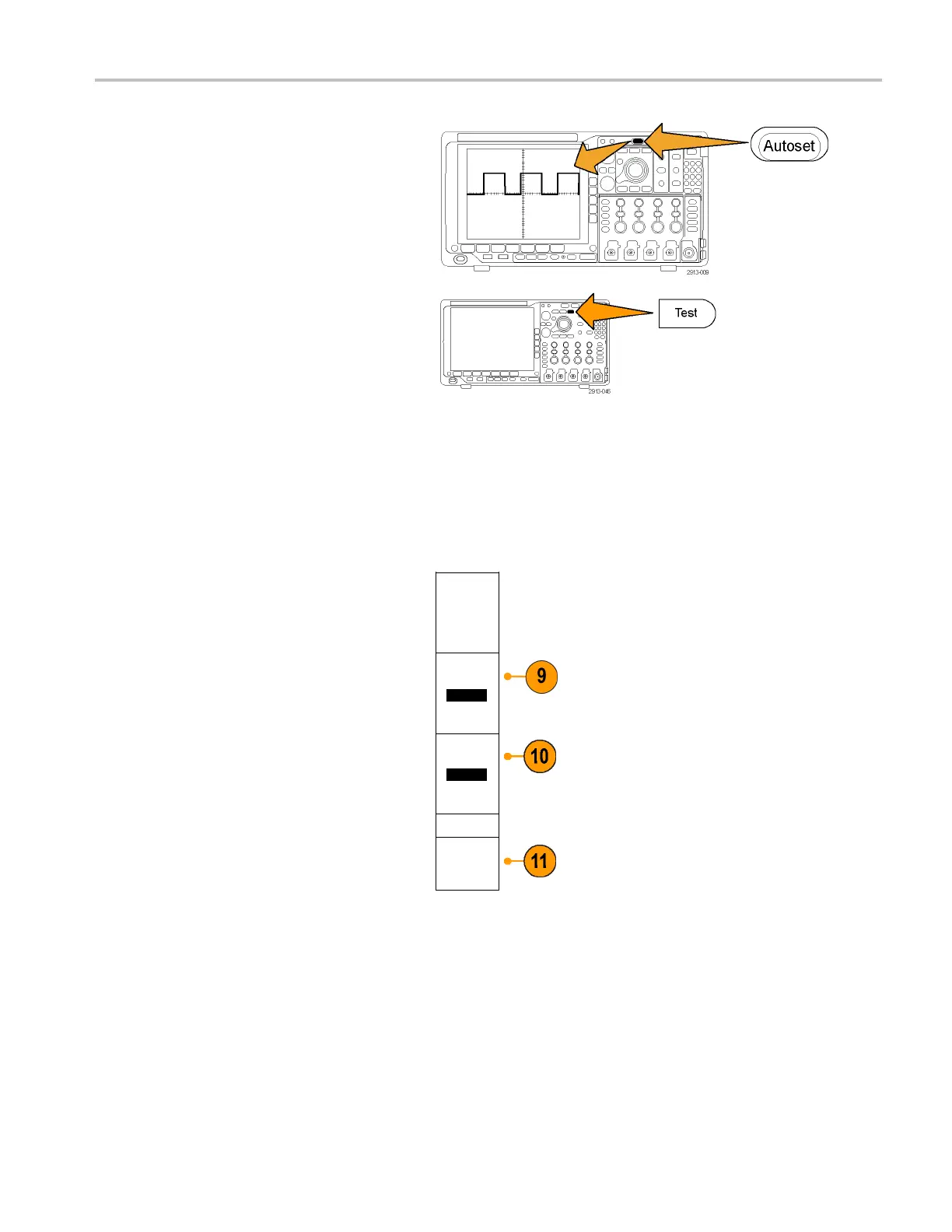Analyze Wavefor
morTraceData
3. Push the front-panel Autoset button.
4. Push the front-panel Test button.
5. Push the lower-bezel menu Application
item. Turn multipurpose knob a to select
Limit/Mas
k Test from the menu.
6. Push the lower-bezel menu Select Mask
item and,
from the resulting side menu,
select Limit Test.
7. Push Cre
ate Limit Mask from the
lower-bezel menu.
8. On the r
esulting side-bezel menu, push
Source Channel and turn multipurpose
knob a to choose the waveform to use as
the tem
plate for the l imit test.
Source
Channel
a1
9. Push Horizontal ±Limit to set the m as k
horizontal limits. The units are referenced to
grati
cule divisions, where one major division
contains 1,000 milli-divisions (mdiv).
Horizontal
±Limit
200mdiv
10. Push Vertical ±Limit to set the mask
vert
ical limits. The units are referenced to
graticule divisions, where one major division
contains 1,000 millidivisions (mdov).
Vertical
±Lim
it
200mdiv
11. Push OK Create L imit Mask to make the
mask in the oscilloscope.
OK
Cre
ate
Limit Mask
Select a standard mask.
1. Push the front-panel Test button.
2. Push the lower-bezel menu Application
item. Turn multipurpose knob a to select
Limit/Mask Test from the menu.
MDO4000 Series Oscilloscopes User Manual 155
