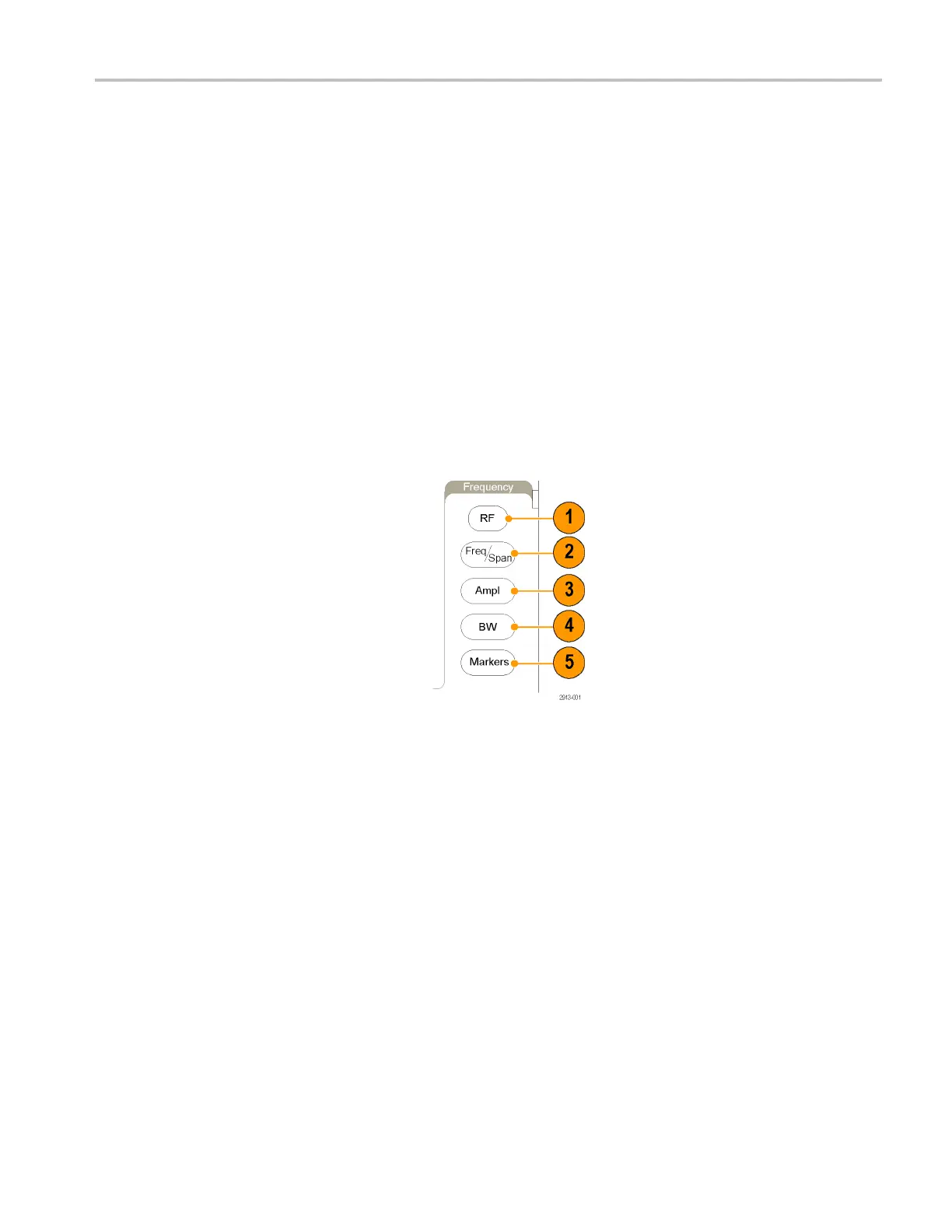Get Acquainted w
ith the Instrument
Also, push the B
1, B2, B3,orB4 button
to display or remove the corresponding
bus from the display.
11. R. Push to manage reference waveforms
and traces, i
ncluding the display or
removal of each reference waveform or
trace from the display.
12. M. Push to m anage the math waveform
or trace, in
cluding the display or removal
of the math waveform or trace from the
display.
Using Spe
ctral Analysis Controls
These buttons configure the acquisition and display of the RF input.
1. RF. Push to bring up the frequency
domain display and menu.
2. Freq/Span. Push to specify the portion
of the s
pectrum to view on the display.
Set the center frequency and the span
— or set the start and stop frequency.
3. Ampl. Push to set the reference level.
4. B/W. Push to define the resolution
band
width.
5. Markers. Push to set automatic or
manu
al markers.
MDO4000 Series Oscilloscopes User Manual 37
