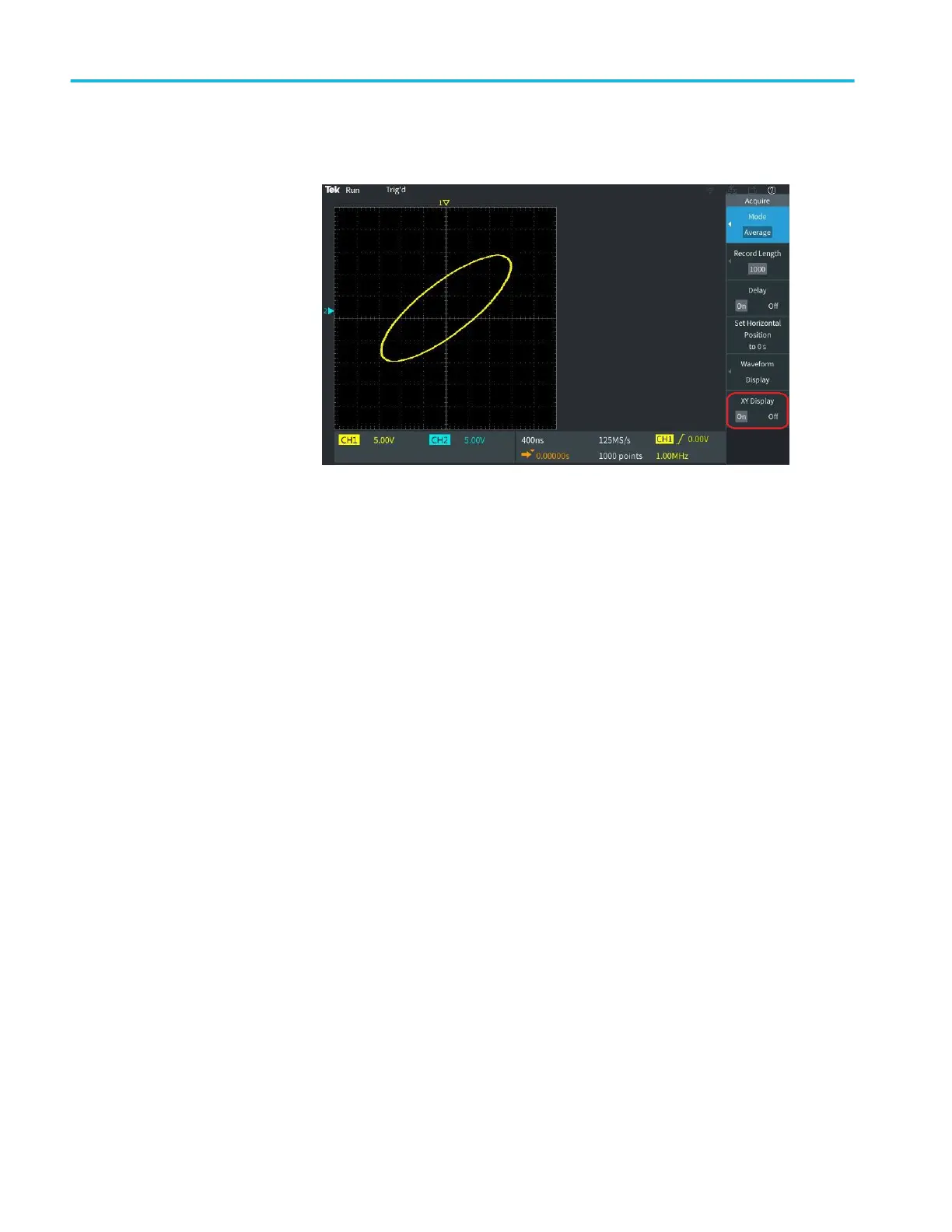3. Push XY Display side-menu button to toggle XY display mode On and Off.
XY display mode tips
■
Because the XY display is simply a different way of displaying pairs of
waveforms, the underlying waveforms are available for measurements, and
for saving to reference memory or a USB drive for off-line analysis.
■
Use a Web browser and search on the keyword “lissajou patterns” to find
more information on XY plots.
Waveform display settings
86 TBS2000B Series Oscilloscopes User Manual
