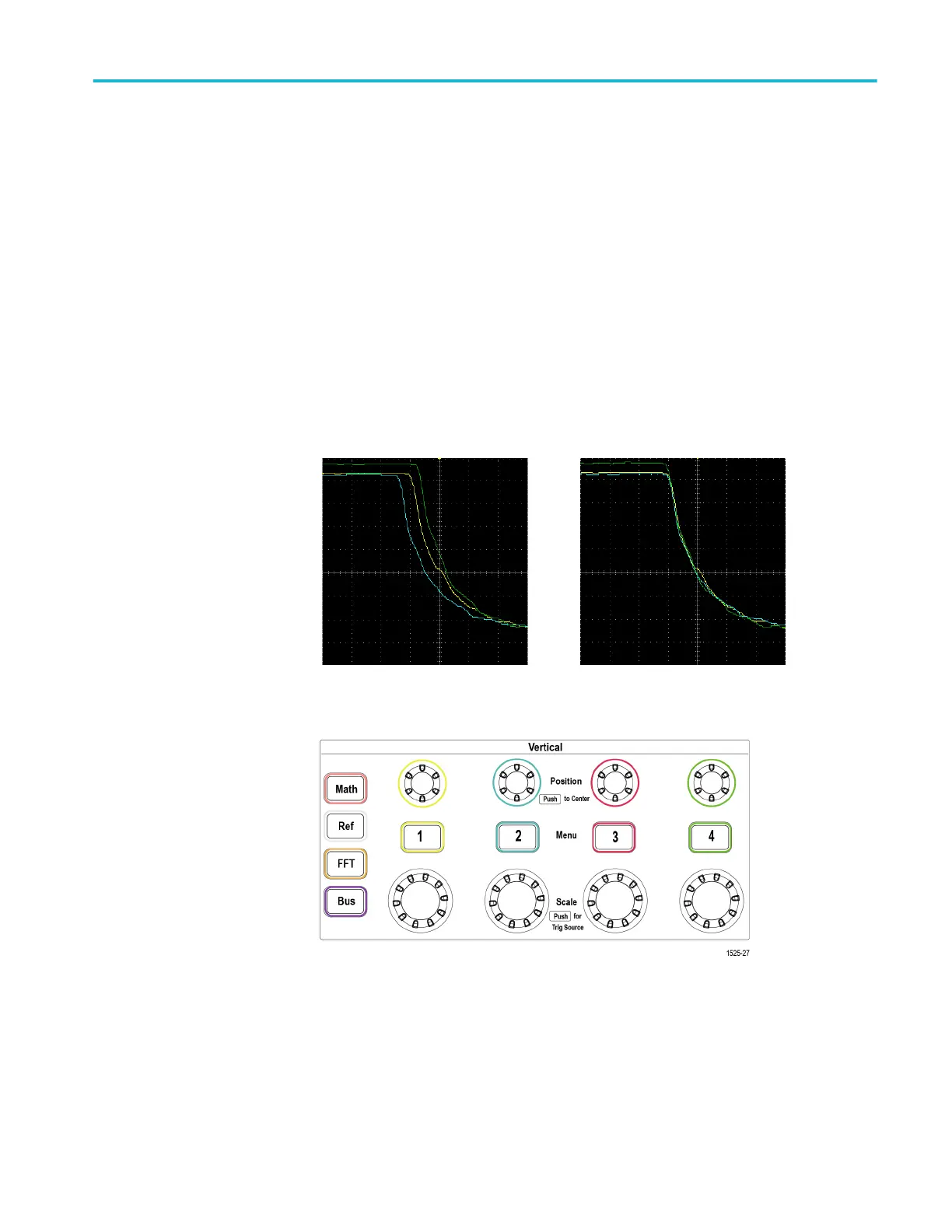Setting channel deskew
Deskew compensates for differences in signal delays between different cable
lengths or probe types. Use Deskew to adjust the signal delay for individual
channels so that all signals arrive at the oscilloscope at the same time. Deskewing
channels lets you take accurate time-related measurements between two or more
channels, or when using a current probe with a voltage probe.
Select one probe as a reference signal and adjust the deskew values for the other
channels so that they all align. For best results, use a deskew fixture, such as the
Tektronix 067-1686-xx.
The following image shows before and after using deskew to set channel 2 and
4 deskew to minimize the delay with channel 1.
1. Push the Vertical Menu button for the channel input that you want to set.
2. Push the More side-menu button.
3. Use the Multipurpose knob to select and click Deskew.
4. To set a specific deskew delay, use the Multipurpose knob to select and
click 0s. Then use the knob to change and set the value. The waveform on the
screen moves as you adjust the value.
Setting channel input parameters
TBS2000B Series Oscilloscopes User Manual 57
