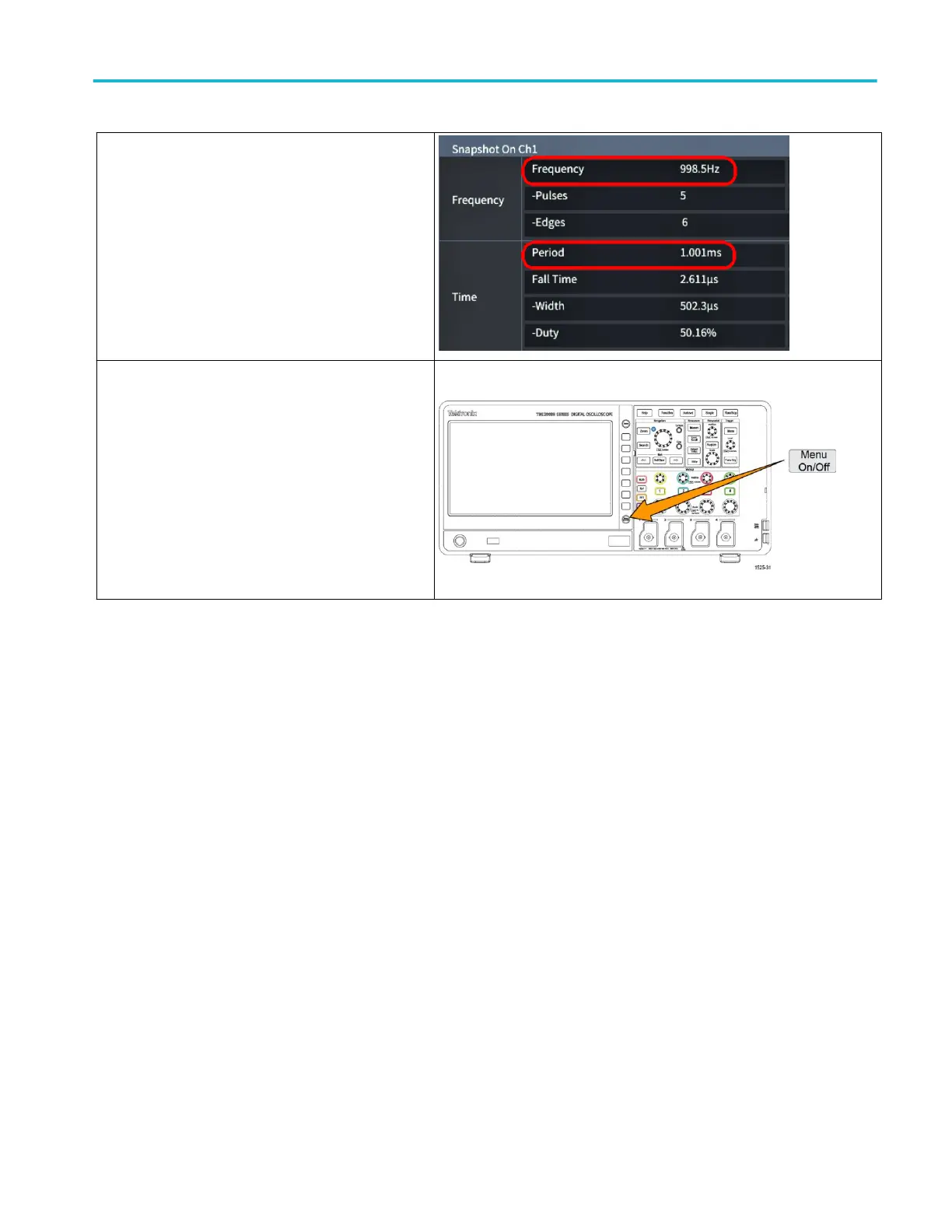Click the Multipurpose knob to show the Snapshot
screen. See Taking a measurement snapshot on
page 91.
Verify that the Frequency value is ~1 kHz and the Period
value is ~1 ms, respectively.
Push the Menu On/Off button to close the Snapshot
screen. Push the Menu On/Off button again to close the
Measurement screen.
What is AutosetQuery
The functional check used the Autoset button to display a stable waveform.
Autoset automatically adjusts the oscilloscope acquisition, horizontal, trigger,
and vertical controls to display five or six waveform cycles for an active
(displayed) channel. This powerful function can save you time when you need to
view an unknown signal. See the Autoset topic for more information. See Using
Autoset on page 67.
Getting acquainted with the oscilloscope
TBS2000B Series Oscilloscopes User Manual 27
