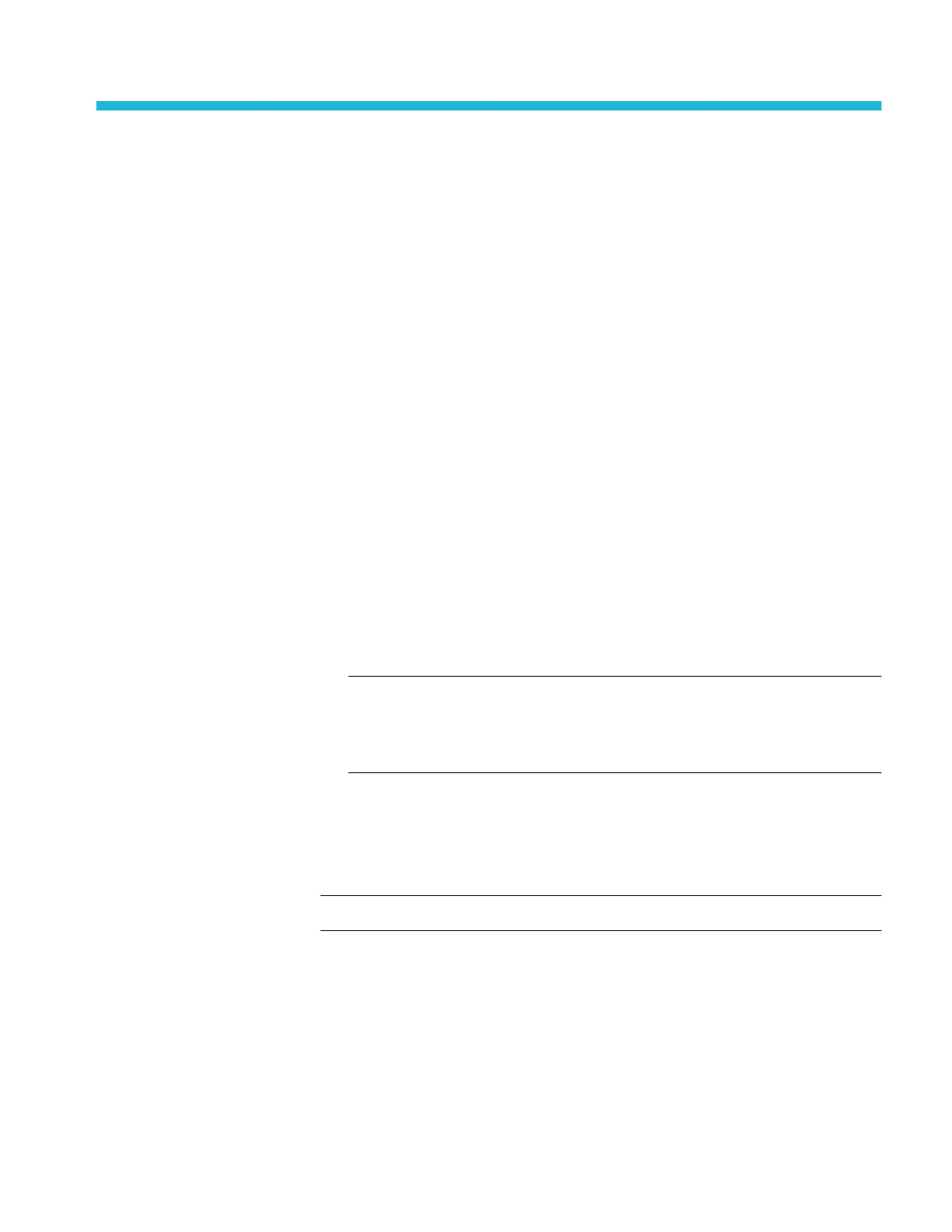Appendices
Remotely controlling the oscilloscope from a Web browser e*Scope
The oscilloscope has a built-in e*Scope interface. The Web browser shows
instrument status, configuration, and controls with which to remotely control the
oscilloscope and view waveforms. You can connect to the oscilloscope Web page
by simply entering the oscilloscope’s IP address in the address bar of a Web
browser.
Prerequisites:
The oscilloscope is connected to a network (LAN or Wi-Fi).
The oscilloscope has an assigned IP address.
See Setting up the LAN network on page 153. See Setting up the Wi-Fi network
on page 157.
1. Open a Web browser on the PC.
2. Enter the oscilloscope IP address on the URL line of the browser. For
example: HTTP://135.62.88.157.
3. The browser searches for and opens the TBS2000B Welcome Web page for
the oscilloscope.
NOTE. If the PC browser does not display the oscilloscope browser page,
verify that the oscilloscope is connected and communicating with the local
network to which the PC has access, and that the IP address that you entered
in the PC browser is correct.
4. Use the mouse and cursor to select browser tabs and interact with the
available oscilloscope controls. You can use the mouse to select and open
menus and submenus. Use the keyboard to enter numeric values where
required.
NOTE. Search mark feature is not available on the e*Scope.
TBS2000B Series Oscilloscopes User Manual 165
