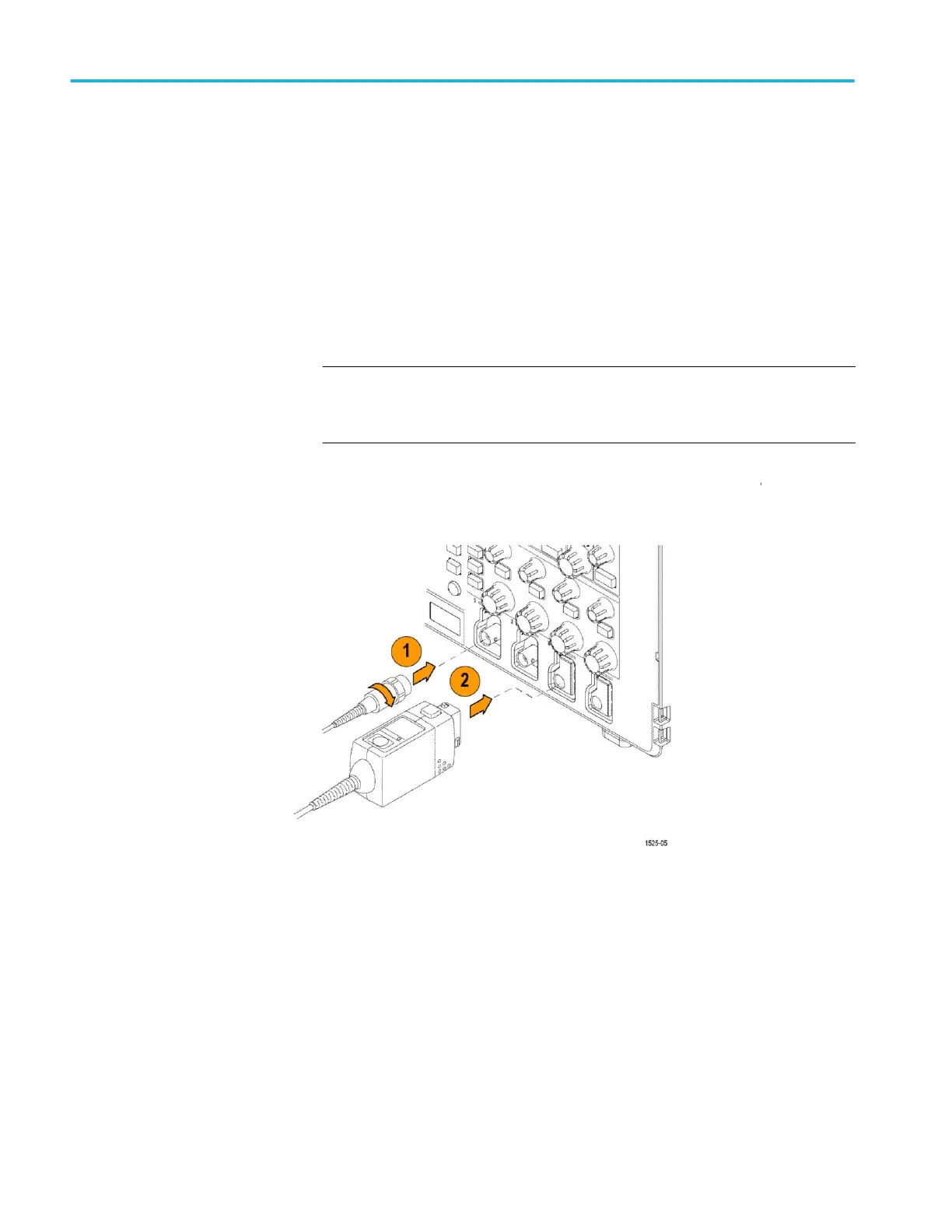Connecting probes to the oscilloscope
You must connect probes or cables to an oscilloscope before you can display a
waveform and take measurements. The following text describes how to connect
probes to the oscilloscope.
1. BNC probes or cables: Push the BNC probe or cable on to the connector so
that the connector pins align with the slots, then turn the BNC connector
clockwise to lock. The probes that ship with the oscilloscope are BNC
connector probes.
NOTE. If you connect a cable to the channel input, you will need an
impedance matching adapter to convert the cable impedance (typically 50 Ω,
but it depends on the cable) to work with the 1 MΩ channel input impedance.
2. Tektronix Versatile Probe Interface (TekVPI
®
): Push the probe base into the
channel connector until the probe base connector clicks. To remove, push and
hold the button on the probe base and pull the probe from the connector.
TekVPI
®
probes automatically set the oscilloscope probe parameters such as
type (voltage, current) and attenuation (10X, 1X, X10, and so on).
Getting acquainted with the oscilloscope
22 TBS2000B Series Oscilloscopes User Manual
