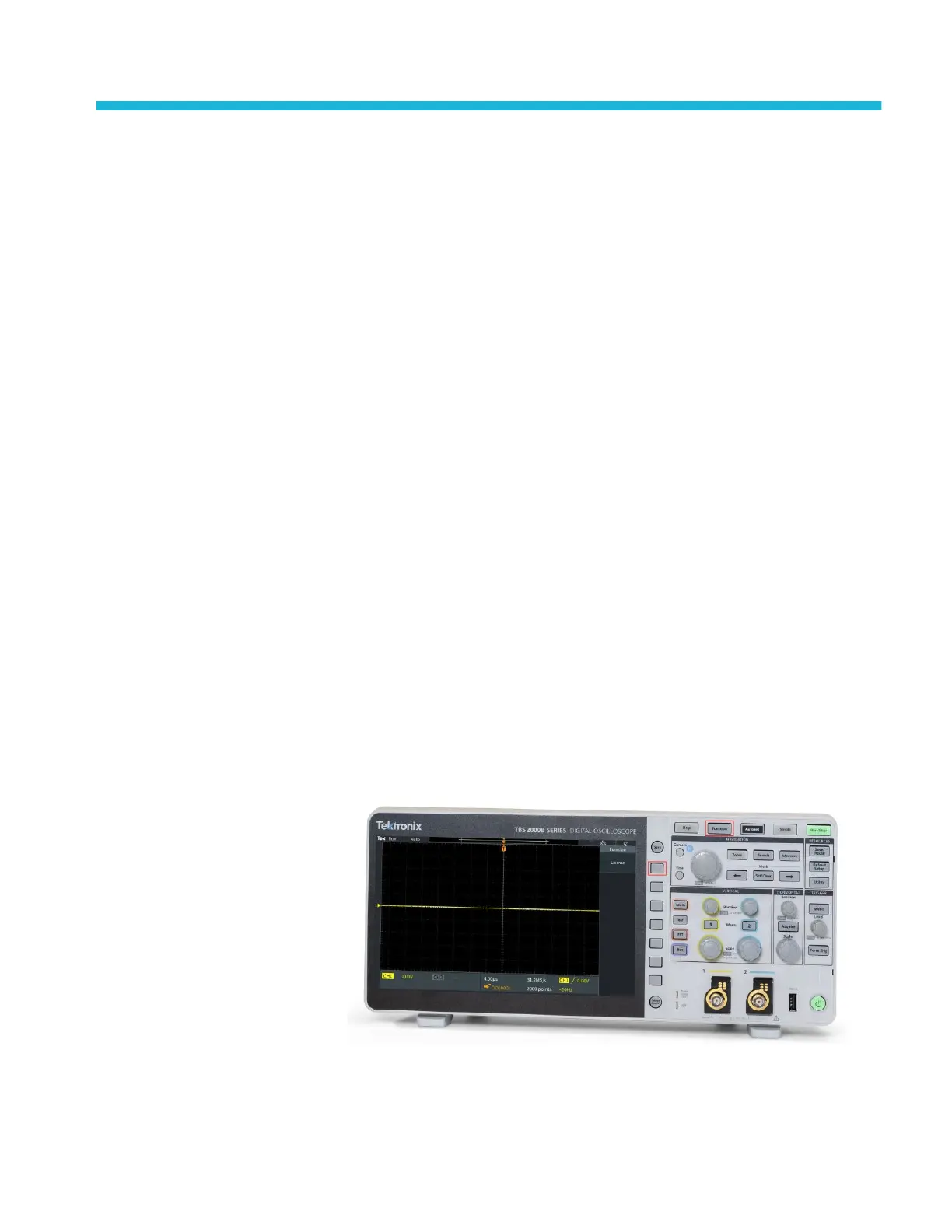Upgrade license
To install option upgrade licenses
TBS2000B Series
Oscilloscope option
license installation
instructions
This document describes how to install option license upgrades on your
TBS2000B Series oscilloscope (TBS2072B, TBS2074B, TBS2102B, TBS2104B,
TBS2202B, TBS2204B).
Option license upgrades are field-installable licenses that add features to your
oscilloscope. Customers can install these option upgrades by installing license
files on the oscilloscope. Each option requires a separate license file.
To install option upgrade
licenses
You need the license file from the Tektronix License Management System
(LMS) that is provided with each purchased option upgrade.
A single license is valid only for the specific model number and serial number of
the instrument for which it was purchased; it will not work on any other
instrument. The single license file does not affect options that were factory
installed or any other upgrades that you may have already purchased and
installed.
1. Follow the instructions you received to download the upgrade license file
(<filename>.lic).
2. Copy the license file to a USB memory device.
3. Insert the USB drive into the powered-on oscilloscope for which the upgrade
was purchased.
4. Push the Function button and push the relevant side-menu button to select
the License option on the screen.
TBS2000B Series Oscilloscopes User Manual 5
