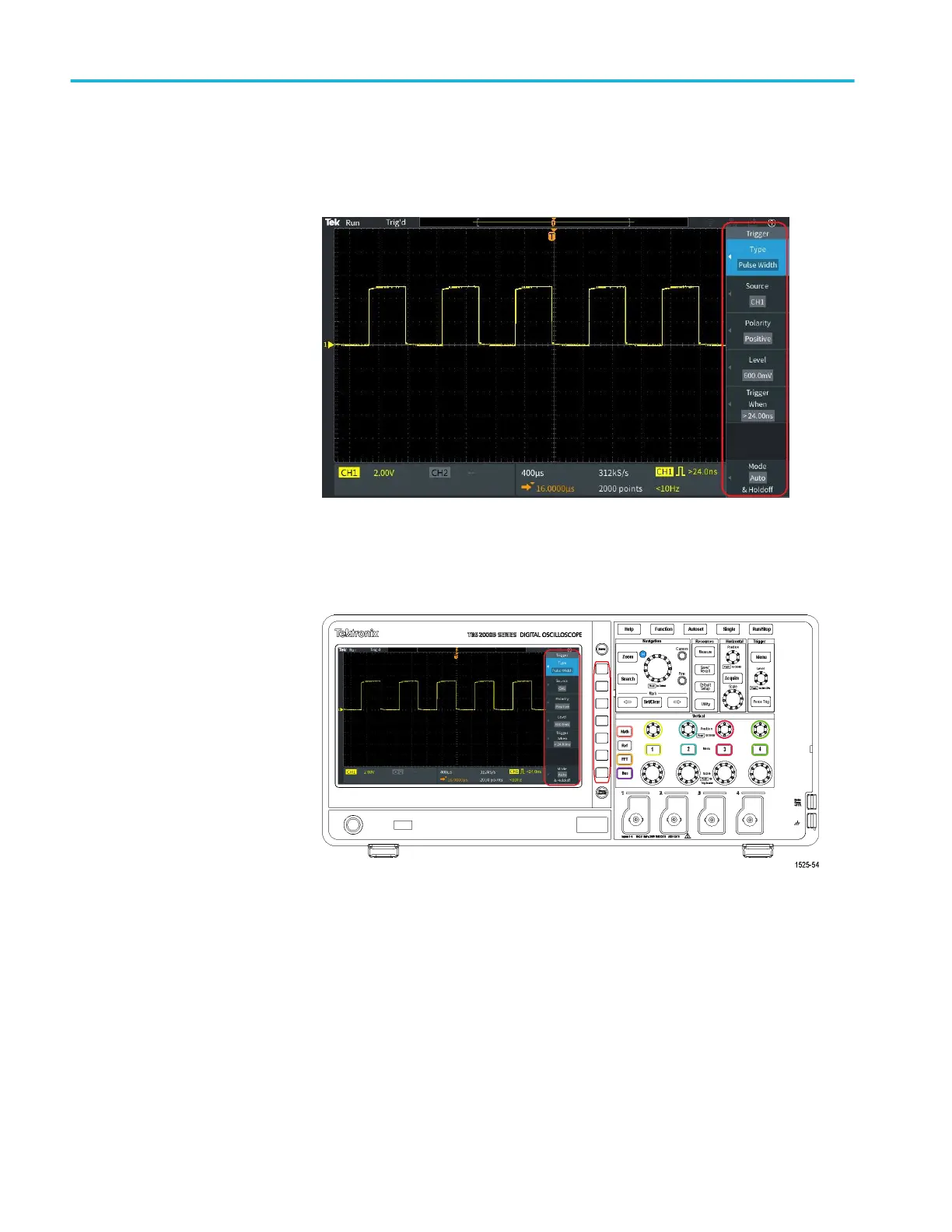The oscilloscope opens the side menu list for that button on the right side of
the screen.
2. Push a side-menu button to select the on-screen menu item that is next to that
button.
3. If the selected side menu item opens another menu, use the Multipurpose
knob to highlight an item in the pop-out menu.
Appendices
180 TBS2000B Series Oscilloscopes User Manual
