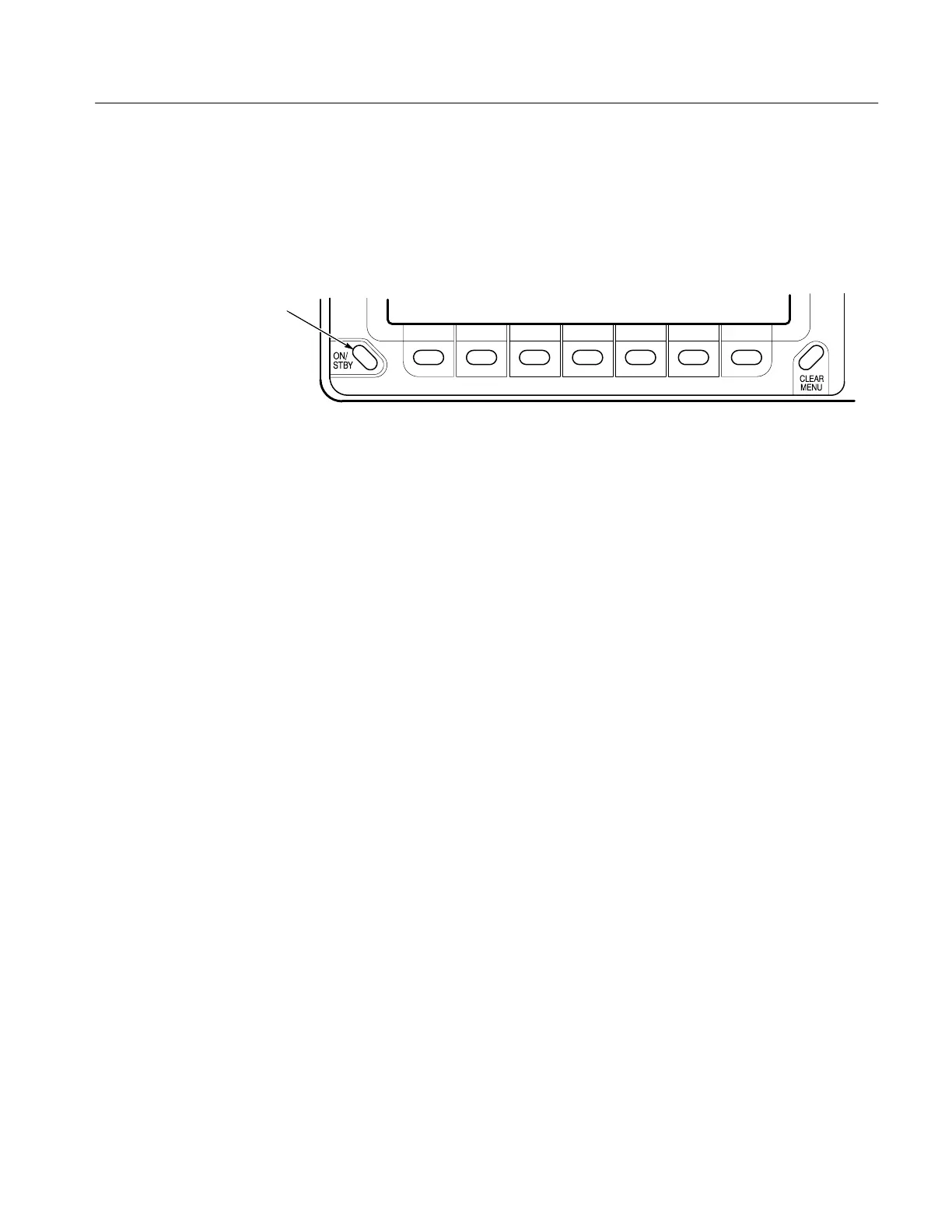Start Up
TDS 420A, TDS 430A, TDS 460A & TDS 510A User Manual
1–5
2. If the oscilloscope is not powered on (the screen is blank), push the
front-panel ON/STBY button to toggle it on (Figure 1–2).
Once the digitizing oscilloscope is installed, you can leave the principal
power switch on and use the ON/STBY button.
ON/STBY Button
Figure 1–2: ON/STBY Button
The digitizing oscilloscope automatically performs power-on tests each time it is
turned on. It comes up with a display screen that states whether or not it passed
self test. If the self test does not detect any problems, the status display screen
disappears a few seconds after the self test is complete.
Check the self test results.
If the self test fails, call your local Tektronix Service Center. Depending on the
type of failure, you may still be able to use the oscilloscope before it is serviced.
Press the ON/STBY switch to turn off the oscilloscope.
Before You Begin
Signal Path Compensation (SPC) lets you compensate your oscilloscope for the
current ambient temperature. SPC helps ensure maximum possible accuracy for
your most critical measurements. See Signal Path Compensation on page 3–115
for information on this feature.
Self Test
Power Off
