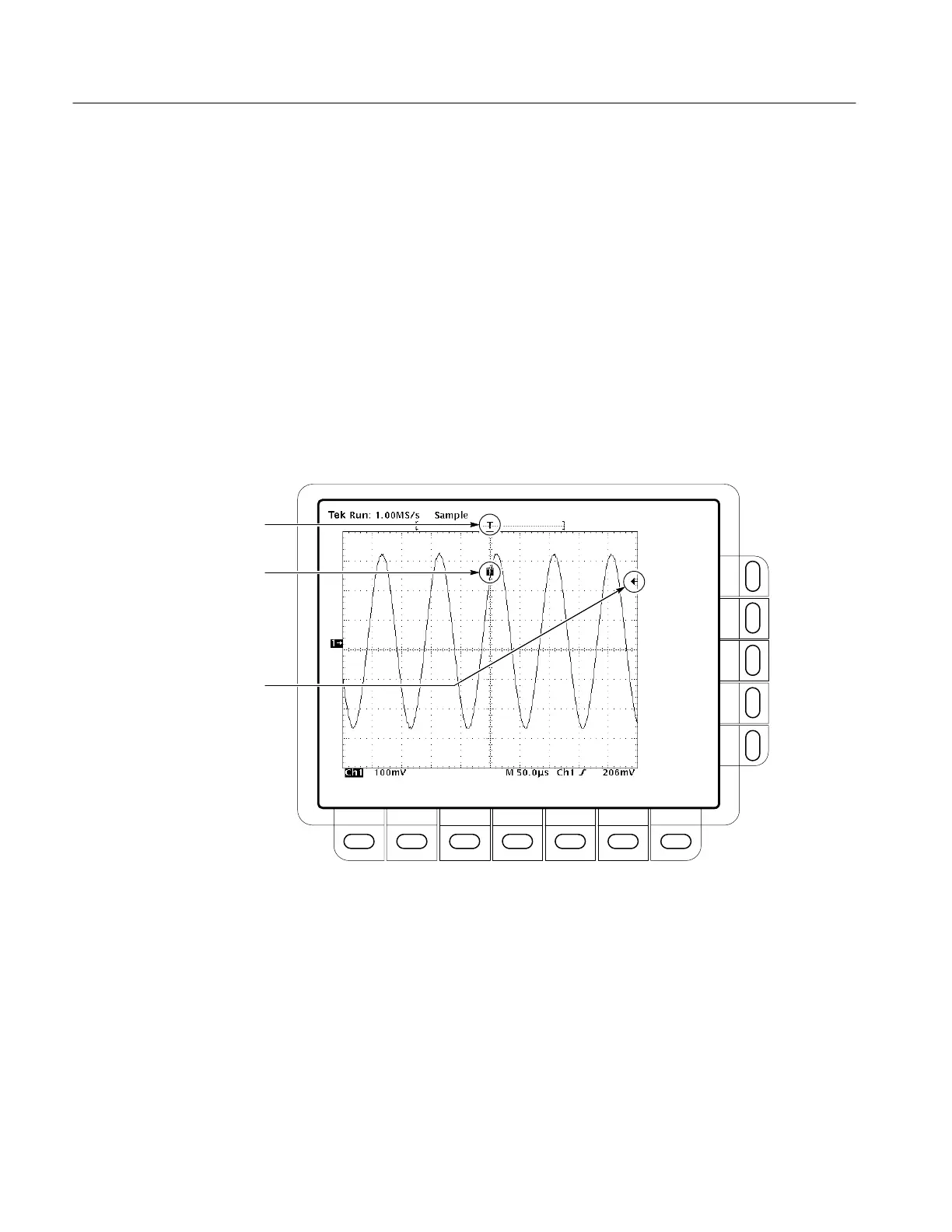Edge Triggering
3–22
TDS 420A, TDS 430A, TDS 460A & TDS 510A User Manual
When both TRIG’D and READY are lighted, the digitizing oscilloscope has
recognized a valid main trigger and is waiting for a delayed trigger. When it
recognizes a delayed trigger it will fill in the posttrigger portion of the
delayed waveform.
When ARM, TRIG’D, and READY are all off, the digitizer is stopped.
To determine where the trigger point is located in the waveform record and with
respect to the display, check the record view at the top of the display (see
Figure 3–12).
To see the trigger point and level on the waveform display, check the graphic
indicators of trigger position and level, which you can optionally display.
Figure 3–12 shows the trigger position indicator and the short-style trigger level
bar. See Set Display Readout Options on page 3–18 for more information.
Trigger Position Relative to the
Display and Waveform Record.
Trigger Point Indicator
Indicating the Trigger Position
on the Waveform Record.
Trigger Bar Indicating the Trigger
Level on the Waveform Record.
Figure 3–12: Record View, Trigger Position, and Trigger Level Bar Readouts
To Select Edge Triggering
Use the Edge Trigger menu to select edge triggering and to perform the
procedures for selecting the source, coupling, slope, trigger level, mode, and
holdoff that follow.
To bring up the Edge Trigger menu, press TRIGGER MENU
➞ Type (main) ➞
Edge
(pop-up) (see Figure 3–13).
