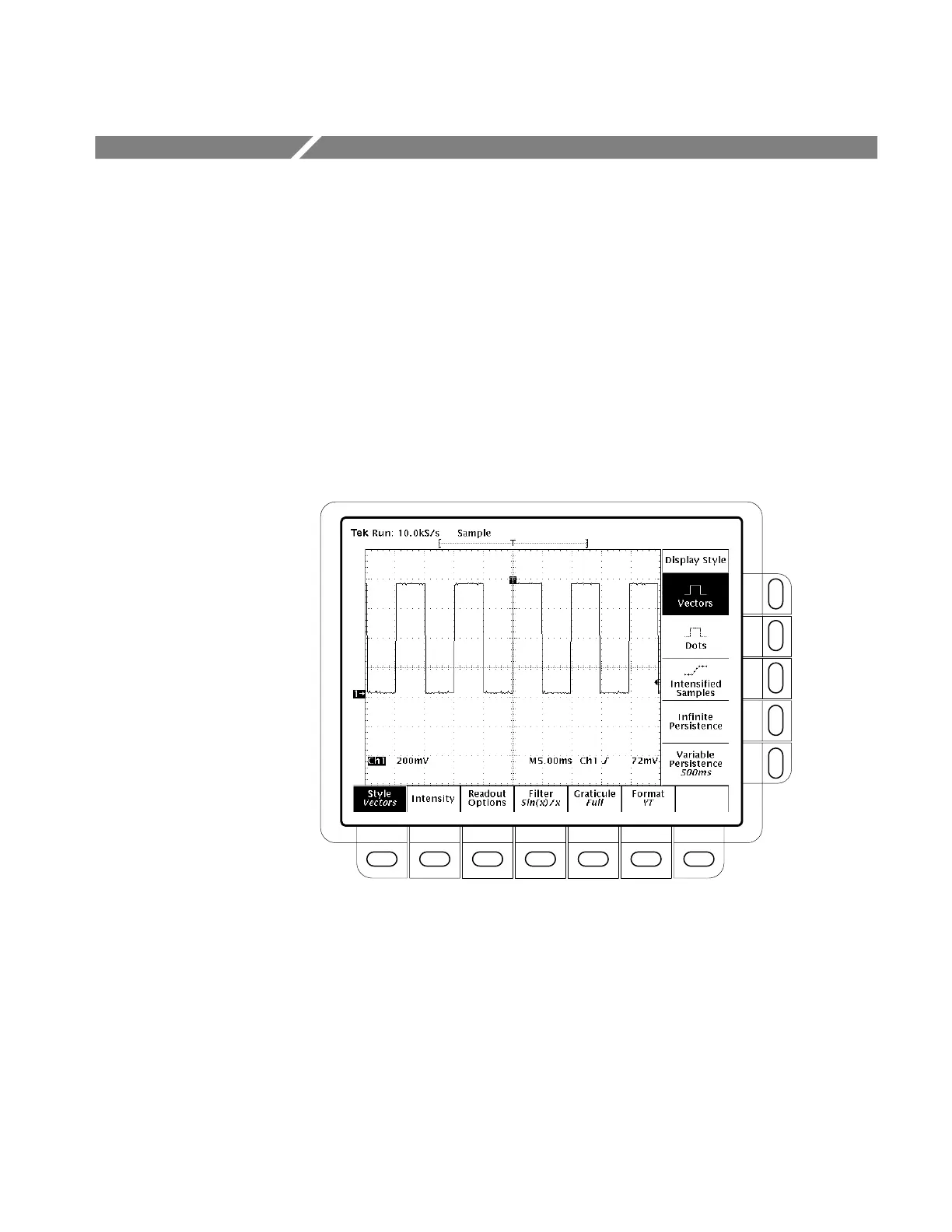TDS 420A, TDS 430A, TDS 460A & TDS 510A User Manual
3–17
Display Modes
This section describes how to adjust the oscilloscope display style, intensity
level, graticule, and format.
Change Display Settings
To bring up the Display menu, press DISPLAY.
Press DISPLAY
➞ Style (main) ➞ Vectors, Intensified Samples, Dots,
Infinite Persistence, or Variable Persistence
(side) (Figure 3–9).
Figure 3–9: Display Menu — Style
Vectors style displays draw vectors (lines) between the record points.
Dots style displays waveform record points as dots.
Intensified Samples style also displays waveform record points as dots. However,
the points actually sampled are displayed intensified relative to the interpolated
points.
Select the Display Style
