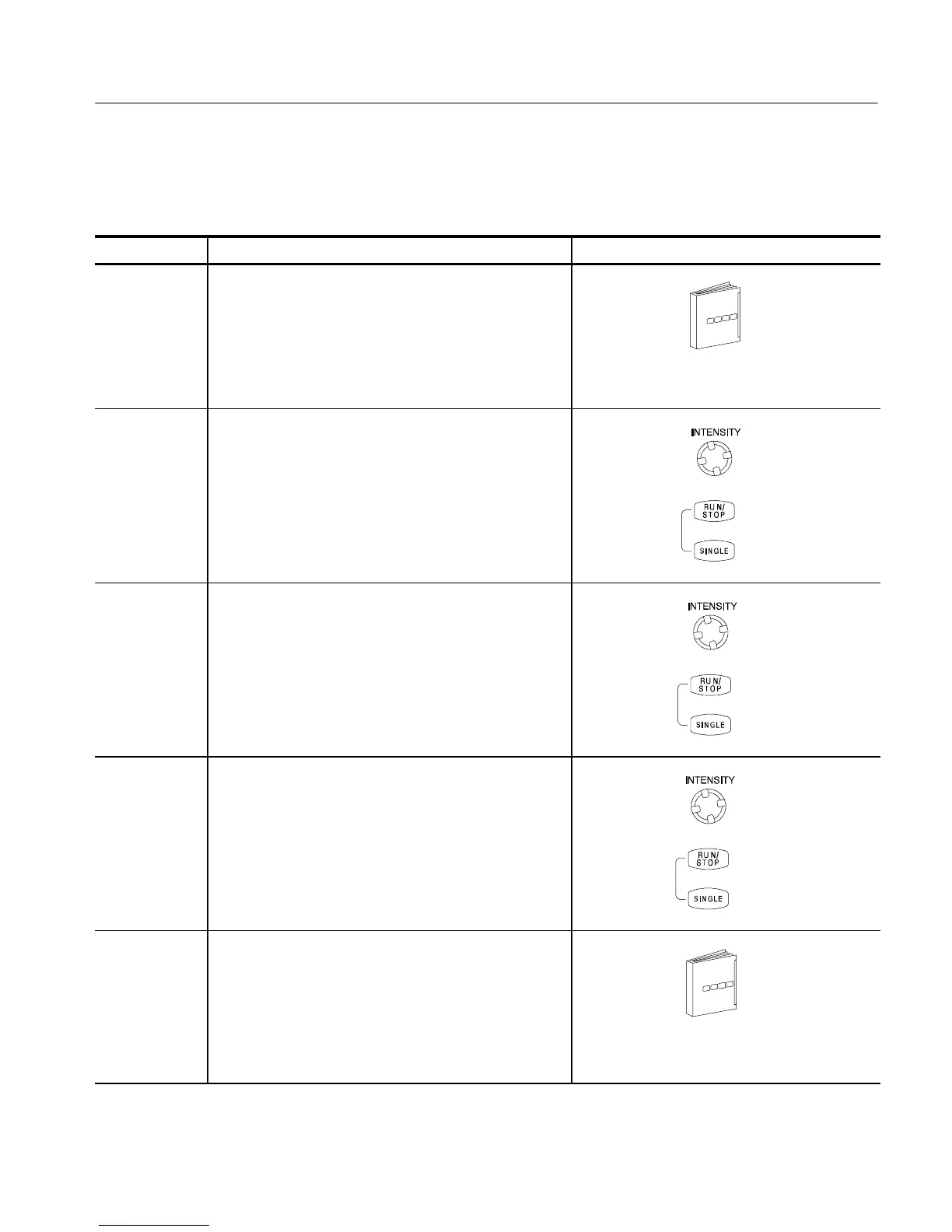Acquiring Waveforms
CSA7000 Series, TDS7000 Series, & TDS6000 S eries Instruments User Manual
3-37
Use the procedure that follows to start and stop acquisition.
Overview To start and stop acquisition Control elements and resources
Prerequisites
1. The horizontal and vertical controls must be set up.
Triggering should also be set up.
See page 3--34 for acquisition setup and
page 3--71 for trigger setup.
To start
acquiring
2. Make sure all the channels to be acquired are turned on
(use channel buttons; see To Set Up Signal Input on
page 3--13 if needed). Then push the RUN button to
begin acquiring.
To stop
acquiring
3. Push the RUN/STOP butt on to stop acquisition.
Acquisition will also stop if triggering ceases while in
Normal trigger mode.
To take a
single
acquisition
4. Push the SINGLE button to start acquiring and acquire
enough waveforms to satisfy the acquisition mode and
then stop.
For more help
5. See references listed at right.
See To Set Acquisition Modes on page 3--34 and To Get
More Help on page 3--19.
To Start and Stop
Acquisition
