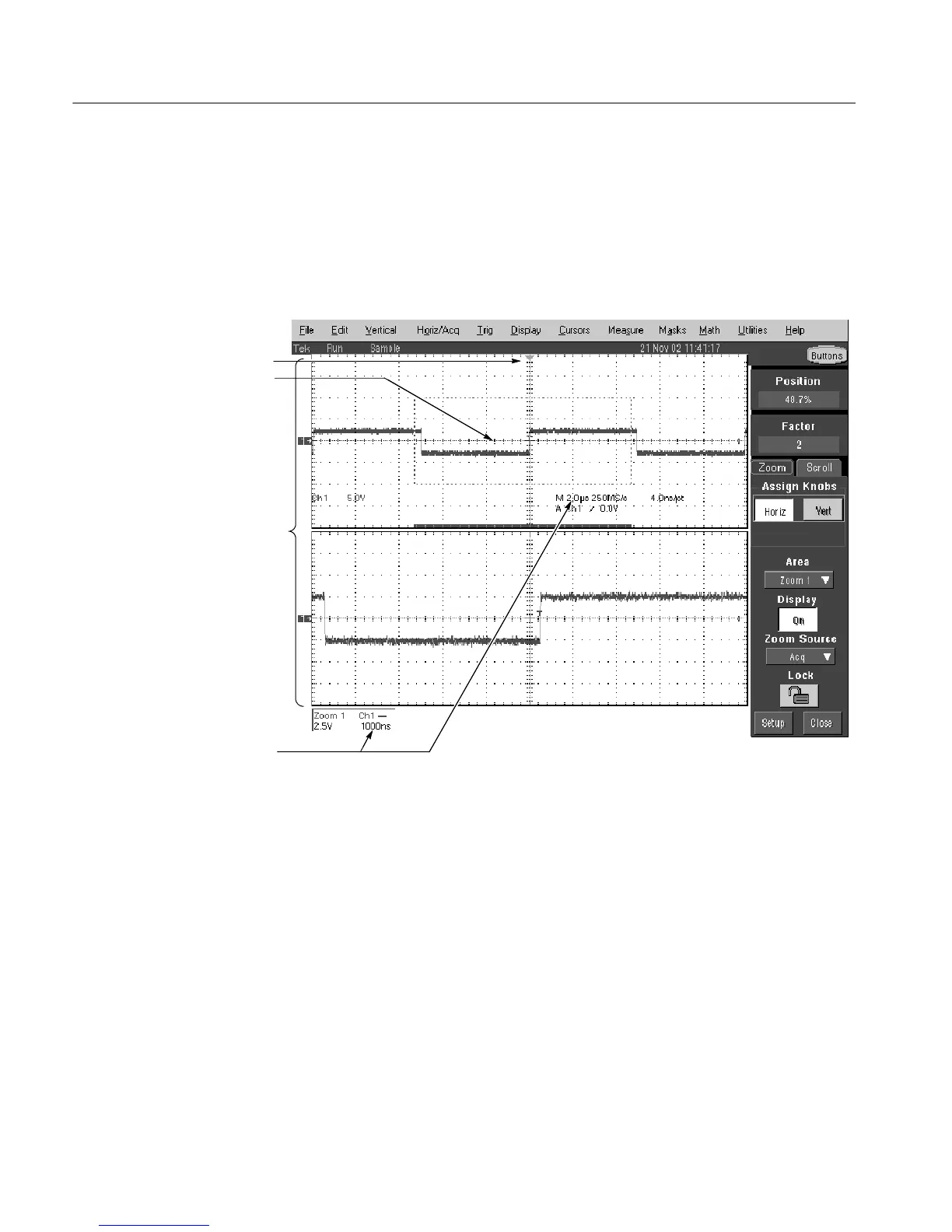Displaying Waveforms
3- 124
CSA7000 Series, TDS7000 Series, & TDS6000 S eries Instruments User Manual
Using the Waveform Display
The waveform shown below is displayed as part of the User Interface (UI)
application. The UI application takes up the entire screen of the instrument, and
the graticule takes up most of the UI application. Some terms that are useful in
discussing the display follow.
(4) Horizontal reference
(1) Display
(3) Horizontal scale readout
(2) Graticule
Figure 3- 31: Display elements
(1) Display area. The area where the waveforms appear. The display comprises
the timebase and graticules, the waveforms, histograms, and some readouts.
(2) Graticule. A grid marking the display area. When Zoom is on, the upper
graticule displays unmagnified waveforms, and the lower graticule displays
magnified waveforms.
