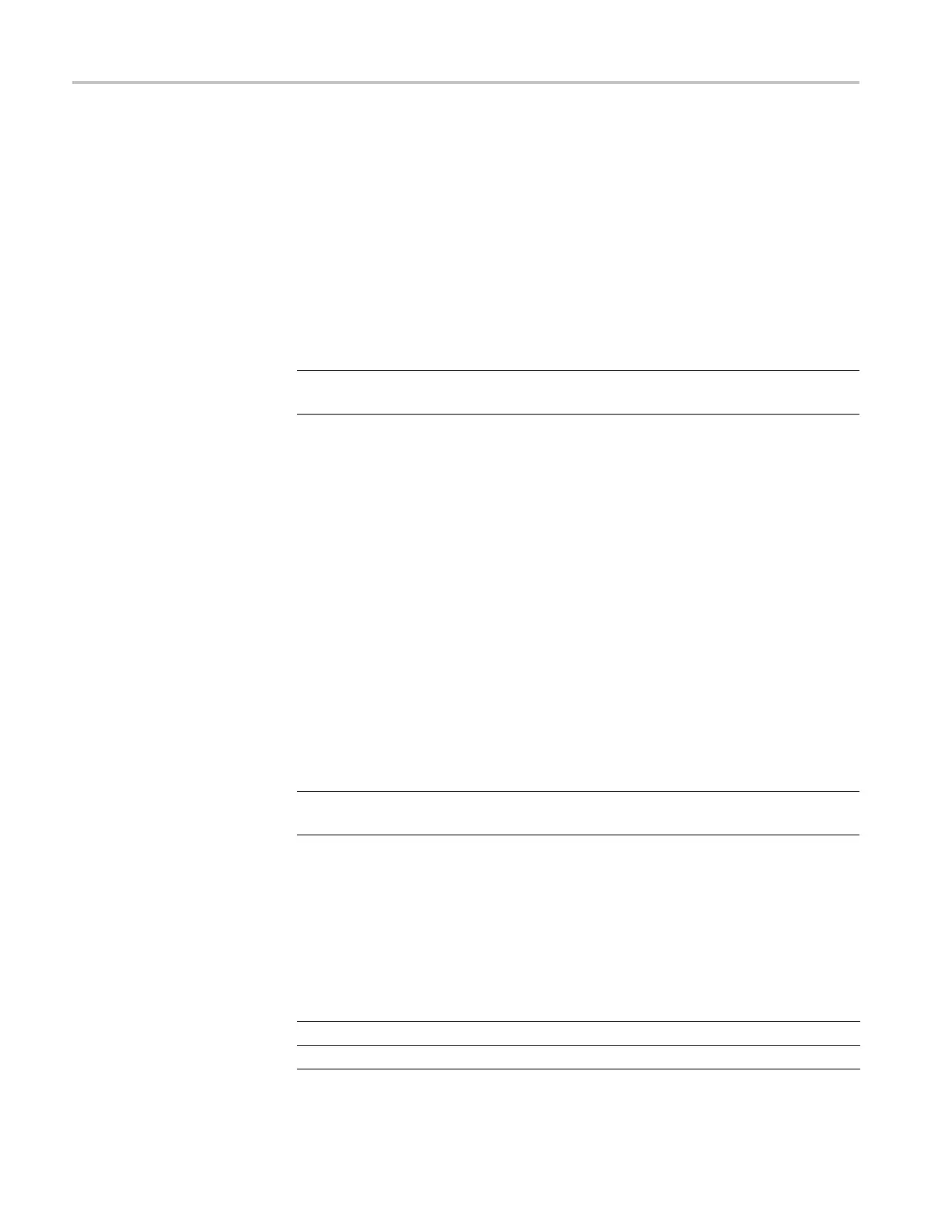Audio Performance Verification
AES Outp ut Amplitude
This test verifi
es the amplitude of each AES output
Performance Requirement. The AES output amplitude test verifies performance
characteristics and is listed in the test record.
1. Press FACTORY (sets AUDIO INPUT to FOLLOW VIDEO, Embedded).
2. Select CONFIG to display the CONFIG menu.
3. From the Audio Inputs/Outputs submenu, select AES B > ConfigPortas:>
Output.
4. Press CONFIG again to remove the CONFIG menu.
NOTE. For Options AD and DG, the AES B O utputs will be available only if
Embedded is selected as the current audio input source.
5. Connect a 525/270 color bars signal from the DVG1 module to the SDI
A input of the instrument under test and terminate the SDI loop-through
connector.
6. Set the generator for embedded audio in 2 groups starting with group. Audio
settings in the TG2000 are accessed as follows:
a. Press Modules.
b. Select the appropriate module icon, HDVG1 or DVG1.
c. Press Test Signals.
d. Select Module Parameters.
e. Select Embedded Audio, and make sure Audio is on.
7. Check that "PPPP PPPP —- —-" is displayed in the bottom right area of the
status bar, indicating presence of two groups of embedded audio.
NOTE. If status bar indicates that embedded audio is not present, set the number
of groups to 2 for the TG2000 module, even if appears to be set to 2 already.
8. Connect the AES B 1-2 I/O output to the 75 Ω input of the test oscilloscope
using a 75 Ω cable. Use a 75 Ω-to-50 Ω adapter on the input of the test
oscilloscope if necessary.
9. Set the test oscilloscope to view the signal. The following oscilloscope
settings normally provide a usable display.
Control or Setting Value
Vertical Scale 200 mV/div
Horizontal Scale 100 ns/div
112 Waveform Rasterizers Specifi cations and Performance Verification
