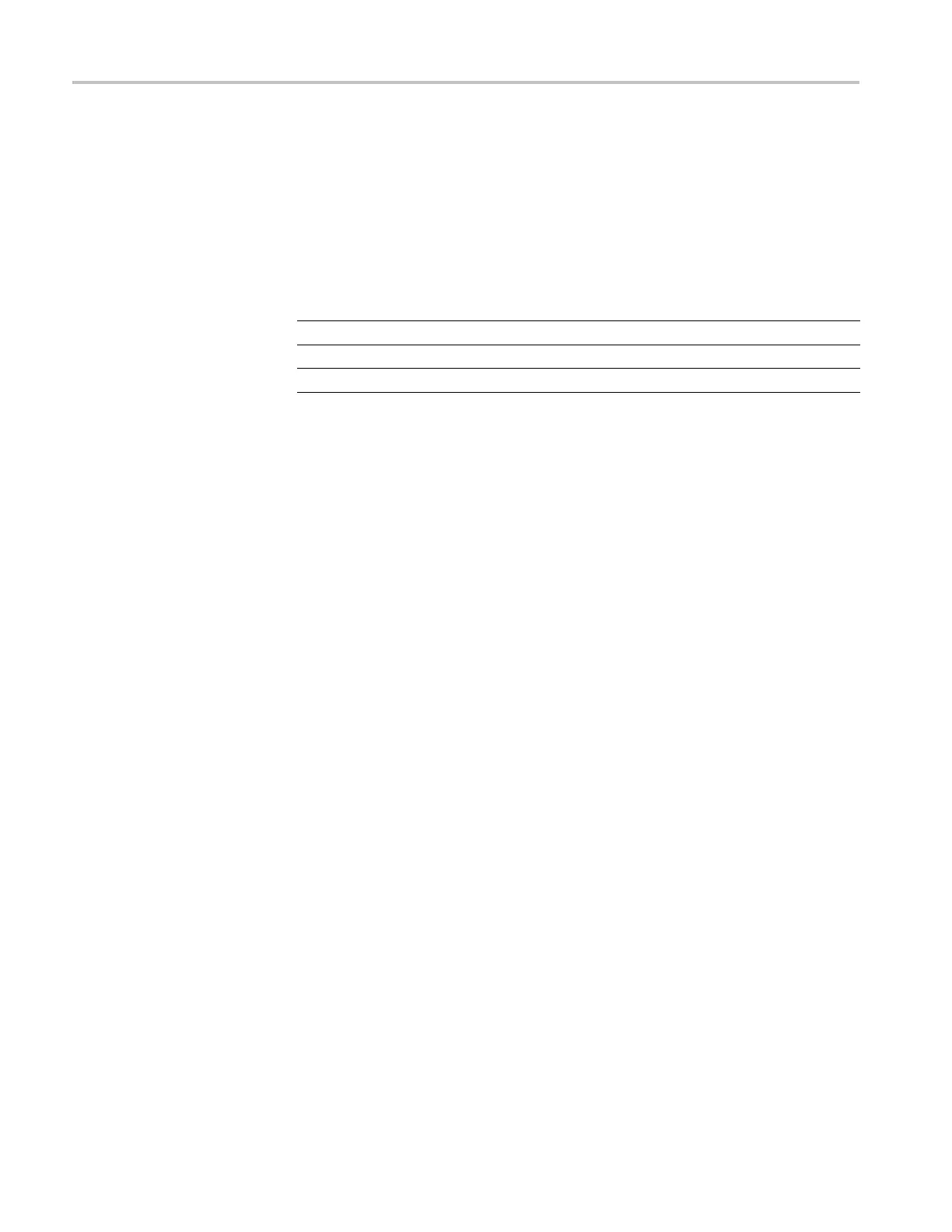Audio Performance Verification
If any of the Ana
log A Inputs failed to meet the specification, (or even if
they are off by more than a few tenths of a dB) an input adjustment can be
performed.
18. To perform an analog input adjust, do the following steps, otherwise s kip to
step 28.
19. Set the analog audio generator as follows:
Control or Setting Value
Frequency 1 kHz
Output Level
18 dBu Audio Tone
Output Impedance 10 Ω
20. Connect the generator balanced (BAL) analog output to the Analog A input
that requires adjustment.
21. Press CONFIG to display the CONFIG menu.
22. In the Utilities submenu, select Calibration.
23. Push the right or left arrow key until the desired Analog Input channel is
highlighted and push the select key to perform an adjustment.
24. Press and hold the DISPLAY SELECT 4 button to display the pop-up menu.
25. Select Exit to leave the Calibration screen.
26. Chec
k for an indication of –18 dBu in the newly adjusted audio bar.
27. If multiple inputs require adjustment, repeat steps 20 through 26 for each
inp
ut.
28. Disconnect the test setup.
Di
gital Input to Analog
Output Gain Accuracy
Over Frequency
This test measures the Analog Output level meter accuracy over the audio
frequency range, when u sing an AES or embedded input as the audio source.
Performance Requirement. This test veri fies performance characteristics and is
listed in the test record.
118 Waveform Rasterizers Specifi cations and Performance Verification
