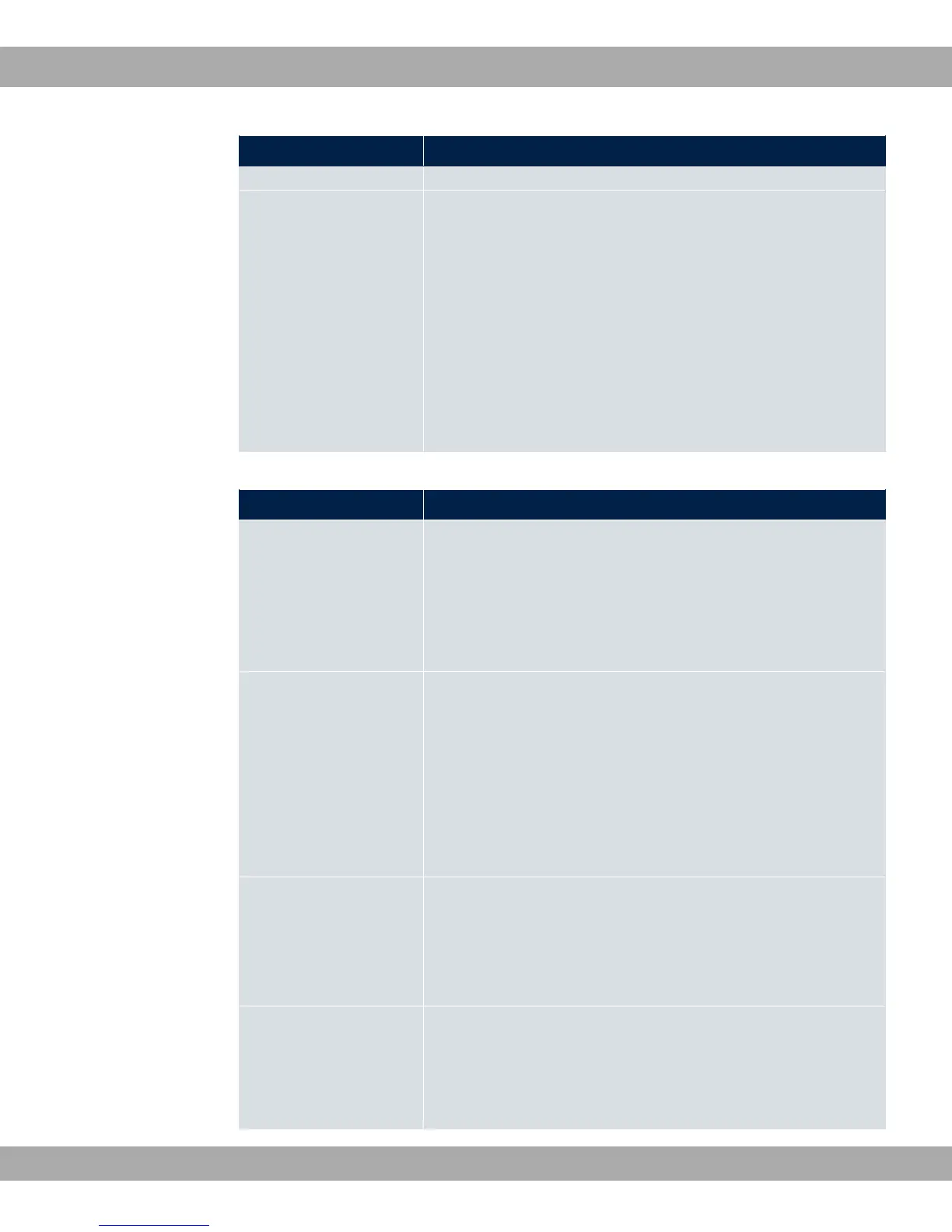Field Description
Route Class Select the type of Route Class.
Possible values:
• *: Defines a route with the default parameters.
• <: Select whether the route is to be defined with ex-
tended parameters. If the function is active, a route is created
with extended routing parameters such as source interface
and source IP address, as well as protocol, source and des-
tination port, type of service (TOS) and the status of the
device interface.
Fields in the menu Route Parameters
Field Description
Local IP Address Only for Route Type = .!3, @3 !",
?# @3 !" or '17 @3
!"
Enter the IP address of the host to which your device is to for-
ward the IP packets.
Destination IP Ad-
dress/Netmask
Only for Route Type ?# @3 !" or '
17 @3 !"
Enter the IP address of the destination host or destination net-
work.
When Route Type = '17 @3 !"
Also enter the relevant netmask in the second field.
Gateway IP Address
Only for Route Type = .!3, @3 1&, ?#
@3 1& or '17 @3 1&
Enter the IP address of the gateway to which your device is to
forward the IP packets.
Metric Select the priority of the route.
The lower the value, the higher the priority of the route.
Value range from to . The default value is .
14 Networking Teldat GmbH
192 bintec Rxxx2/RTxxx2