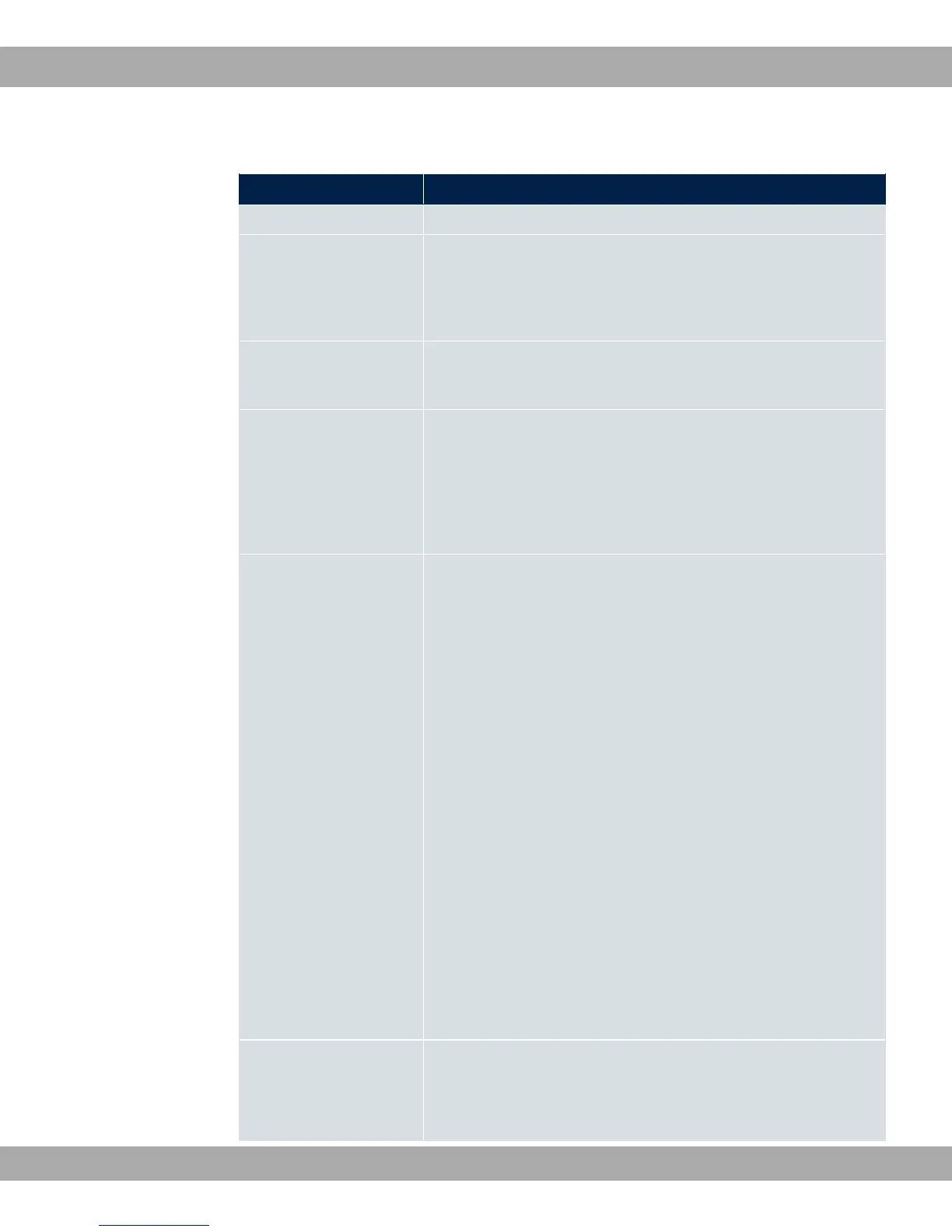Fields in the menu Extended Route Parameters
Field Description
Description Enter a description for the IP route.
Source Interface Select the interface over which the data packets are to reach
the device.
The default value is '.
New Source IP Ad-
dress/Netmask
Enter the IP address and netmask of the source host or source
network.
Layer 4 Protocol Select a protocol.
Possible values: 2%, %, (2, 0., @, *, -?, :*9,
%, /(, -&.
The default value is -&.
Source Port Only for Layer 4 Protocol = (2 or 0.
Enter the source port.
First select the port number range.
Possible values:
• -& (default value): The route is valid for all port numbers.
• * ,: Enables the entry of a port number.
• @ : Enables the entry of a range of port numbers.
• , : Entry of privileged port numbers: 0 ... 1023.
• *: Entry of server port numbers: 5000 ... 32767.
• 2,# : Entry of client port numbers: 1024 ... 4999.
• 2,# : Entry of client port numbers: 32768 ... 65535.
• ' ), : Entry of unprivileged port numbers: 1024
... 65535.
Enter the appropriate values for the individual port or start port
of a range in Port and, for a range, the end port in to Port.
Destination Port Only for Layer 4 Protocol = (2 or 0.
Enter the destination port.
Teldat GmbH
14 Networking
bintec Rxxx2/RTxxx2 193