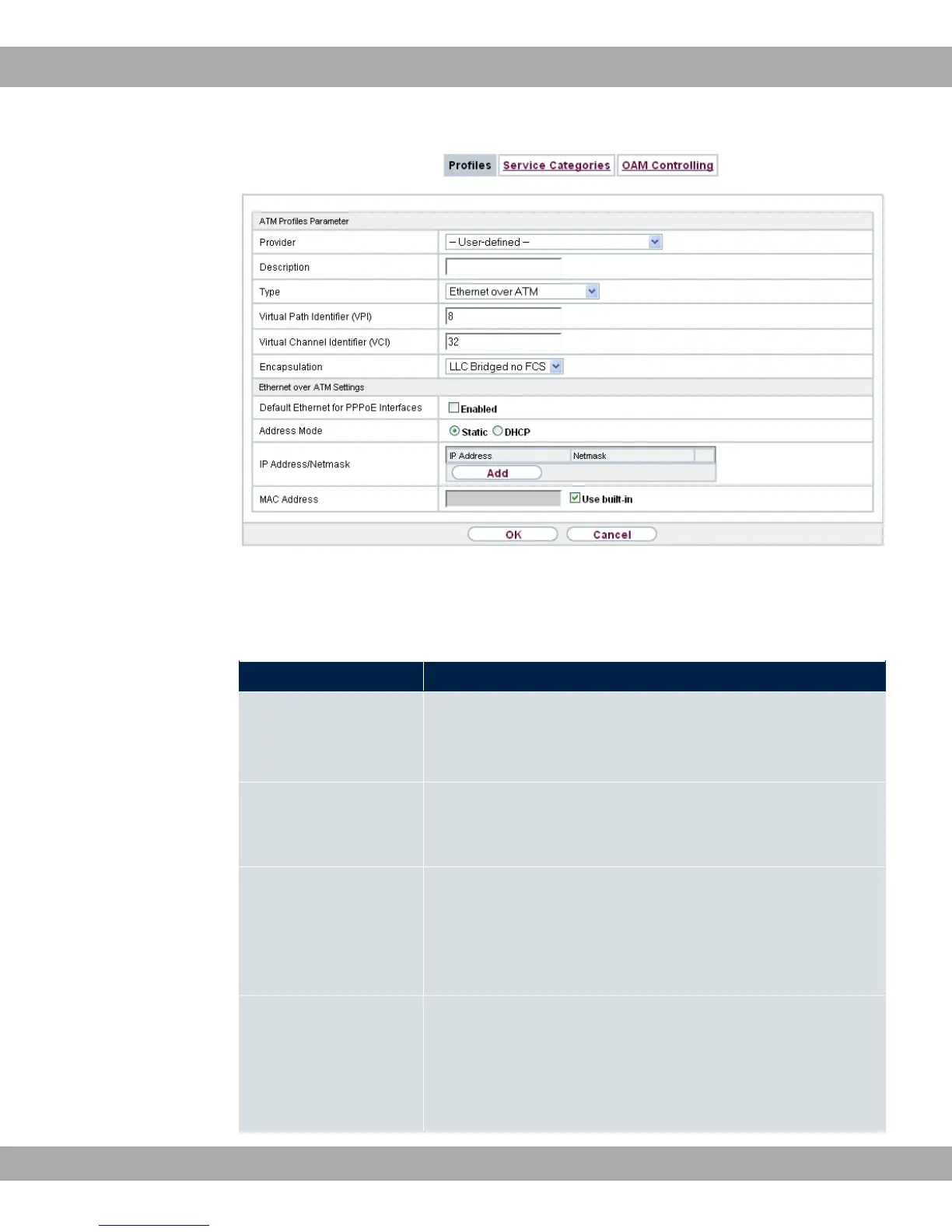Fig. 122: WAN->ATM->Profiles->New
The menu WAN->ATM->Profiles->New consists of the following fields:
Fields in the ATM Profiles Parameter menu.
Field Description
Provider Select one of the preconfigured ATM profiles for your provider
from the list or manually define the profile using 0#
! .
Description Only for Provider = 0#!
Enter the desired description for the connection.
ATM Interface Only if several ATM interfaces are available, e.g. if several inter-
faces are separately configured in devices with SHDSL.
Select the ATM interface that you wish to use for the connec-
tion.
Type Only for Provider = 0#!
Select the protocol for the ATM connection.
Possible values:
Teldat GmbH
17 WAN
bintec Rxxx2/RTxxx2 305