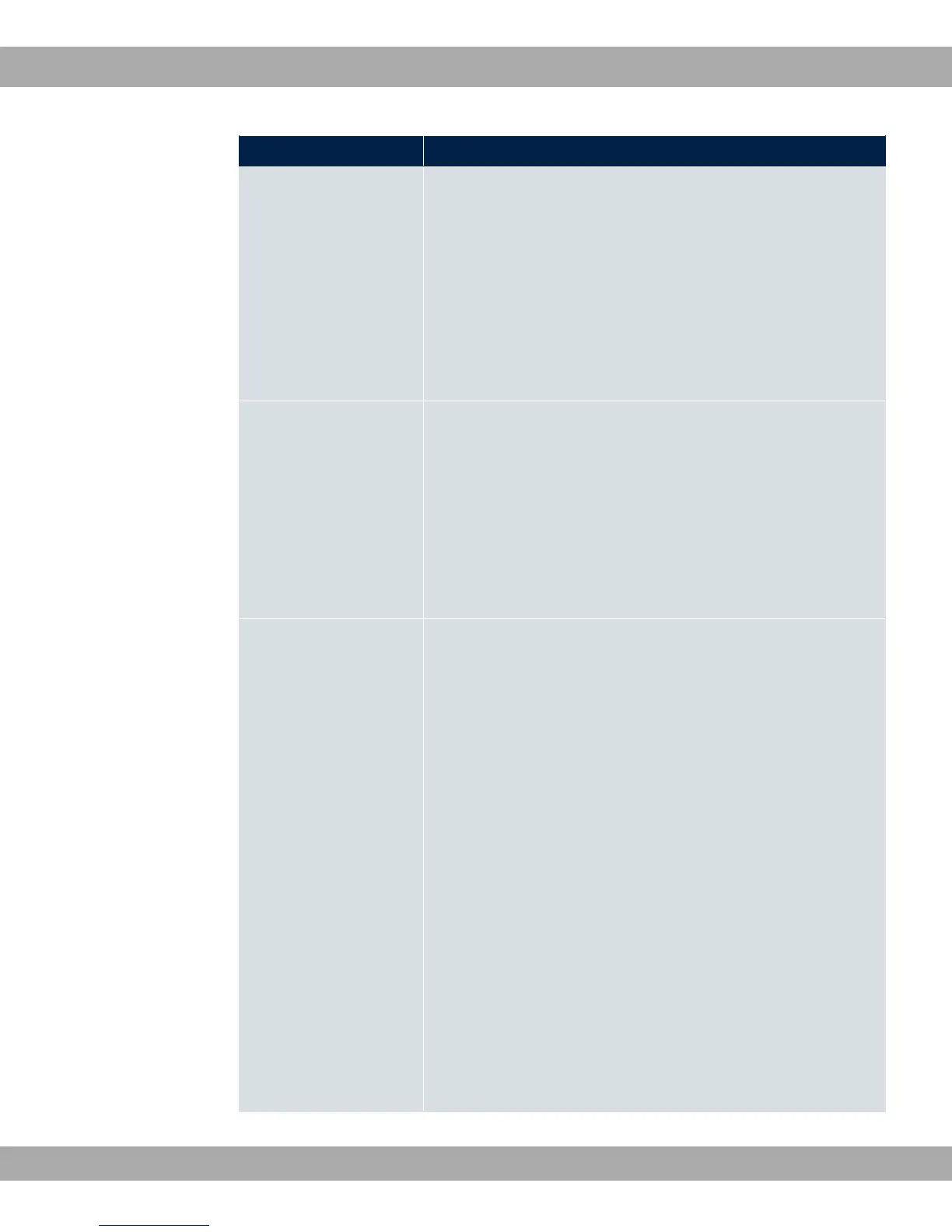Field Description
Source Select one of the preconfigured aliases for the source of the
packet.
In the list, all WAN/LAN interfaces, interface groups (see Fire-
wall->Interfaces->Groups), addresses (see Firewall->Ad-
dresses->Address List) and address groups (see
Firewall->Addresses->Groups) are available.
The value -& means that neither the source interface nor the
source address is checked.
Destination Select one of the preconfigured aliases for the destination of the
packet.
In the list, all WAN/LAN interfaces, interface groups (see Fire-
wall->Interfaces->Groups), addresses (see Firewall->Ad-
dresses->Address List) and address groups (see
Firewall->Addresses->Groups).
The value -& means that neither the destination interface nor
the destination address is checked.
Service Select one of the preconfigured services to which the packet to
be filtered must be assigned.
The extensive range of services configured ex works includes
the following:
• !)
• ,
• #)
• #
• )
• )
•
• '
Additional services are created in Firewall->Services->Service
List.
In addition, the service groups configured in
Firewall->Services->Groups can be selected.
19 Firewall Teldat GmbH
386 bintec Rxxx2/RTxxx2