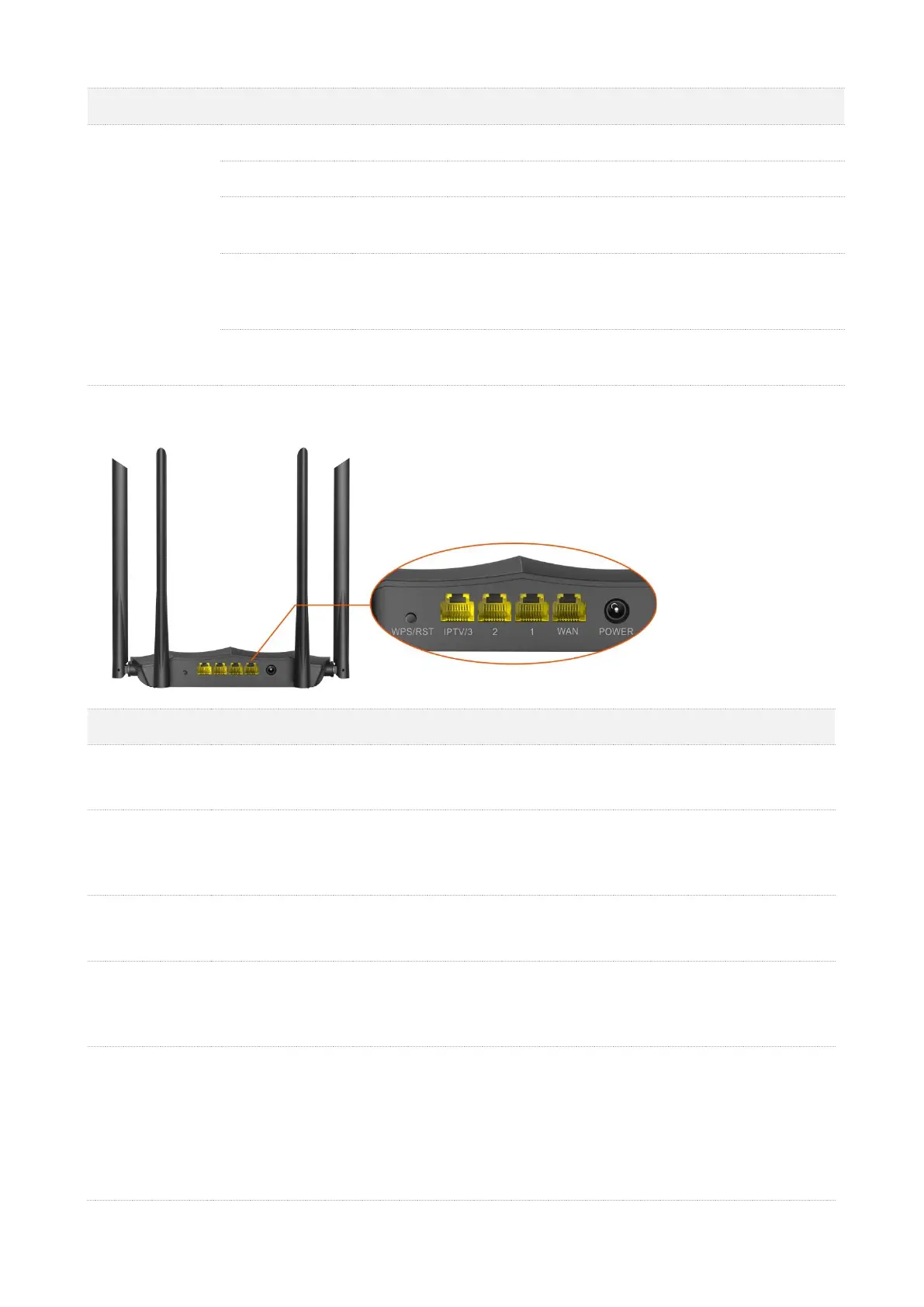The router is starting or connected to the internet successfully.
The router fails to connect to the internet.
Fast blinking for
3 seconds
A wired device is connected to or disconnected from the router.
Fast blinking for
8 seconds
The migration of PPPoE user name and password succeeds after you
connect the WAN port of the original router to one of the LAN ports of
the new router.
Fast blinking for
2 minutes
The router is performing WPS negotiation.
Power jack.
Used to connect to the included power adapter.
10/100/1000 Mbps auto-negotiation WAN port.
Used to connect this router to the internet. Yu can connect this port to the LAN port from
the modem or the Ethernet jack at home.
10/100/1000 Mbps auto-negotiation LAN ports.
Used to connect to wired devices such as computers or switches.
10/100/1000 Mbps auto-negotiation Ethernet port.
By default, it is a LAN port. If the IPTV function of the router is enabled, it serves only as an
IPTV port used to connect to a set-top box.
Used to start the WPS negotiation, or to reset the router.
⚫
WPS: Press the button for 1 to 3 seconds. Within 2 minutes, enable the WPS function of
the other WPS-supported device to establish a WPS connection.
⚫
Reset: Hold down the button for about 8 seconds, and then release it when the LED
indicator blinks fast. When the LED indicator lights solid on again, the router is reset
successfully.
