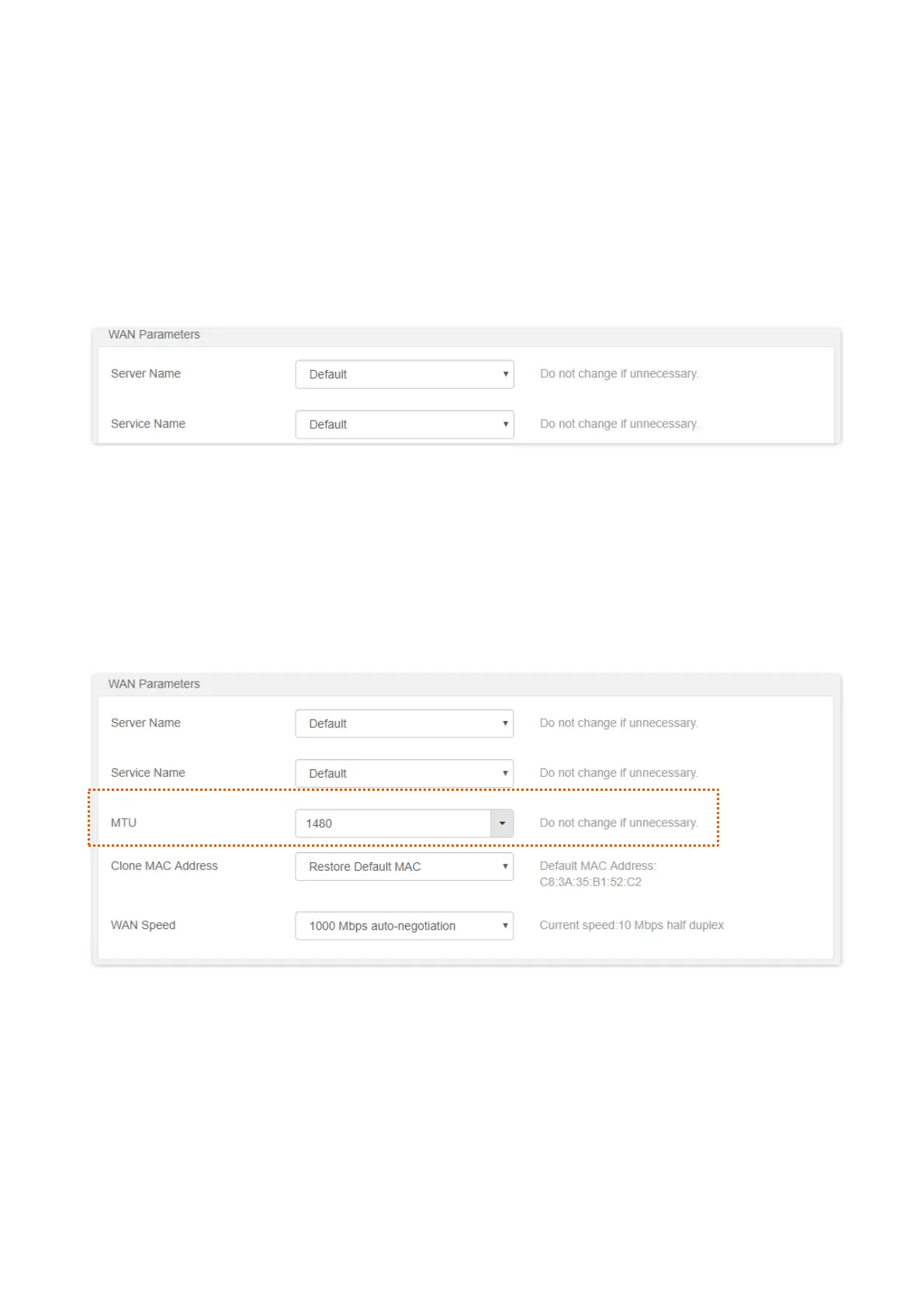94
11.2 WAN parameters
11.2.1 Change the server name and service name
When the connection type is PPPoE, you may need to set the server name and service name.
These parameters provided by your ISP, if any, need to be configured after you have set up your
internet connection. Otherwise, keep the default settings.
To access the configuration page, log in to the web UI and choose Administration > WAN
Parameters.
11.2.2 Change the MTU value
MTU (Maximum Transmission Unit) is the largest data packet transmitted by a network device.
When the connection type is PPPoE, the default MTU value is 1480. When the connection type is
dynamic IP address or static IP address, the default MTU value is 1500. Do not change the value
unless necessary. If you need to, please refer to the following instructions.
To access the configuration page, log in to the web UI of the router, and choose Administration >
WAN Parameters.
Generally, the default value is recommended. Try to change the MTU value when:
− You cannot access some specific websites or encrypted websites (such as E-banking
or Paypal websites).
− You cannot receive or send Emails or access an FTP or POP server.
You can try reducing the value of MTU gradually from 1500 until the problem is resolved (The
recommended range is 1400 to 1500).
