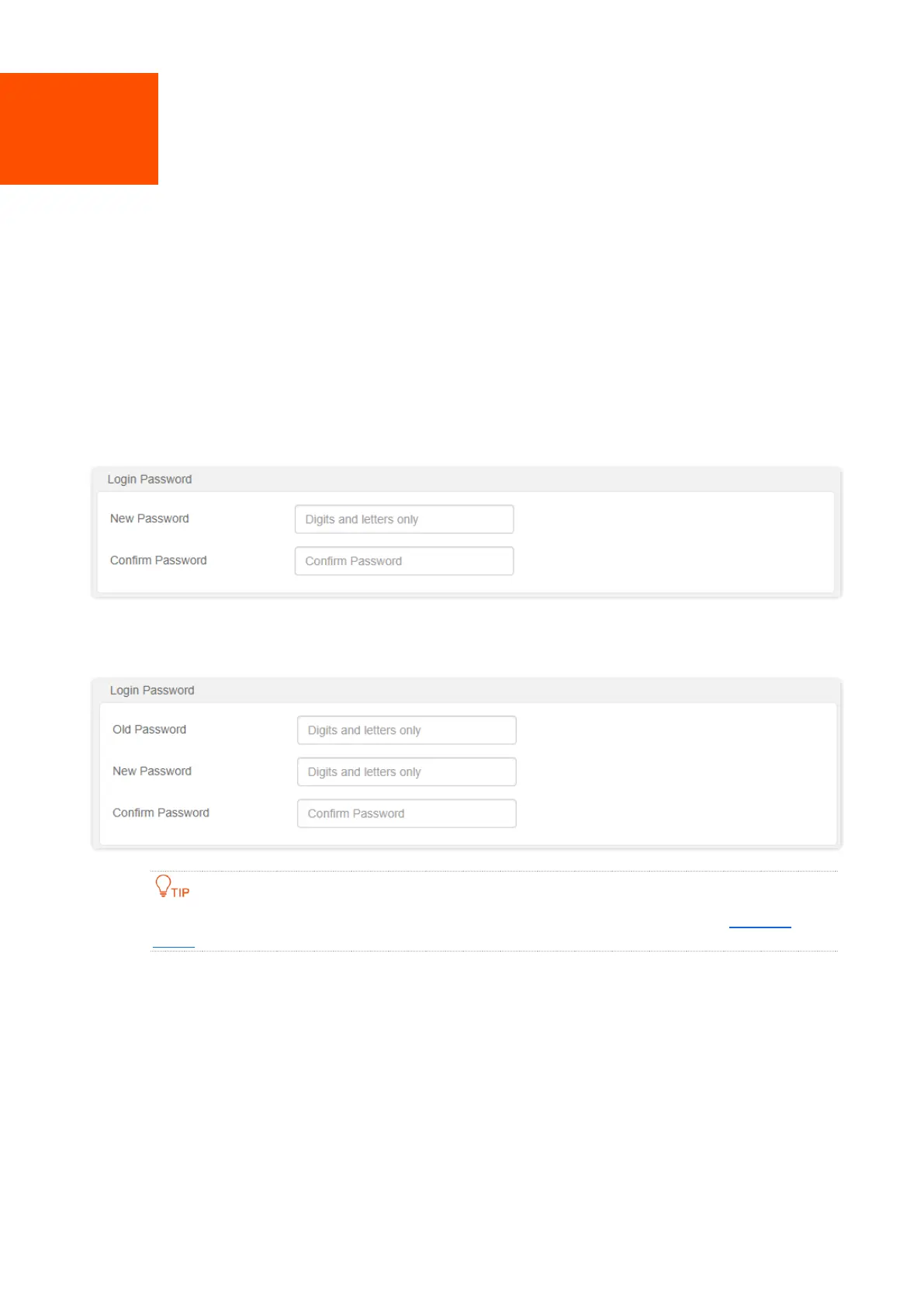11 Administration
11.1 Login password
To ensure network security, a login password is recommended. We recommend you set a complex
login password by more types of characters, such as uppercase letters, lowercase letters, numbers
and special characters.
To access the login password configuration page, log in to the web UI and choose Administration >
Login Password.
When you use the router for the first time, no password is required to log in to the web UI of the
router and you can set a login password on this page.
If you have already set a login password, you can change the password on this page, but the old
password is required.
If you forget your login password and cannot log in to the web UI of the router, refer to Reset the
router and log in to the web UI without password.
