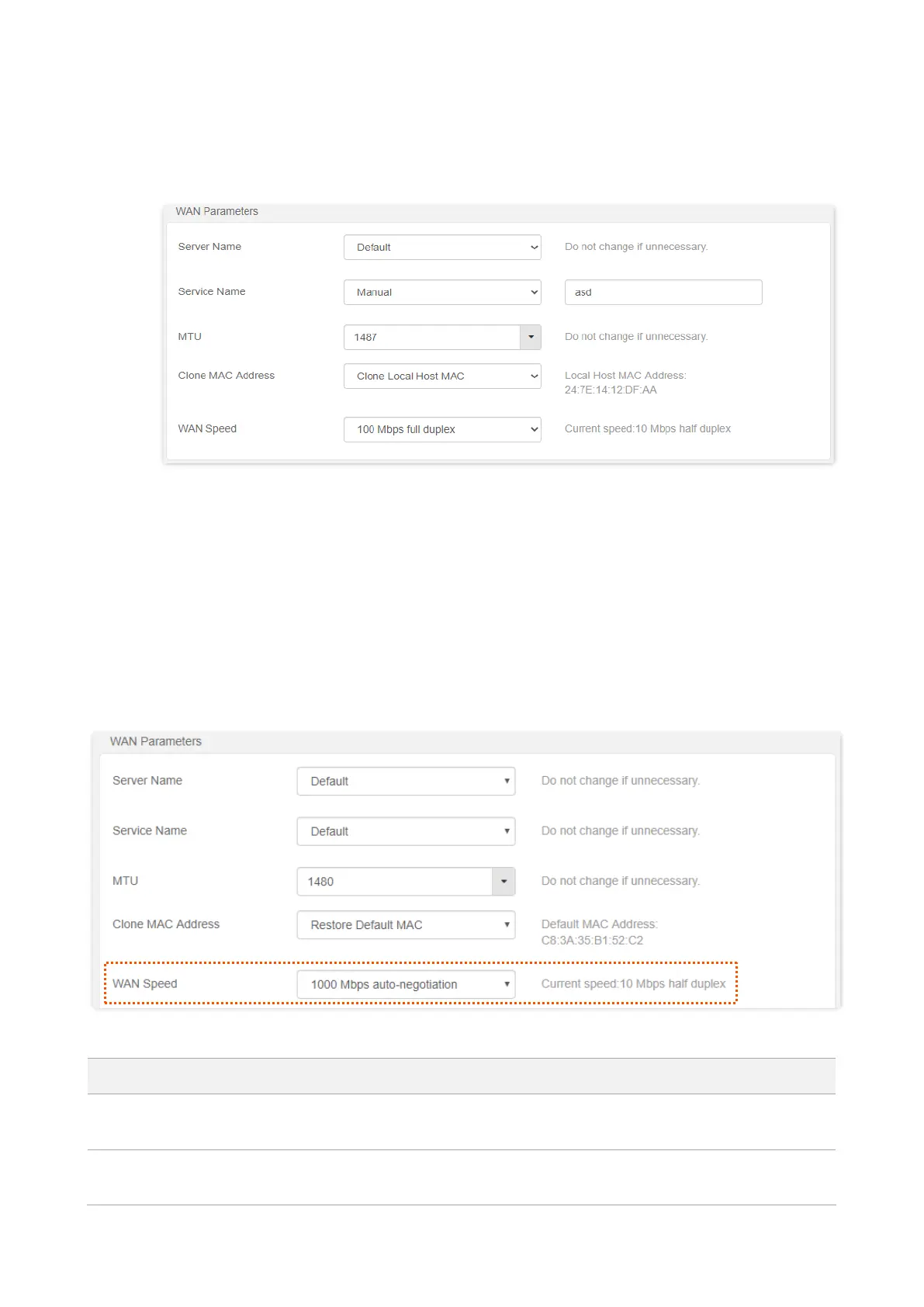96
Step 3 Click the drop-down box of Clone MAC Address, and choose Clone Local Host MAC to
copy the MAC address of the management device, or Manual to enter the desired MAC
address.
Step 4 Click OK on the bottom of the page.
---End
11.2.4 Change the WAN Speed
To access the configuration page, log in to the web UI of the router, and choose Administration >
WAN Parameters.
When the Ethernet cable is not damaged and connected to the WAN port properly, but Ethernet
cable disconnected is still shown on the Internet Settings page, you can try to change the WAN
Speed to 10 Mbps full duplex or 10 Mbps half duplex to solve the problem. Otherwise, keep the
default settings.
MTU parameter description
10 Mbps Full Duplex. It indicates that the WAN port is working at the speed of 10
Mbps, and the port can receive and send data packets at the same time.
