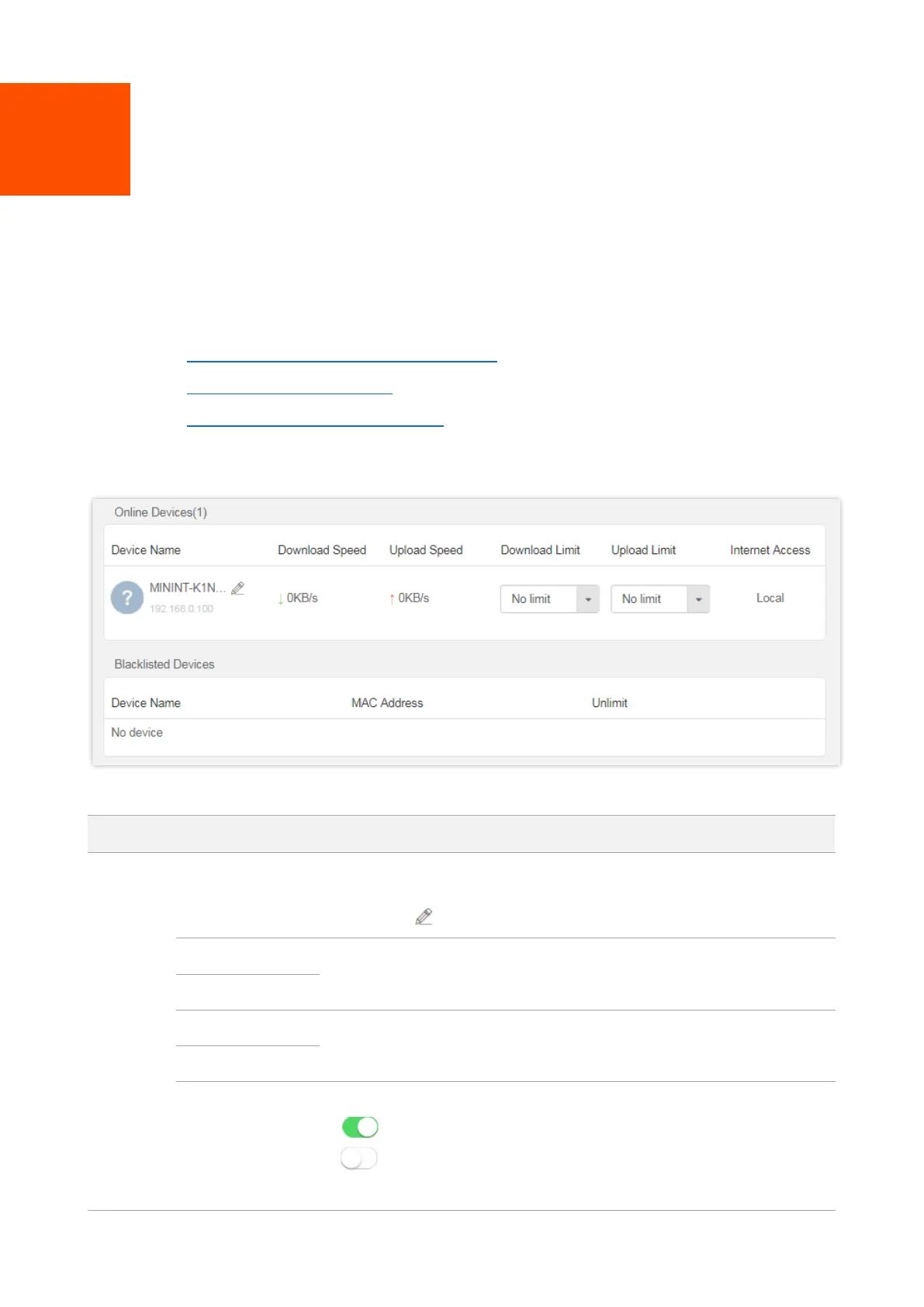6 Bandwidth control
6.1 Overview
By configuring this function, you can limit the upload and download speed of devices connected to
the router and allocate the bandwidth reasonably. On this page you can:
− Set the upload and download speed limit
− Add devices to the blacklist
− Remove devices from the blacklist
To access the configuration page, log in to the web UI of the router and choose Bandwidth
Control.
Parameter description
It shows the information of the online device, including device name and IP
address.
You can click to customize the device name for easier management.
It specifies the current upload and download speeds of the device.
It allows you to specify the maximum upload and download speeds for the
device.
It specifies whether the device can access the internet.
⚫
: It indicates that the device can access the internet.
⚫
: It indicates that the device is unable to access the internet.
⚫
Local: It indicates that the device is managing the web UI of the router.
