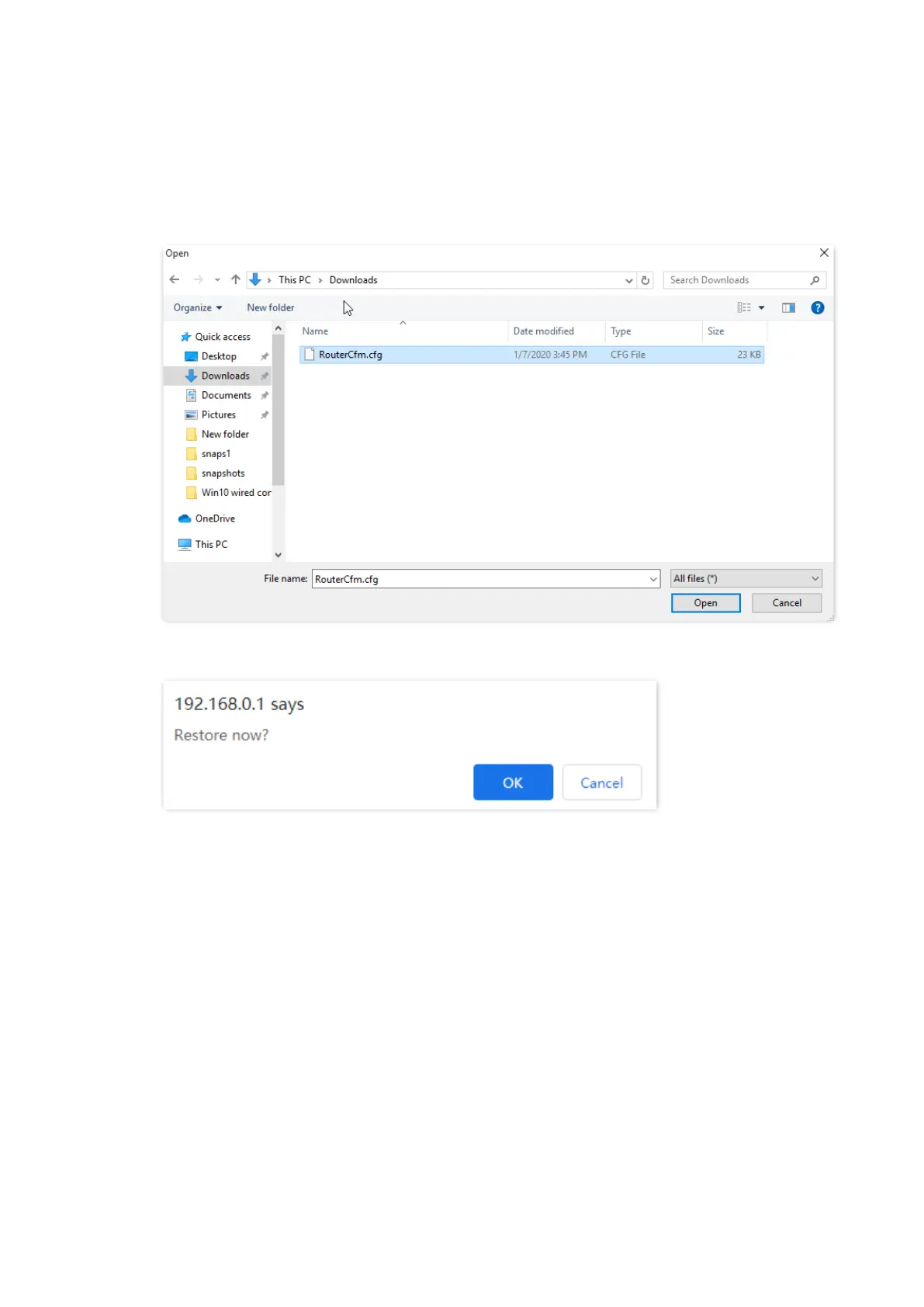105
Step 1 Start a web browser on a device connected to the router and visit tendawifi.com to log in
to the web UI of the router.
Step 2 Choose Administration > Device Management.
Step 3 Click Restore.
Step 4 Choose the configuration file to be restored (extension: cfg), and click Open.
Step 5 Click OK in the popup window.
---End
Wait for a moment until the ongoing process finishes, and the router restores previous settings.
11.6.4 Export system log
This function logs all key events that occur after the router is started. If you encounter a network
fault, you can turn to system logs for fault rectification.
To access the configuration page, log in to the web UI of the router, and choose Administration >
Device Management. Click Export to save the system logs to your local host.
