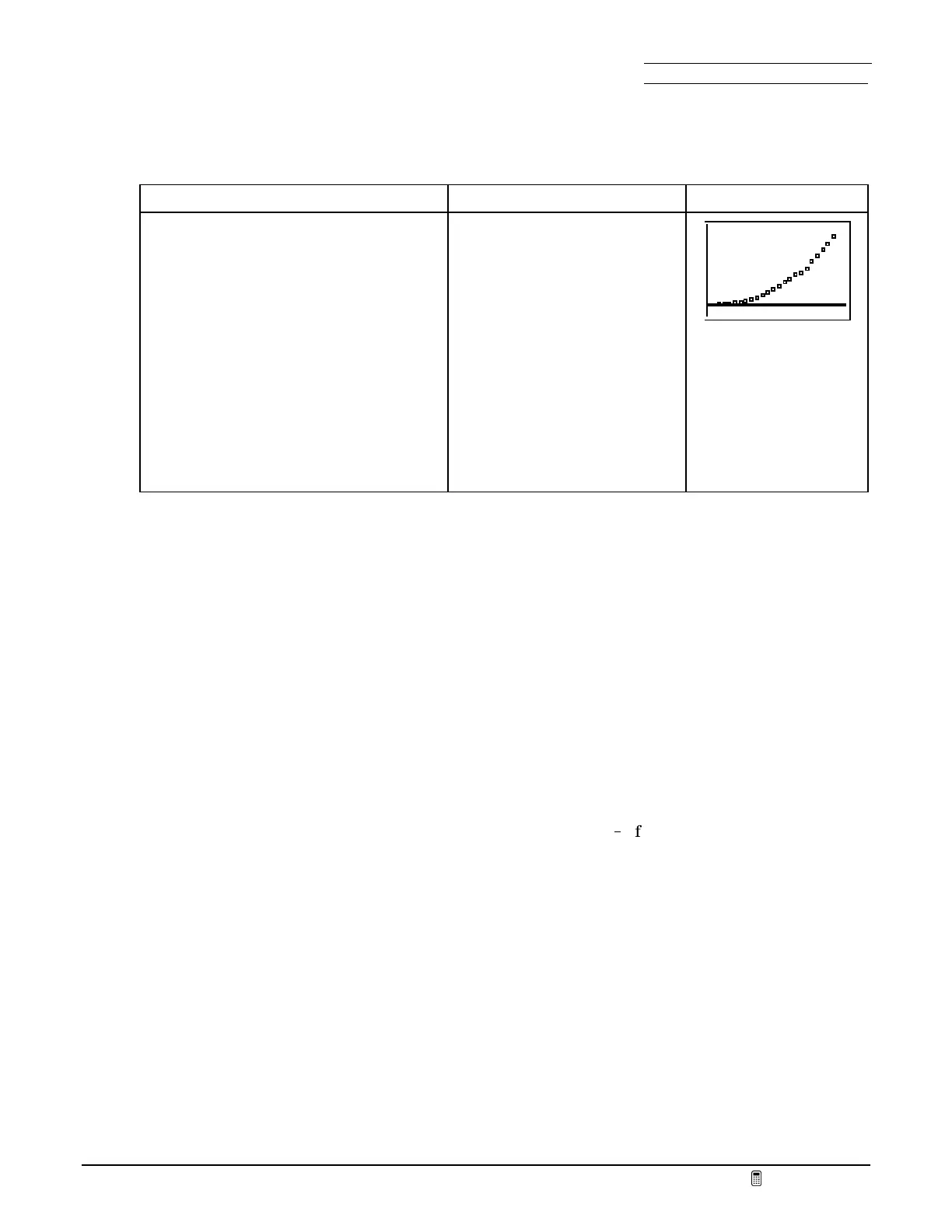Section 5: Data & Graphs Name
Date
Fundamental Topics in Science © 2001 Texas Instruments
Try-It!™ 5-3
Enter population information into lists with the Data/Graphs Wizard (cont.)
To Do This Press Display
4. The independent variable list (years)
is in
L
1
. The dependent variable list
(population) is in
L
2
.
Note:
For your convenience, for the
dependent variable the
DATA/GRAPHS
WIZARD
shows only lists with the same
number of elements as the independent
list (includin
the independent list).
Tryin
to plot empty lists or lists of
unequal len
th would cause a calculator
error.
When you select the dependent list,
the plot displays immediately in an
appropriate graphing window.
1:L
1
2:L
2
Describe in words the shape of the curve created by the points. Where do you think the curve is
flattest? Where is it steepest? Use that information to write a sentence about US population
growth.
#
Find a curve to fit the data
Words can describe data in general, but mathematical functions can model the data more
specifically. In the real world, data rarely sits perfectly on a curve.
A “perfect fit” can be guaranteed only by a function of degree
n
1
1
1
for
n
data points. Thus, you
can always find a linear function (ax+b) that is a perfect fit for two points or a quadratic
function (ax
2
+bx+c) that is a perfect fit for three points, and so on. However, often a perfect fit
can be found with a function of a lesser degree. For example, the linear function y=2x+1 is a
perfect fit for the three points (1,3), (2,5), and (5,11).
What would the form of a guaranteed “perfect fit” equation look like for the population data?
(You may stop writing when you get to the end of the line.)
#
