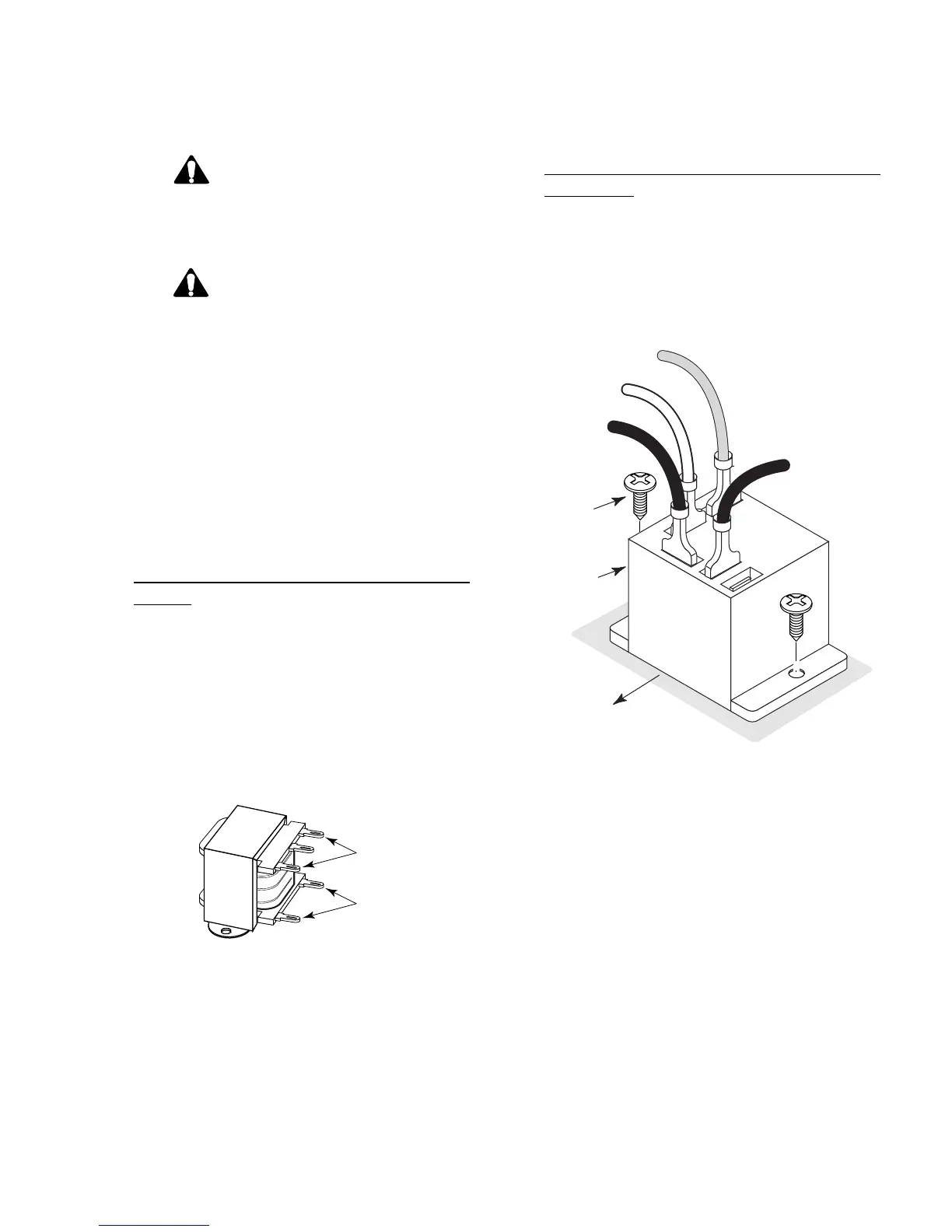Removing the Lamp Transformer &
the Upper or Lower Oven Double Line Break Relay
1. Turn off the electrical power to the oven.
2. Open the upper oven door.
3. Remove the control panel and display
head (see pages 2-16 and 2-17 for the pro-
cedure).
4. Remove the front subpanel (see page 2-22).
5. To remove the lamp transformer (see Fig-
ure 28):
a) Remove the screws and disconnect the
wires from the terminals.
b) Install the new lamp transformer and
reconnect the wiring.
Primary
Winding
Secondary
Winding
10
6
1
5
WARNING
Turn off the electrical power circuit to the
oven at the main junction box before ser-
vicing this unit.
When you work on the oven, be careful
when handling the sheet metal parts. There
are sharp edges present and you can cut
yourself if you are not careful.
CAUTION
6. To remove an oven stalled fan relay (see
Figure 29):
a) Remove the screws and disconnect the
wires from the relay terminals.
b) Install the new oven stalled fan relay
with the terminals positioned as shown
and reconnect the wiring.
7. Reassemble the oven.
Figure 28
Figure 29
Upper Yel (102)
Lower Org (112)
Upper Wht (103)
Lower Wht (113)
Upper Blk (104)
Lower Blk (114)
Upper Blk (12)
Lower Blk (92)
Front Of Oven
Screw (2)
OVEN
STALLED FAN
RELAY
Double Line
Break Relay
Page 43
