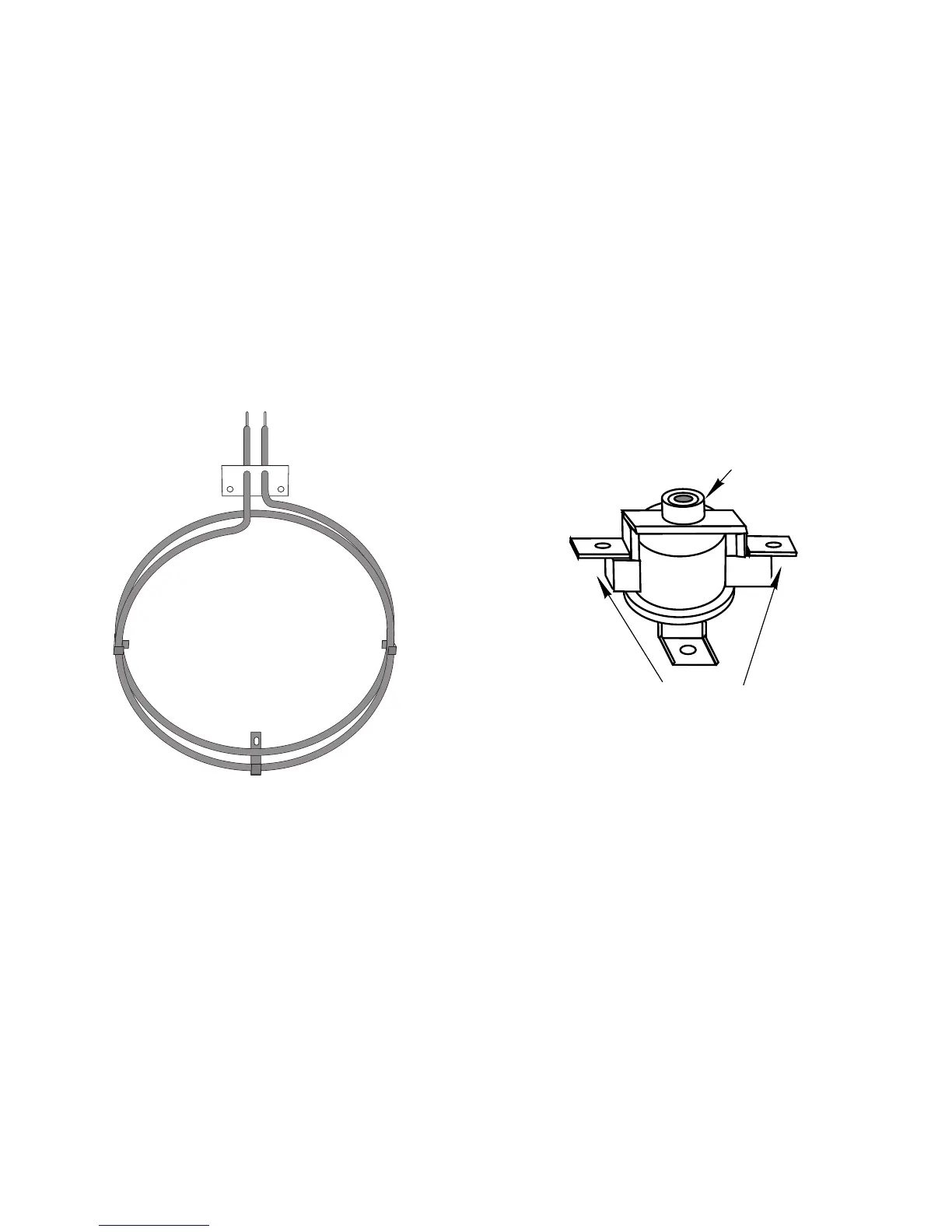THE HI-TEMP CUTOUT
The hi-temp cutout contacts open at or above 350˚F
±8˚, and are manually reset by pressing the reset
button.
Refer to page 2-18 to access the hi-temp cutout.
1. With no power applied, remove the wires from
the terminals of the hi-temp cutout.
2. Set the ohmmeter to the R x 1 scale.
3. Touch the ohmmeter leads to the terminals. The
meter should indicate continuity.
4. If the reading is not correct, remove and replace
the hi-temp cutout.
Terminals
Hi-Temp Cutout
Reset Button
THE CONVECTION
BAKE ELEMENT
Refer to page 2-7 to access the convection bake
element.
1. With no power applied, remove the wires from
the terminals of the convection bake element.
2. Set the ohmmeter to the R x 1 scale.
3. Touch the ohmmeter leads to the convection
bake element terminals. The meter should indi-
cate 18 Ω.
4. If the reading is not correct, remove and replace
the convection bake element.
Page 52
