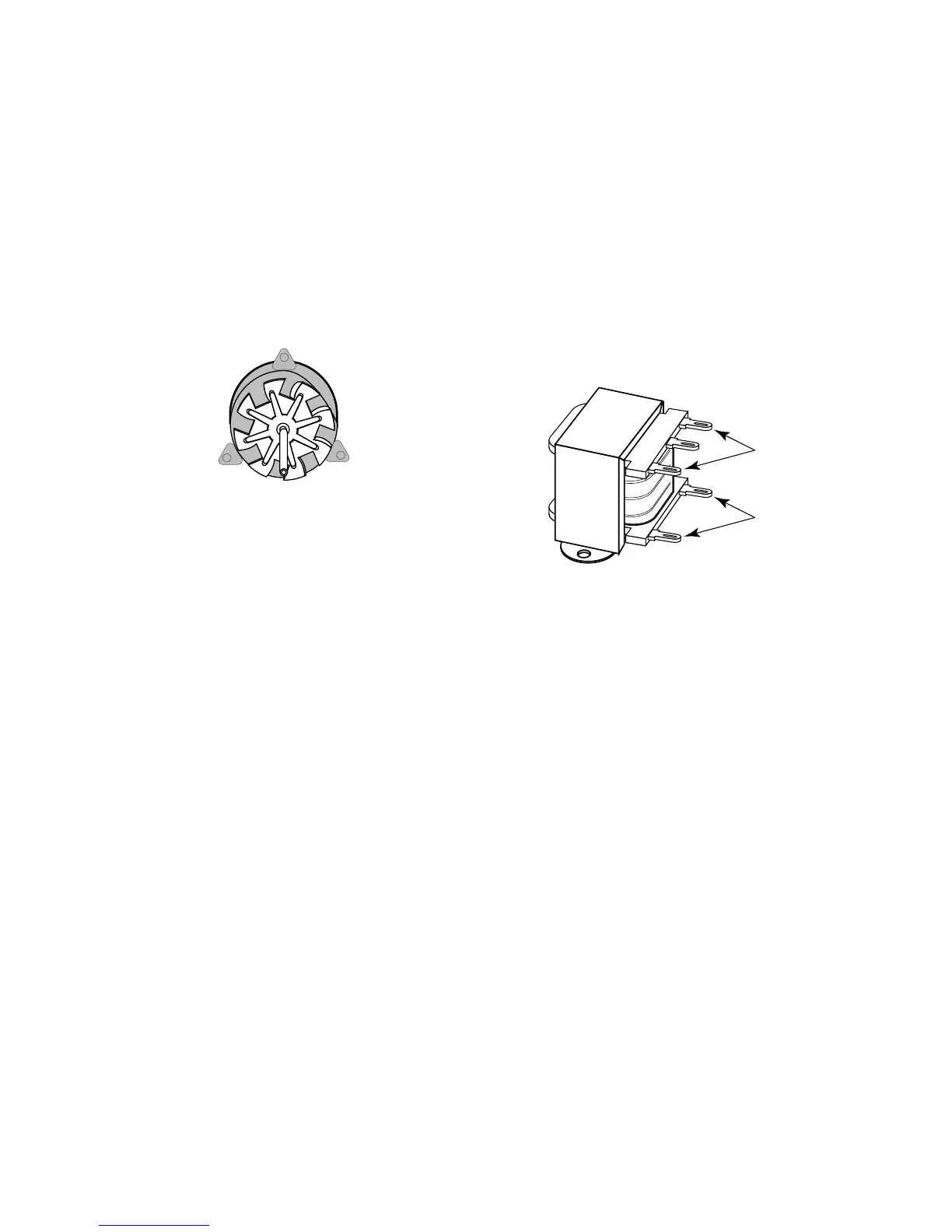THE LAMP TRANSFORMER
Refer to pages 2-20 & 2-28 to access the lamp trans-
former.
1. With no power applied, remove the wires from
the terminals of the lamp transformer.
2. Set the ohmmeter to the R x 1 scale.
3. Touch the ohmmeter leads to the primary ter-
minals. The meter should indicate 9 Ω.
4. Touch the ohmmeter leads to the secondary
terminals. The meter should indicate 2 Ω.
5. If the readings are not correct, remove and
replace the lamp transformer.
Primary
Winding
Secondary
Winding
10
6
1
5
THE CONVECTION FAN MOTOR
Refer to page 2-8 to access the convection fan motor.
1. With no power applied, disconnect the motor
wire connectors from their terminals.
2. Set the ohmmeter to the R x 1 scale.
3. Touch the ohmmeter leads to the motor termi-
nals. The meter should indicate 12 Ω.
4. If the reading is not correct, remove and replace
the convection fan motor.
Convection Fan Motor
Page 49
