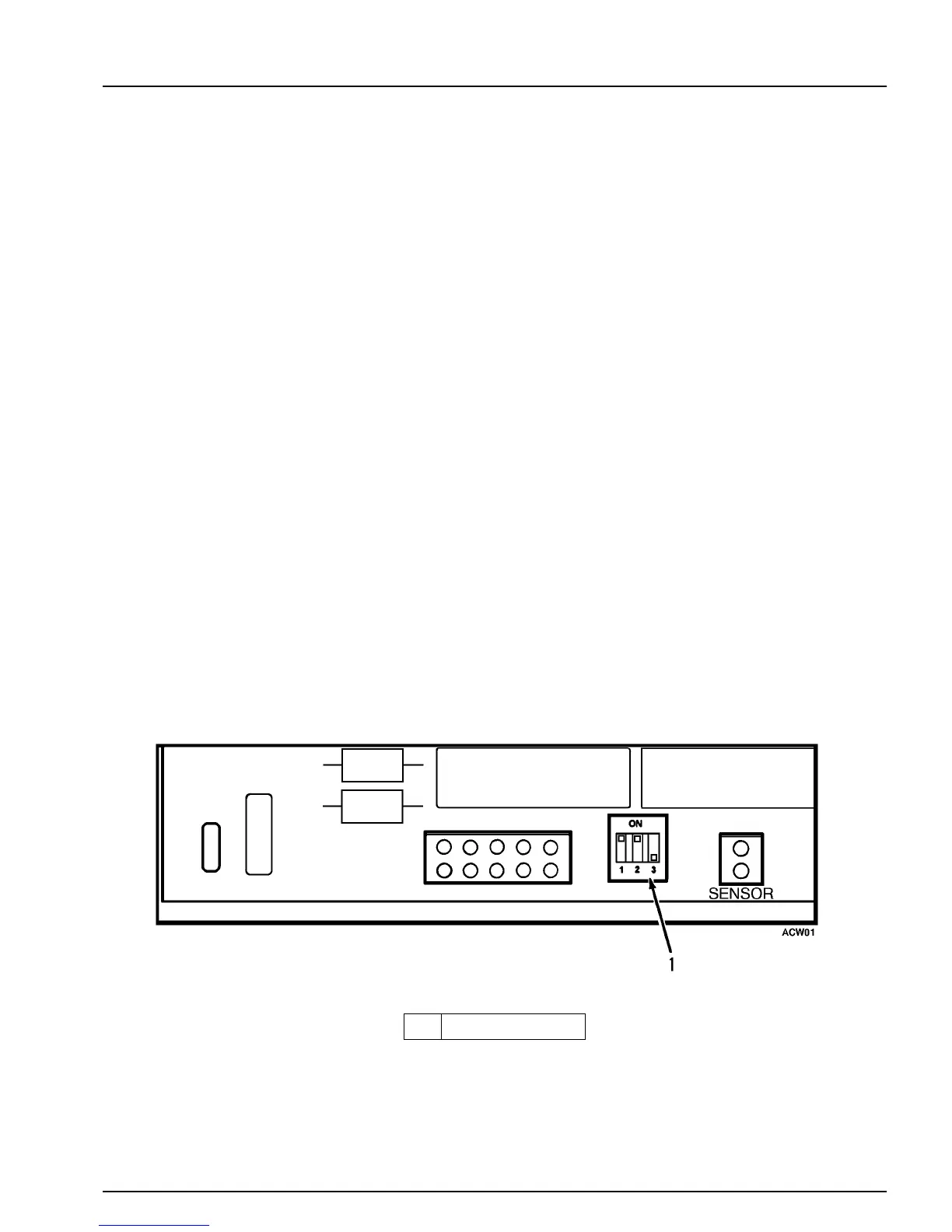29
Electrical Maintenance
UNIT WIRING
Periodically inspect the unit wiring and the wire harnesses
for loose, chafed or broken wires to protect against unit mal-
functions due to open or short circuits.
CAB CONTROL BOX
Selecting the Temperature Scale
The temperature readings can be displayed in either the Cel-
sius scale or the Fahrenheit scale. Dip switch 3, located
inside the cab control box, is used to select which scale is
displayed. Indicator lights next to the digital display show
which scale has been selected. Place dip switch 3 in the ON
position to display temperatures in degrees Celsius.
Place dip switch 3 in the OFF position to display tempera-
tures in degrees Fahrenheit. To change the temperature
scale selection:
1. Remove the cover from the back of the cab control box.
2. Place dip switch 3 in the proper position.
ON for Celsius
OFF for Fahrenheit
3. Replace the cover.
Selecting the Setpoint Range
The setpoint range can be set at either -26 to 86 F (-32 to 30
C) or -8 to 86 F (-22 to 30 C). Dip switches 1 and 2, located
inside the cab control box, are used to select the setpoint
range. Place dip switches 1 and 2 in the ON position for a
setpoint range of -26 to 86 F (-32 to 30 C). Place dip
switches 1 and 2 in the OFF position for a setpoint range of
-8 to 86 F (-22 to 30 C). To change the setpoint range selec-
tion:
1. Remove the cover from the back of the cab control box.
2. Place dip switches 1 and 2 in the proper position.
ON for a setpoint range of -26 to 86 F (-32 to 30 C).
OFF for a setpoint range of -8 to 86 F (-22 to 30 C).
3. Replace the cover.
Back of Cab Control Box with Cover Removed
1. Dip Switches
