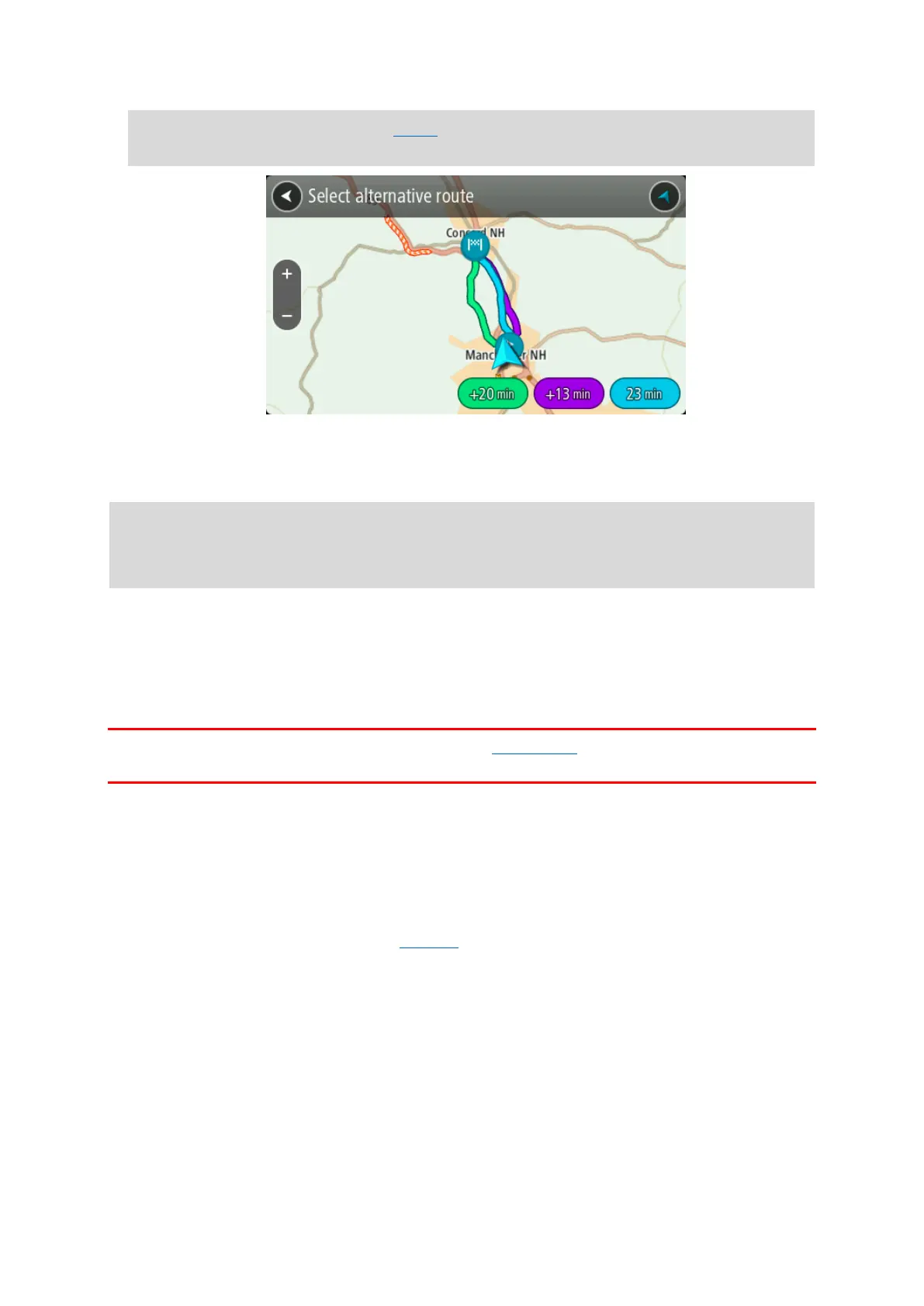109
Tip: Information from the TomTom Traffic is used when calculating alternative routes. Any
route that is 50% longer in time than the original route is not shown.
5. Select your chosen route by tapping on the time balloon.
Guidance to your destination begins. As soon as you start driving, the guidance view is shown
automatically.
Note: There are two other ways of finding alternative routes:
1. Select Current Route in the Main Menu, followed by Find Alternative.
2. If your device has voice control, say "Find alternative".
Types of route
Select Change Route Type to change the type of route planned to your current destination. Your
route is recalculated using the new route type.
You can select the following types of route:
Important: If you have selected Bus or Truck as your vehicle type, you can only choose route
types Fastest route or Shortest route.
Fastest route - the fastest route to your destination. Your route is constantly checked taking
into account the traffic conditions.
Shortest route - the shortest route to your destination. This may take much longer than the
fastest route.
Most eco-friendly route - the most fuel-efficient route.
Avoid interstate highways - this type of route avoids all highways.
You can set the default route type in the Settings Menu.
Avoiding features on a route
You can choose to avoid some features that are on your currently planned route. You can avoid
the following route features:
Toll Roads
Ferries and car shuttle trains
Carpool Lanes
Unpaved Roads
