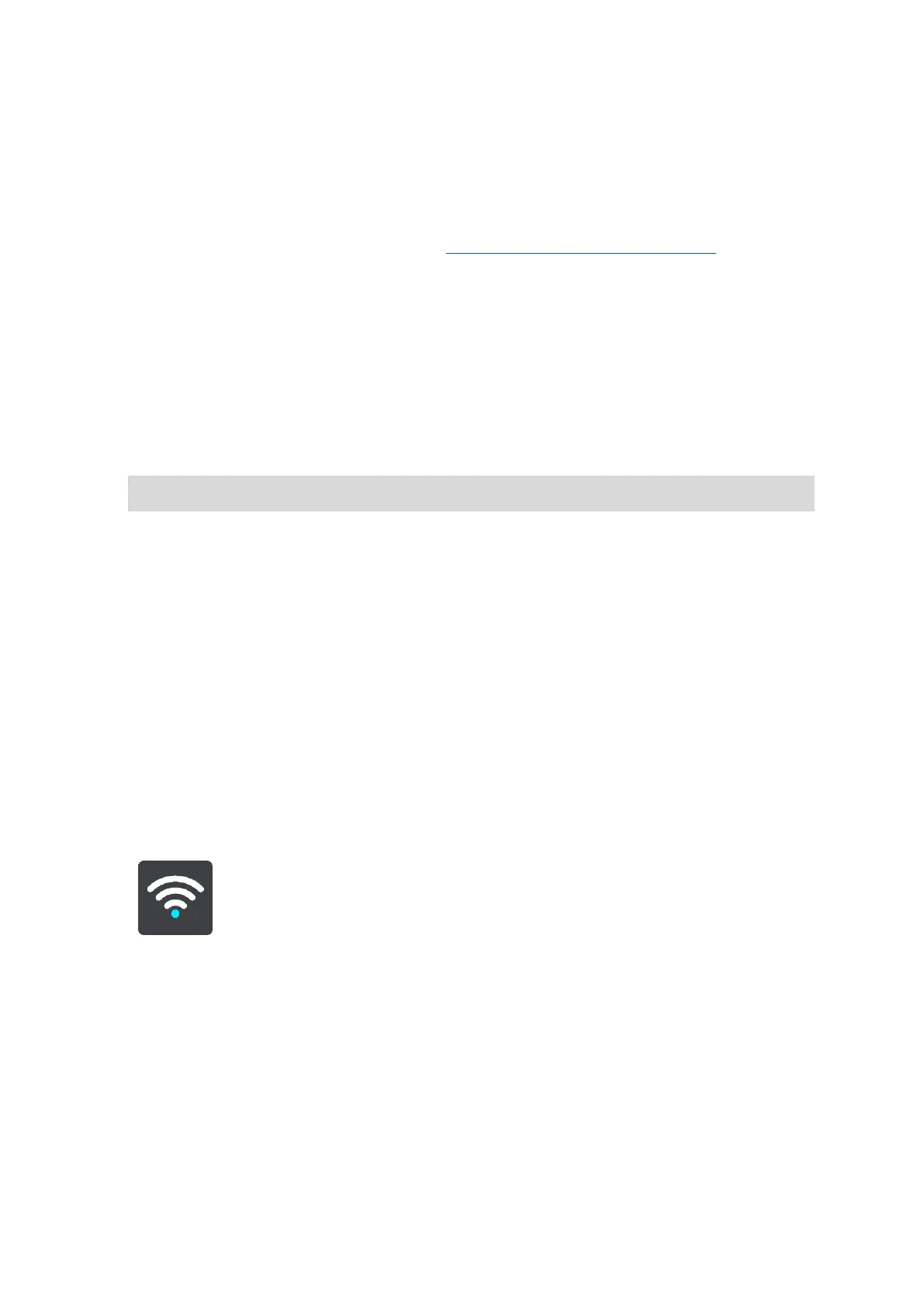157
When a faster route is available
If a faster route is found while you are driving, TomTom Traffic can replan your trip to use the
faster route. Select from the following options:
Always take the fastest route - the fastest route will always be chosen for you.
Ask me so I can choose - you will be asked if you want to take the faster route. You can
manually select the faster route or you can select the route by steering towards it.
Don't ask me - your device will not find faster routes for you.
Always plan this type of route
The types of route you can choose from are as follows:
Fastest route - the route which takes the least time.
Shortest route - the shortest distance between the locations you set. This may not be the
quickest route, especially if the shortest route is through a town or city.
Most eco-friendly route - the most fuel-efficient route for your trip.
Winding route - the route with the most turns.
Note: Winding route is not available on all TomTom navigation devices or apps.
Avoid interstate highways - this type of route avoids all highways.
Walking route - a route designed for making the trip on foot.
Bicycle route - a route designed for making the trip on a bicycle.
Avoid on every route
You can choose to avoid ferries and car shuttle trains, toll roads, carpool lanes, and unpaved
roads. Set how your PRO should manage each of these road features when the device calculates a
route.
Carpool lanes are sometimes known as High Occupancy Vehicle Lanes (HOV) and are not present
in every country. To travel on these lanes, you may need to have more than one person in the car,
for example, or the car may need to use environmentally-friendly fuel.
Wi-Fi
Select Settings in the Main Menu, then select Wi-Fi.
You see list of available Wi-Fi networks and saved Wi-Fi networks that are currently out of range.
Select a Wi-Fi network to connect to or forget and to see the advanced options.
Advanced options
If you select the Advanced options button, you can change a range of settings including network
security, proxy, and IP settings.
