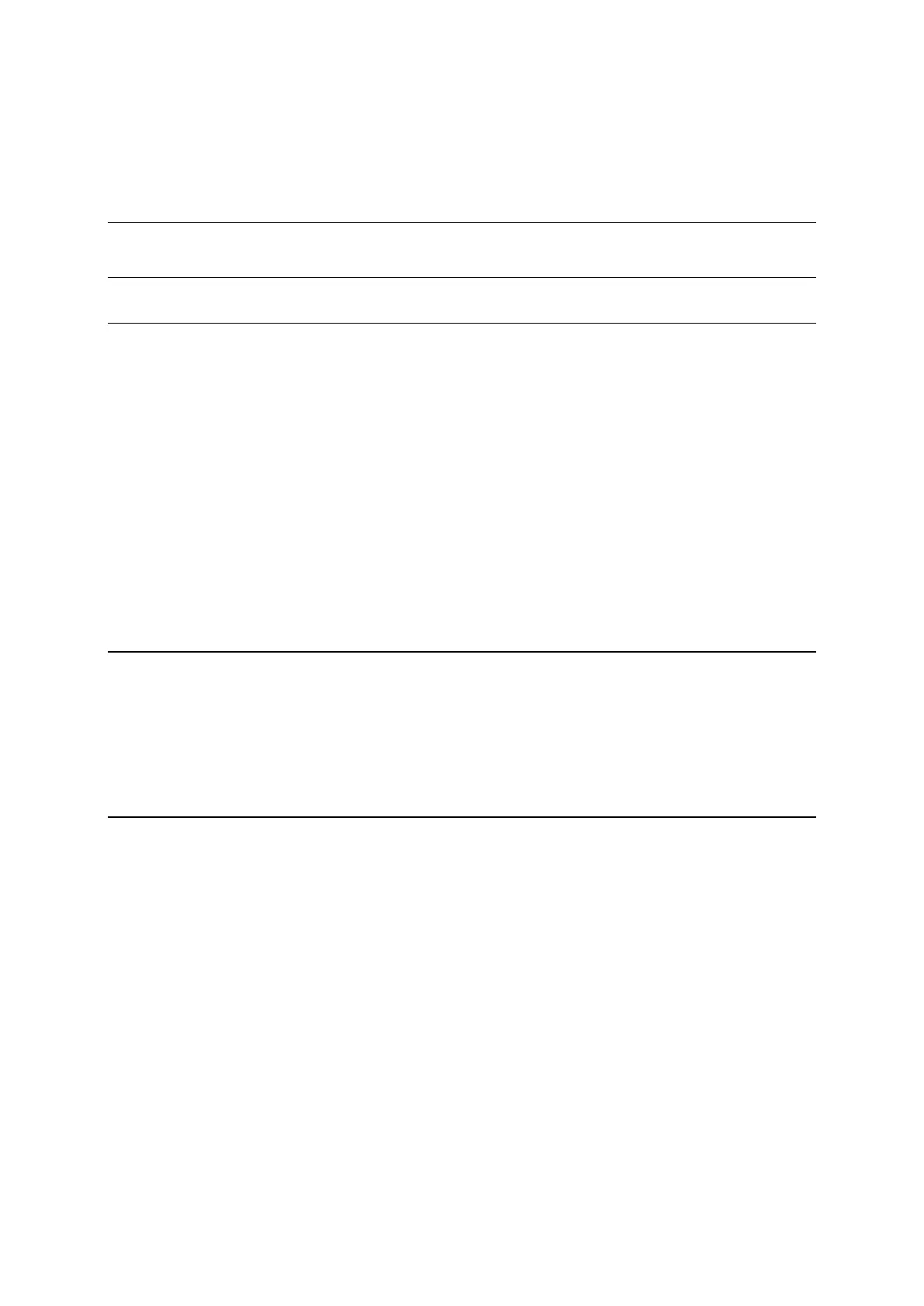2
Contents
Read me first 8
Welcome to navigation with TomTom 9
Get going 10
Installing in your car ......................................................................................................................... 10
Positioning the device ...................................................................................................................... 10
Turning on and off ............................................................................................................................ 11
Safety Notice .................................................................................................................................... 11
Setting up.......................................................................................................................................... 11
GPS reception ................................................................................................................................... 11
Connecting to LINK and WEBFLEET ................................................................................................ 12
Connecting to WEBFLEET ................................................................................................................ 12
Sending information to TomTom .................................................................................................... 13
Memory card slot ............................................................................................................................. 13
Device not starting ........................................................................................................................... 13
Charging your device ....................................................................................................................... 14
Caring for your PRO ......................................................................................................................... 14
Wi-Fi connection 15
About Wi-Fi® .................................................................................................................................... 15
Connecting to Wi-Fi .......................................................................................................................... 15
Forgetting a Wi-Fi network............................................................................................................... 16
About updates and new items ......................................................................................................... 16
Installing updates and new items .................................................................................................... 16
What's on the screen 18
The map view ................................................................................................................................... 18
The guidance view ........................................................................................................................... 20
The WEBFLEET panel ....................................................................................................................... 21
The route bar .................................................................................................................................... 22
Distances and the route bar ........................................................................................................ 23
The wide route bar ........................................................................................................................... 24
Active Driver Feedback and advice ................................................................................................. 24
Working time buttons ....................................................................................................................... 27
Logbook buttons .............................................................................................................................. 27
Order state buttons .......................................................................................................................... 28
Connection status button ................................................................................................................. 28
The quick menu ................................................................................................................................ 29
Navigation buttons ........................................................................................................................... 29
Main Menu smaller buttons and symbols ....................................................................................... 32
Volume control ................................................................................................................................. 33
Using gestures .................................................................................................................................. 33
