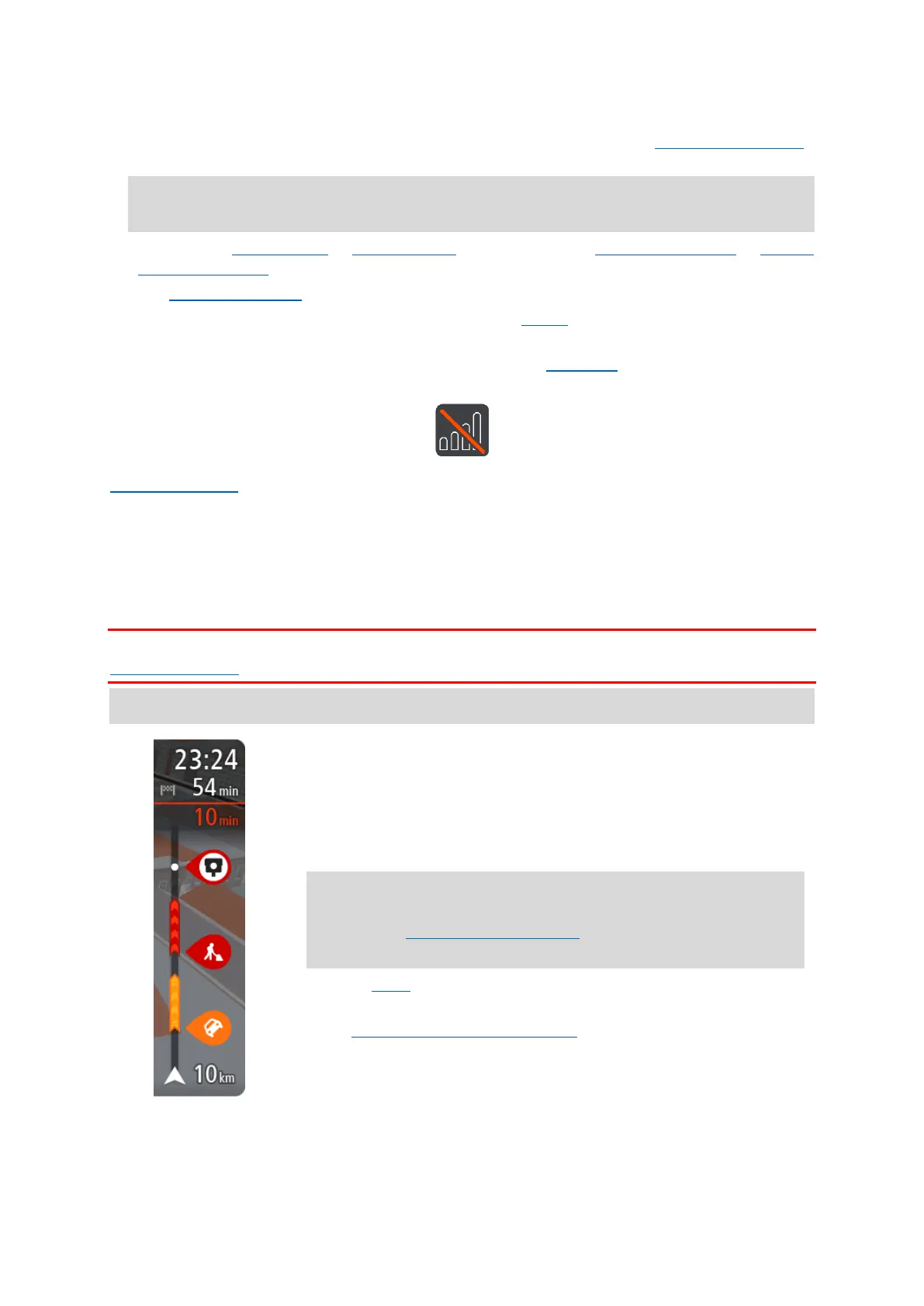22
1. Active Driver Feedback and advice on safe and eco-friendly or fuel efficient driving. Tap this
button to see statistics on how fuel efficient you were driving or on how safe and eco-friendly
you are currently driving.
Note: Active driver feedback and advice are only available if your TomTom PRO is connected
to a TomTom LINK 5xx/4xx/3xx that is connected to a TomTom LINK 105.
2. Your current working state or logbook mode. Tap this button to report working time or change
the logbook mode.
3. The current order state. Tap this button to report progress on your current order.
4. Your orders. It shows the number of new and unread orders. Tap this button to bring up the
list of all orders.
5. Your messages. It shows the number of new and unread messages. Tap this button to bring
up the list of messages.
Connection status. Tap this button to bring up the connection status view. This button is shown
when your PRO has lost connection to WEBFLEET.
The route bar
The route bar is shown when you have planned a route. It has an arrival information panel at the
top, and a bar with symbols underneath.
Important: To see a wider route bar showing additional route information, change the setting for
Route Information.
Note: The distance ahead shown by the route bar depends on the overall length of your route.
The arrival information panel shows the following information:
The estimated time that you will arrive at your destination.
The length of time to drive to the destination from your current
location.
A parking button is shown near the destination flag when parking is
available near your destination.
Tip: If your destination is in a different time zone, you see a plus
(+) or a minus (-) sign and the time difference in hours and half
hours in the arrival information panel. The estimated time of arrival
is the local time at your destination.
If you have stops on your route, select this panel to change between
information about the next stop and your final destination.
You can choose the information you see on the arrival information
panel.
Traffic status - if your device isn't receiving any traffic information, a
symbol showing traffic with a cross appears underneath the arrival
information panel.
The bar uses symbols to show the following information:
