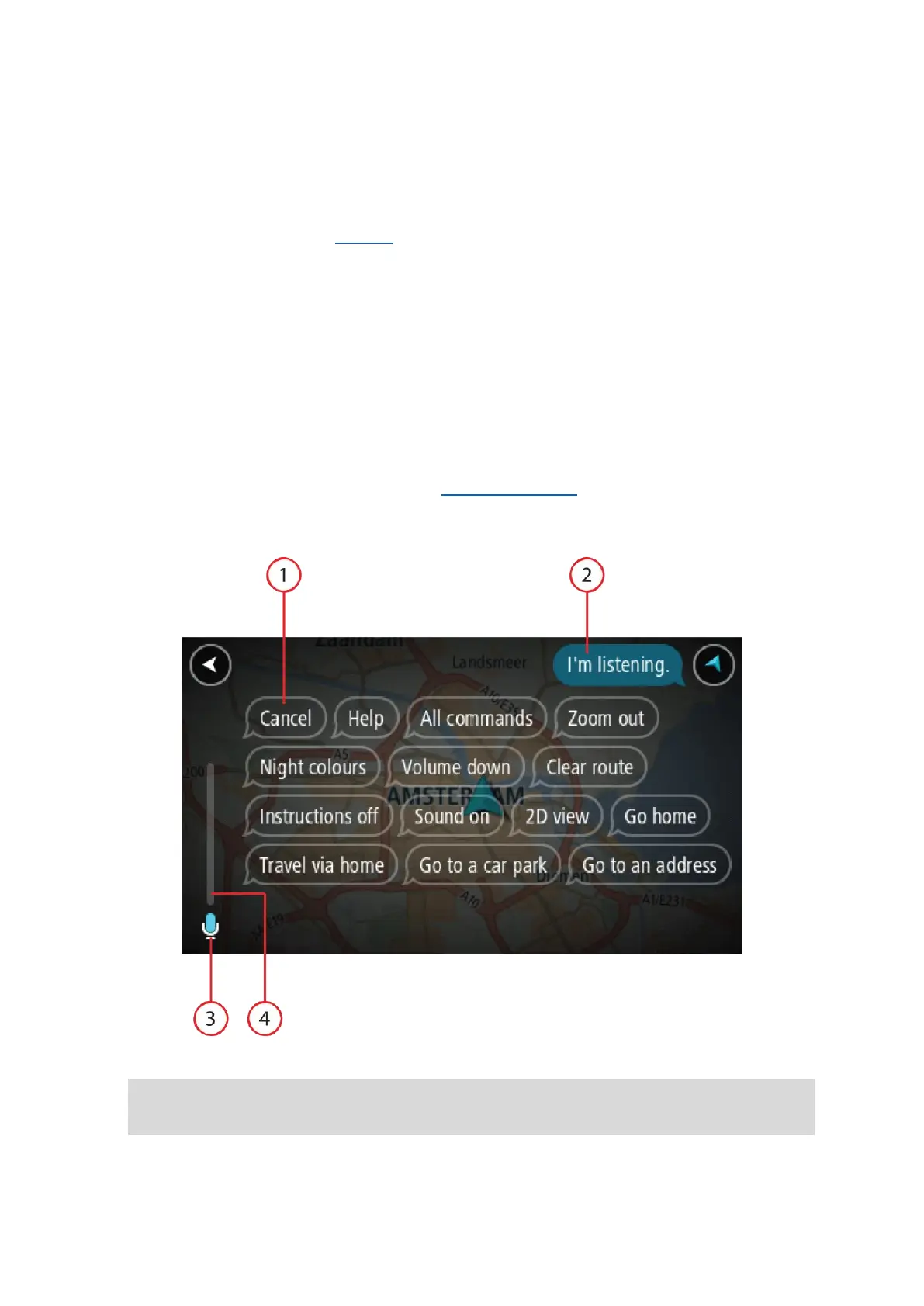134
Making your own wake-up phrase
You can make your own wake-up phrase to start Voice Control. You can choose any words you
like to make your wake-up phrase fun or easy to say.
To make your own wake-up phrase, do the following:
1. Select Voice Control in the Settings menu.
2. Select Change the wake-up phrase.
3. Enter your wake-up phrase using the keyboard.
Your phrase should have at least three syllables. Don't use a phrase that you often say or hear.
The indicator shows how good your phrase is:
Red means your phrase won't work.
Orange means your phrase might work.
Green means your phrase is good.
4. Select Hear it to listen to your wake-up phrase.
5. Select Done then Yes to save your wake-up phrase.
Your new wake-up phrase is ready to use. Start Voice Control and try it.
The voice control screen
1. Examples of what you can say.
Tip: Say "All commands" to see a list of commands you can say. Alternatively, select Help in
the Main menu, then select Voice control and then select Which commands can I say?.
