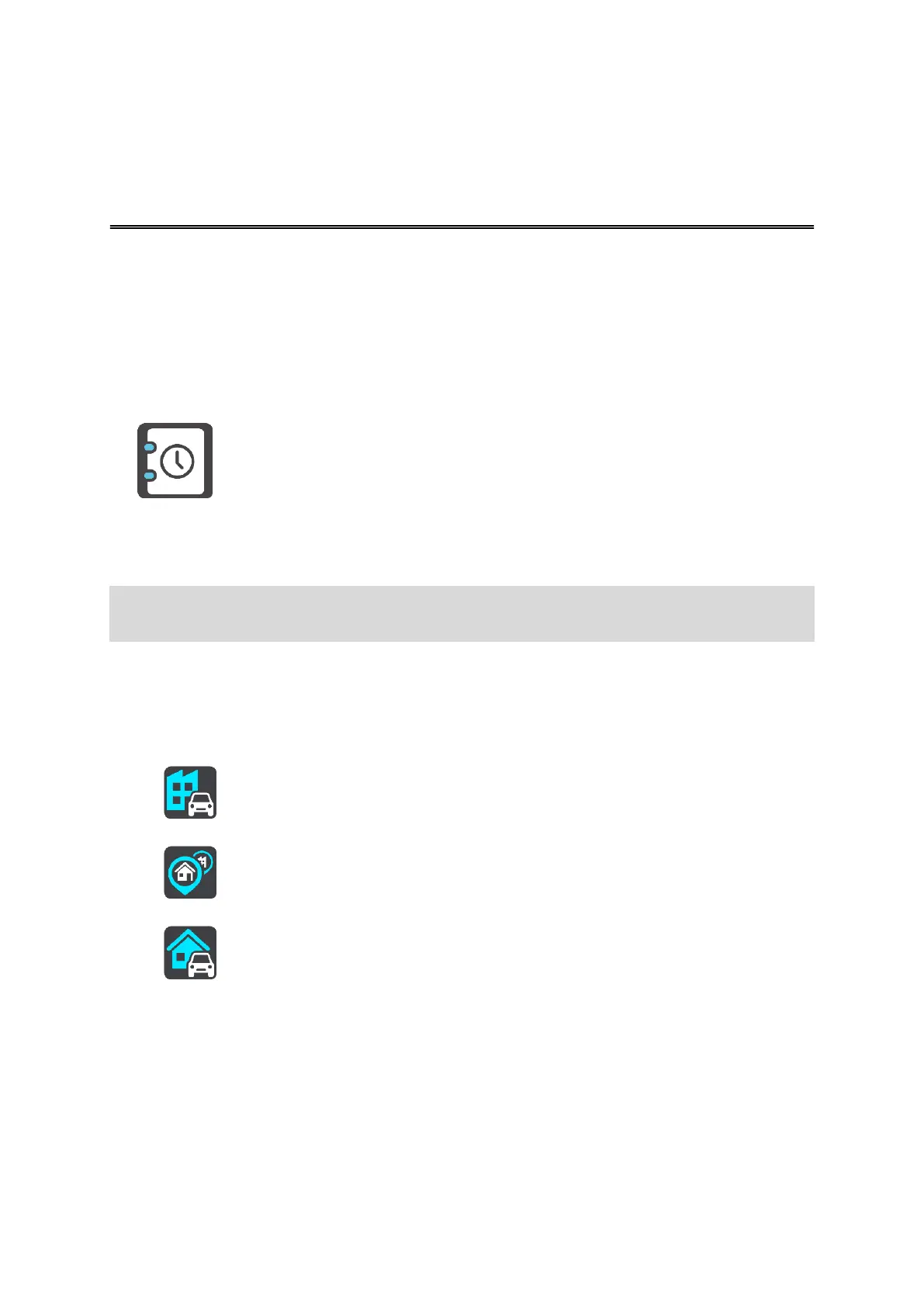115
Change logbook mode
You can generate a driver’s logbook with your TomTom PRO. To use this functionality, you need
to adjust the odometer in the Vehicle Details first. You can do this by tapping Set odometer in the
Logbook menu.
To change the logbook mode or type of trip, do the following:
1. Tap the Main Menu button, then tap Logbook.
Alternatively, you can tap the button showing the current logbook mode in the WEBFLEET
panel on the left while in map or guidance view.
2. Select the appropriate logbook mode.
Note: Either Working Times or Logbook is available. These are activated by the office using
WEBFLEET.
Logbook buttons
You can change the logbook mode by using the following buttons.
