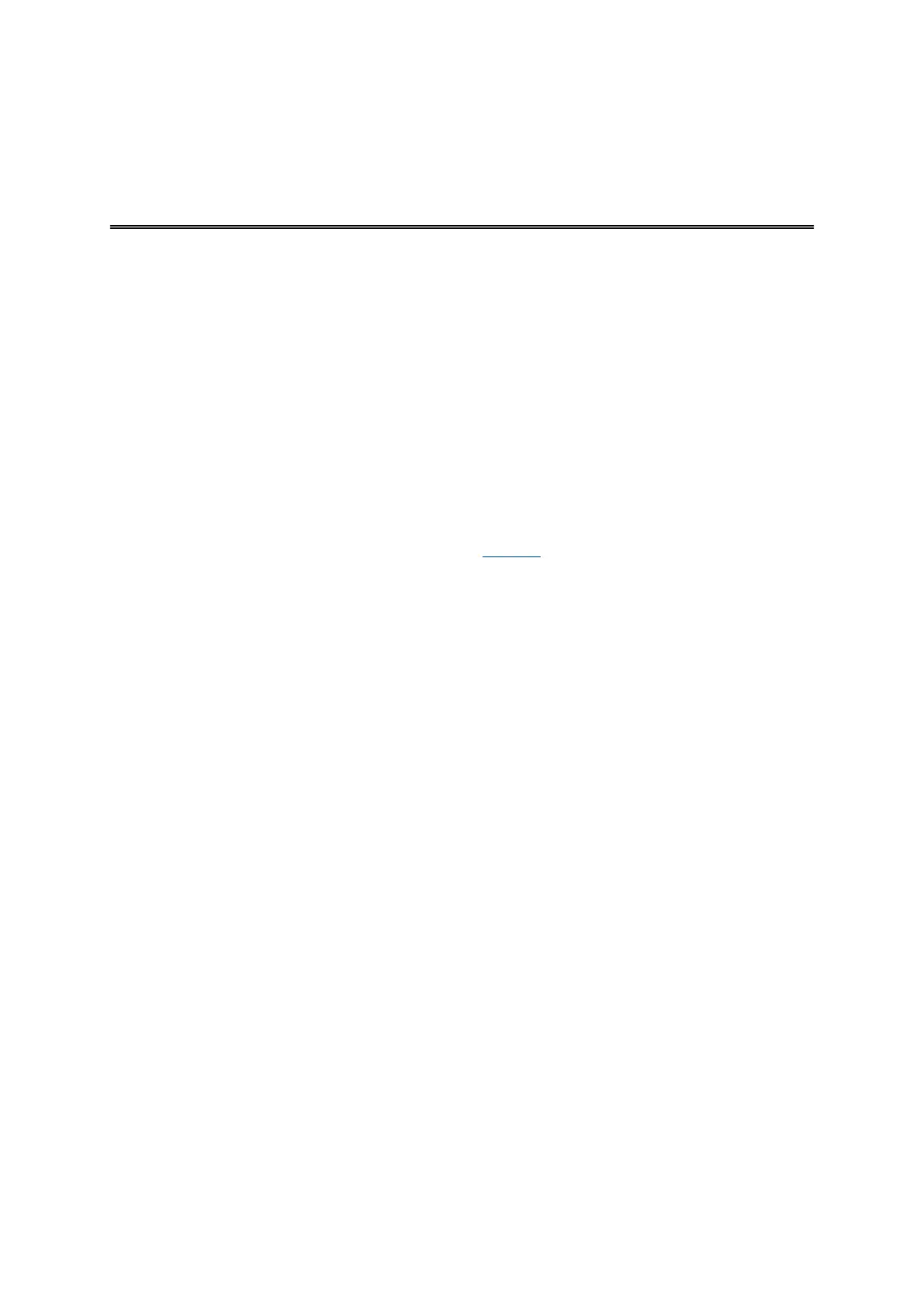79
Choosing which search to use
The following two types of search are available:
Quick search
Start typing your destination, place, or POI to immediately see a list of street names, places,
and POIs that match.
Step-by-step search
Find your destination in easy steps. For an address, enter the city, then the street, then the
house number. For a POI, enter where you want to search, then the type of POI you want to
search for.
Both types of search give the same result, so choose the type of search that you find easiest to
use.
You can change the type of search in System in the Settings menu.
Using step-by-step search
About search
STEP-BY-STEP SEARCH ONLY
You use the Drive To menu to find addresses and Points of Interest (POI) and then navigate to
them. You must first choose the country or state you want to search in, then enter the address or
the POI type or name.
In Address, you can search for the following:
A specific address in a town or city.
A ZIP code, for example, type in W1D 1LL for Oxford Street, London.
A city to navigate to a city center, for example, type in London.
In Points of Interest, you can search for the following:
A POI (Point of Interest), for example type in museum.
In Latitude Longitude, you can search for the following:
Latitude and longitude coordinates, for example, type in:
N 40°43′53″ W 73°59′49″.
