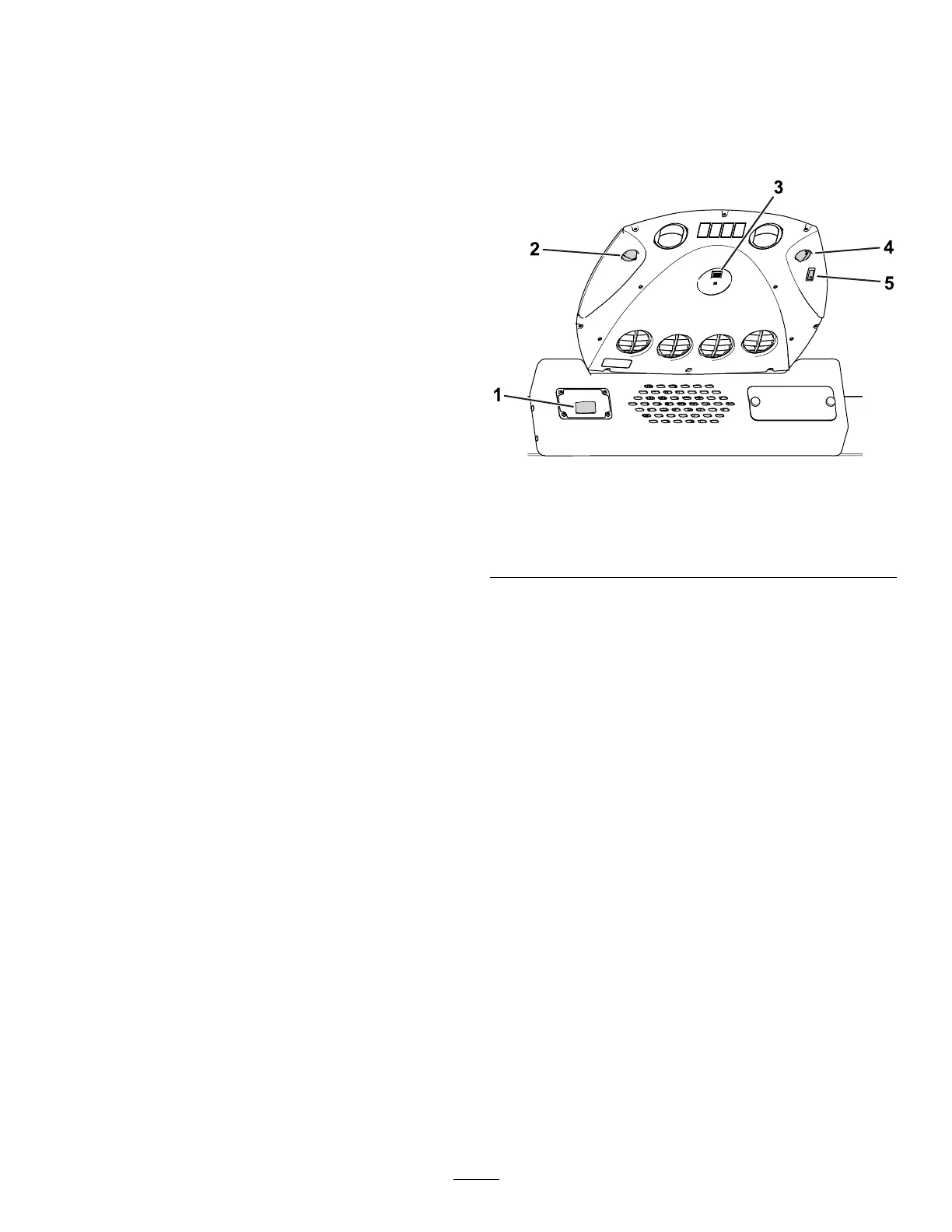AttachmentLiftSwitch
Theattachmentliftswitchraisestheattachmenttothe
highestposition(i.e.,theTRANSPORTposition)and
lowerstheattachmenttothelowestposition(i.e.,the
OPERATING)position.
•Raisetheattachment:Presstherearofthe
switch.
•Lowertheattachment:Pressthefrontofthe
switch.
RaisetheattachmenttotheTRANSPORTposition
wheneveryoutransportthemachinebetween
locations.LowertheattachmenttotheOPERATING
positionwheneveryouarenotusingthemachine.
PTOSwitch
•EngagethePTO:Pullupontheswitch.
•DisengagethePTO:Pushtheswitchdown.
TheonlytimeyoushouldengagethePTOiswhenthe
PTOattachmentisintheOPERATINGposition(lowered
tothegroundwiththedriveshaftconnected)andyou
arereadytobeginoperation.
Note:Ifyouleavetheoperator’sseatwhilethe
PTOswitchisintheONposition,themachinewill
automaticallyshutofftheengine;refertoResetting
thePTOFunction(page34).
KeySwitch
Thekeyswitchhas3positions:OFF,ON/PREHEAT,
andSTART.
Usetheswitchtostartorshutofftheengine[refer
toStartingtheEngine(page34)orShuttingOffthe
Engine(page34)]ortoreviewthedisplay-screen
information[refertoUnderstandingtheDisplay-Screen
Information(page27)].
Throttle-ControlSwitch
Usetheswitchtoadjusttheenginespeed.
•Increasetheenginespeed:Pressandrelease
thefrontpartoftheswitchtoincreasethespeed
by100rpm.Pressandholdtoincreasethespeed
tothemaximumamount.
•Decreasetheenginespeed:Presstherear
partoftheswitchtodecreasethespeedby100
rpm.Pressandholdtodecreasethespeedtothe
minimumamount(idle).
DisplayScreen
Thedisplayscreenshowsinformationaboutyour
machine,suchastheoperatingstatus,various
diagnostics,andotherinformation.
RefertoUnderstandingtheDisplay-Screen
Information(page27)formoredisplay-screen
information.
DisplayScreenButton
RefertoUsingtheDisplay-ScreenButton(page27).
CabControls
MachinesEquippedwithaCab
g300626
Figure22
1.Windshield-wiperswitch4.Temperature-controlknob
2.Fan-controlknob5.Air-conditioningswitch
3.Lightswitch
Windshield-WiperSwitch
Usetheswitch(Figure22)toturnthewindshield
wipersonoroff.
Fan-ControlKnob
Rotatethefan-controlknob(Figure22)toregulate
thespeedofthefan.
LightSwitch
Presstheswitch(Figure22)toturnthedomelight
onoroff.
Temperature-ControlKnob
Rotatethetemperature-controlknob(Figure22)to
regulatetheairtemperatureinthecab.
Air-ConditioningSwitch
Usethisswitch(Figure22)toturntheairconditioning
onoroff.Usethefan-controlknobtocontrolthe
air-conditioning.
Note:Theenginerpmriseswhenyouturnonthe
air-conditioning.
21
